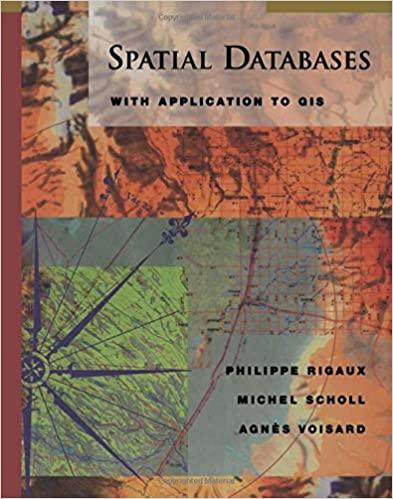Answered step by step
Verified Expert Solution
Question
1 Approved Answer
ITIS 2 P 9 1 SPRING 2 0 2 4 Page 1 of 5 Group Assignment: Database Application Development ( 4 0 points and 1
ITISP SPRING
Page of
Group Assignment: Database Application Development
points and of Final Grade
Due date: June at : PM via Brightspace
This is a group assignment. Individual submission is neither accepted nor credited. Choose
a group member to upload the files. Use the following convention to name the files you submit
GroupNameDatabase You can have any name for your group. Submission should be made
before the deadline using the Database link on Brightspace. You must submit one MS Access
database file. Verify that your assignment file is submitted properly. A mark deduction
applies to late submissions for the first three days. Submissions overdue by more than three
days will not be accepted. Wrong files will automatically receive a grade of zero.
For this assignment, you are responsible for creating a fully functional database system using
Microsoft Access. Your submission will be graded based on the database's accuracy, features,
functions, and the allocated tasks' completion. You may add features to the tables, forms,
reports, or navigation features in the database. You may make assumptions if necessary. If you
assume, you must write down all the assumptions, feature s and functions you have added
as a note in your final work.
You can use MyLab IT from ITIS P as a resource to learn how to develop databases
using Microsoft Access. Many materials on the Internet can also help you complete the
required tasks. Here are links to a tutorial and an eBook, for example, Access video training,
MS Access Tutorial, Microsoft Access Tutorial, and MSAccess videos and tutorials.
If you do not have Microsoft Access installed on your computer, you can access MS Access
using the Brock University Virtual Labs.
About the Database
A company resells paints to individual and company customers, but the same data is
recorded for both. The company tracks the sale of products to customers and the
purchase of paints from vendors. The database keeps data on customers CUSTOMER
sales INVOICE products PRODUCTS which products are on which invoice LINEITEM
employees EMPLOYEE the salary history of each employee SALARYHISTORY
departments DEPARTMENT product brands BRAND vendors VENDOR and which
vendors supply each product SUPPLIES Refer to the ERD diagram below for further
information on the entities and relationships. Based on the above description and the
ERD, create a database using Microsoft Access and answer the following questions:
Using Microsoft Access, create all the required tables. Choose the appropriate
datatype and size for each of the attributes. marks
ITISP SPRING
Page of
Create relationships among the tables as indicated in the ERD. Marks
Populate the database with data as follows: Hint: Before populating CHILD tables
with data, populate PARENT tables Marks
Create records each in the CUSTOMER including your instructor and each
team member INVOICE, PRODUCTS, VENDOR, LINEITEM, and SUPPLIES tables.
Create employees EMPLOYEE table each with at least two records in the
SALARYHISTORY table.
Create records each in the DEPARTMENT and BRAND tables.
Create forms to simplify data entry into each of the tables. See Access Help for
directions on creating a form with a subform. marks
Create Queries that do the following: marks Your queries will be marked
based on whether they are formulated correctly, not on the records they retrieve.
Write a query to display the first name, last name, and email address of
employees hired from January to December Sort the output
by last name and then by first name.
Write a query to display the first name, last name, phone number, title, and
department number of employees who work in department number or
have the title CLERK I Sort the output by last name and then by first name.
Write a query to display the number of products in each category with a water
base.
Write a query to display each department's department number and most
recent employee hire date. Sort the output by department number. Sample
output
ITISP SPRING
Page of
Write a query to display the SKU stock keeping unit description, type, base,
category, and price for all products with a PRODBASE of water and
PRODCATEGORY of sealer. Sample output
Write a query to display the employee number, last name, first name, salary
from date, salary end date, and salary amount for employees
and Sort the output by employee number and salary from date.
Sample output
Write a query to display all products supplied by a vendor named Leal Decor
Workshop
Write a query to display all products purchased by a customer named JONAS
HOSKINS
Step by Step Solution
There are 3 Steps involved in it
Step: 1

Get Instant Access to Expert-Tailored Solutions
See step-by-step solutions with expert insights and AI powered tools for academic success
Step: 2

Step: 3

Ace Your Homework with AI
Get the answers you need in no time with our AI-driven, step-by-step assistance
Get Started