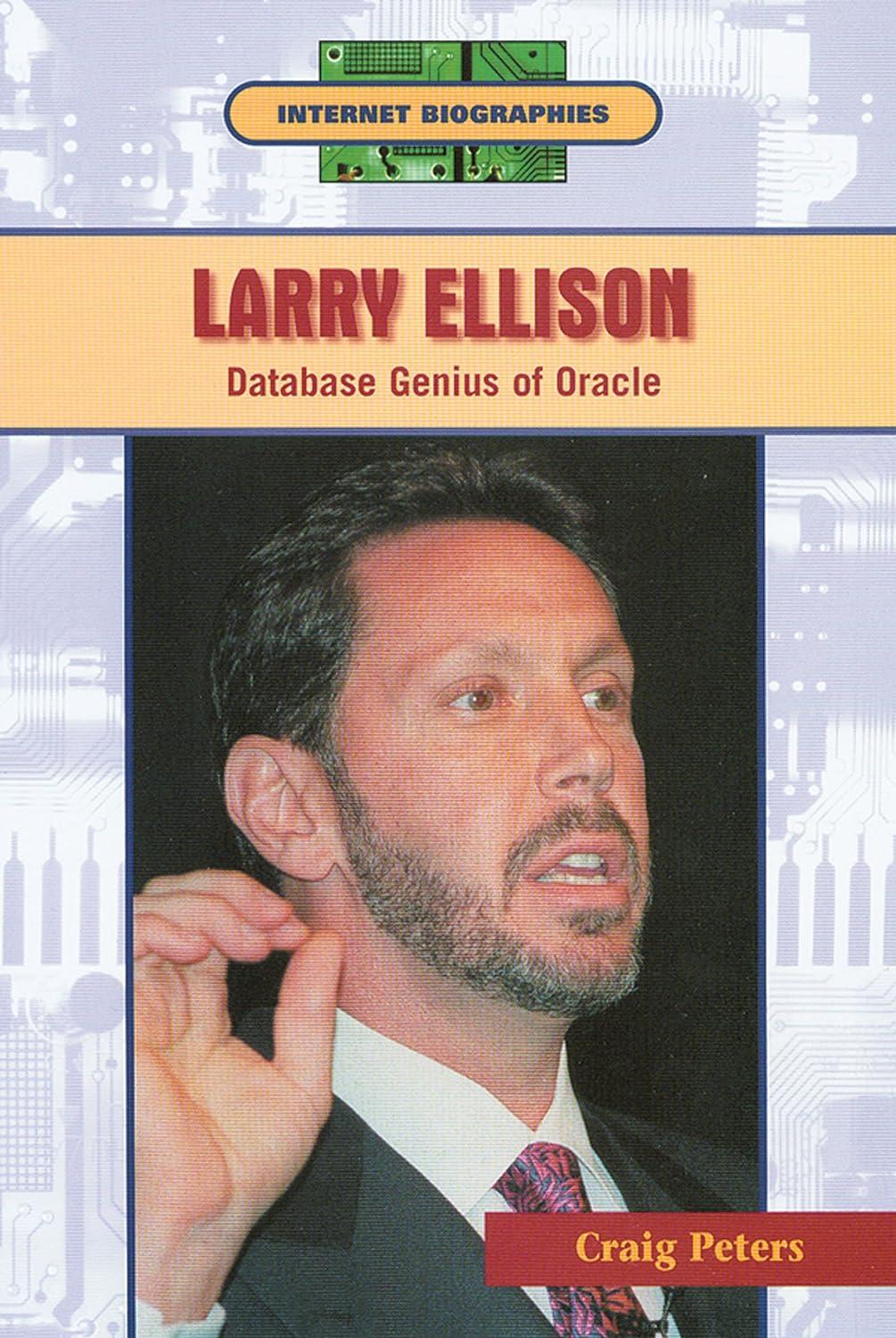Question
Its Better to do this lab on Virtual Box please. Whether you chose Option 1 or 2 in Lab Project 1, define the following: Step
Its Better to do this lab on Virtual Box please.
Whether you chose Option 1 or 2 in Lab Project 1, define the following:
Step 1: Using your chosen VM instance, prepare your VM environment to support 2 VMs:
one for Windows Server 2016 or 2019 or 2022 Standard or Datacenter
one for Windows 10 (Home version is not an option for these projects)
Step 2: Prepare 2 Virtual Machines: 1 for Windows Server 2016 or 2019 or 2022 (could be Standard or Datacenter), 1 for Windows 10 Professional or Windows 11 Professional. Decide on Space/CPU/Memory specs yourself! Some things to consider:
storage configuration (Virtual Disk storage paths and settings)
Setup memory 4096 MB
2 Processors
depending on virtualization vendor you have to prepare the networking for the VMs (configure Virtual Switches and NICs). Be careful not to use Bridged networking, as it may negatively affect your Host system as well as any network you are connected to. One HyperV, you will want to use "Enterprise Switch")
For the writeup, do provide your reasoning on how you decided on the specs for the VM's Space/CPU/Memory.
NOTE: YOU DON'T HAVE TO INSTALL THE OS IN THIS LAB. You should however create/prepare the empty VM containers that the 2 Operating Systems will be installed in future labs. That said, if you do decide to install the OS now, then take screenshots for the future labs submission!
Add screenshot of your work please
Step by Step Solution
There are 3 Steps involved in it
Step: 1

Get Instant Access to Expert-Tailored Solutions
See step-by-step solutions with expert insights and AI powered tools for academic success
Step: 2

Step: 3

Ace Your Homework with AI
Get the answers you need in no time with our AI-driven, step-by-step assistance
Get Started