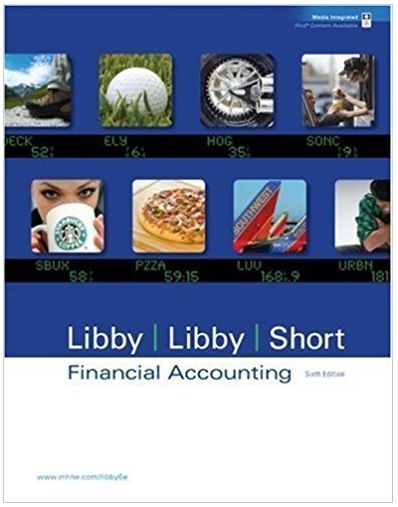Answered step by step
Verified Expert Solution
Question
1 Approved Answer
January 1 - January 3 1 , 2 0 2 1 SDI: Write Cheque Dated January 2 , 2 0 2 1 To pay for
January January
SDI: Write Cheque
Dated January
To pay for purchase received with Bill #ROP from RoofOver Properties for $ plus $ GST for office rent for six months. Bill total of $ was paid by Cheque # Create a new Other Current Asset account: Prepaid Rent. Remember to click the Print Later option to turn this option off.
SD: Write Cheque
Dated January
To pay for purchase received with Bill #WFP from the Winnipeg Free Press for $ plus $ GST for weekly ads publicizing the event to appear in the local newspaper for five months. The bill total of $ was paid by Cheque # Create a new Other Current Asset account: Prepaid Advertising.
SD: Write Cheque
Dated January I
To pay for purchase received with Bill #S from Staples for $ plus $ GST and $ PST for printing registration and sponsorship pledge forms for participants and sponsors. The bill total of $ was paid by Cheque #
SD: Write Cheque
Dated January
To pay for purchase received with Bill #BC from Bell Canada for $ plus $ GST and $ PST for telephone service for one month. The bill total of $ was paid by Cheque #
SD: Memo #I
Dated January
Pay Charity Spiritus, the event manager use Quick Add and choose Other as the type of payee $ monthly contract wages. Issue Cheque # in full payment. Use the Write Cheques form to pay the event manager contract fee.
February March
SD: Funds Raised Form #I
Dated February
Cash received for early registrations from runners.
Single registrations @ $$
Team registrations @ $$
Total $ deposited to the Bank Chequing account.
Remember to click the Print Later option to turn this option off and select the appropriate account in the Deposit To field. Add a Sales Receipt icon to the Icon bar.
SD: Memo #
Dated February
Pay Charity Spiritus, the event manager, $ monthly wages as per contract. Issue Cheque # in full payment. Use the Write Cheques form to pay the event manager contract fee.
Notes
Turn off the Print Later option for all cheque transactions in this chapter so you can manually enter the cheque number.
Notes
Enter funds raised as sales receipts. Remember: You can add a Sales Receipt icon to the Icon bar for easy access to the Sales Receipt form.
Notes
Turn off the Print Later option for all sales receipt transactions in this chapter.
Source Documents Chapter
I
SD: Funds Raised Form #
Dated March
Cash and cheques received for early registrations from runners.
Single registrations @ $$
Team registrations @ $$
Total $ deposited to the Bank Chequing account.
SD: Write Cheque
Dated March I
To pay for Bill #BC from Bell Canada for $ plus $ GST and $ PST for telephone service for two months. The bill total of $ was paid by Cheque #
SD : Memo #
Dated March
Pay Charity Spiritus $ monthly wages as per contract. Issue Cheque # in full payment.
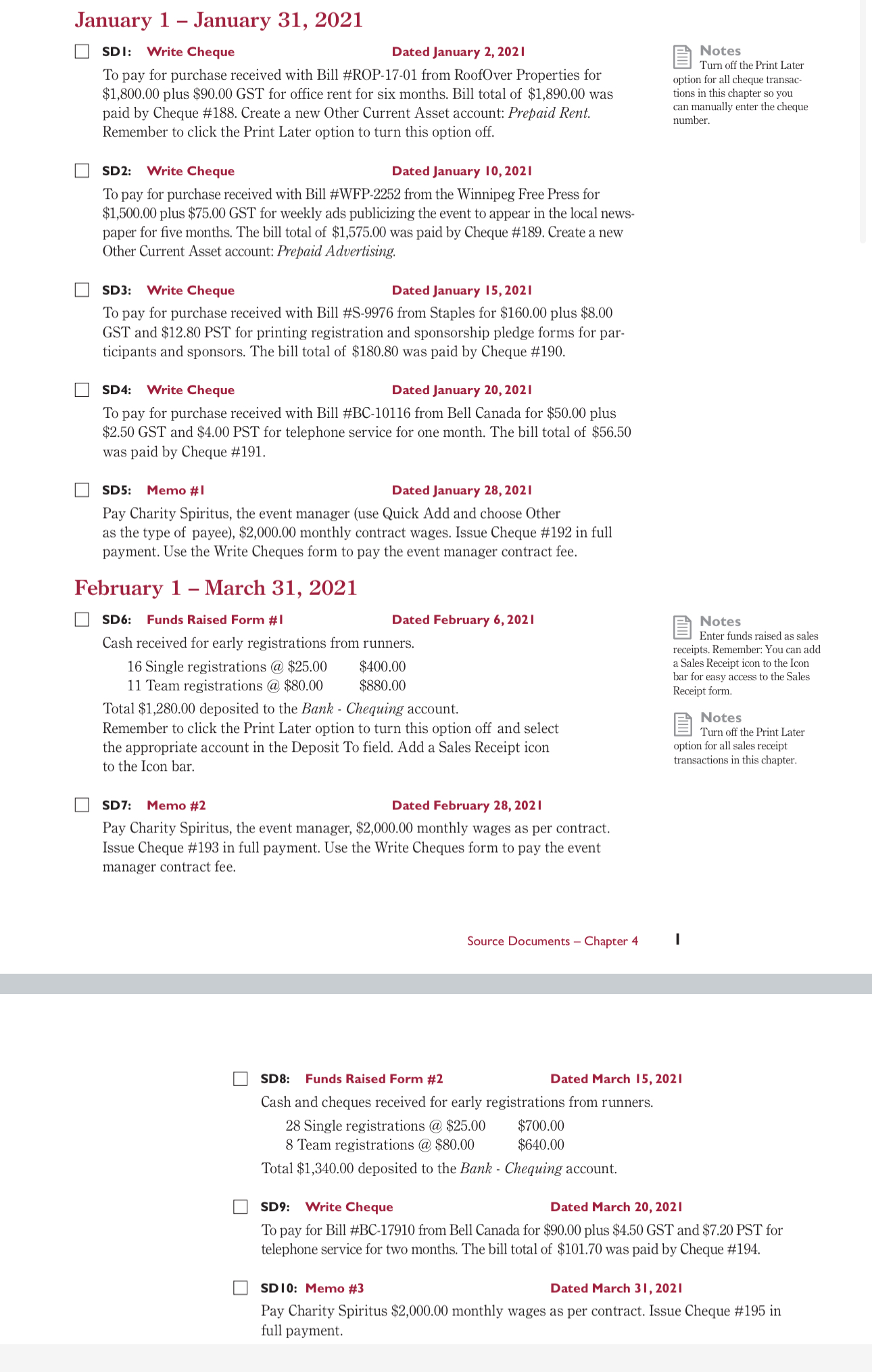
Step by Step Solution
There are 3 Steps involved in it
Step: 1

Get Instant Access to Expert-Tailored Solutions
See step-by-step solutions with expert insights and AI powered tools for academic success
Step: 2

Step: 3

Ace Your Homework with AI
Get the answers you need in no time with our AI-driven, step-by-step assistance
Get Started