Question
Java Application - will UpVote: The application will let the user enter user name and password in one activity, and then display some prompt information
Java Application - will UpVote:
The application will let the user enter user name and password in one activity, and then display some prompt information on another activity.
Here are the important characteristics:
-
There should be two components for the user to enter the user name and password in the first activity. Each of these should have a descriptive label to the left. The two input components should appear above each other.
-
There should be a button to cause the addition to happen in the first activity.
-
Use a vertical linear layout with horizontal layouts to get the screen to look as much like
the sample as you can. Make sure the action button is centered.
-
Use string resources for the various labels on the application.
-
If the inputted user name and password are matched, then display some congratulation messages on another activity.
-
For simplicity, set the valid user name to cs4322, and set the password to 123456.
-
-
Otherwise, display login failed messages on another activity.
-
In the second activity: There should be a component to display login failed information. Moreover, there should be a button placed under the display component. When the user clicks on the button, the application goes back to the previous login activity.
-
Here are the screenshots of the lab application:
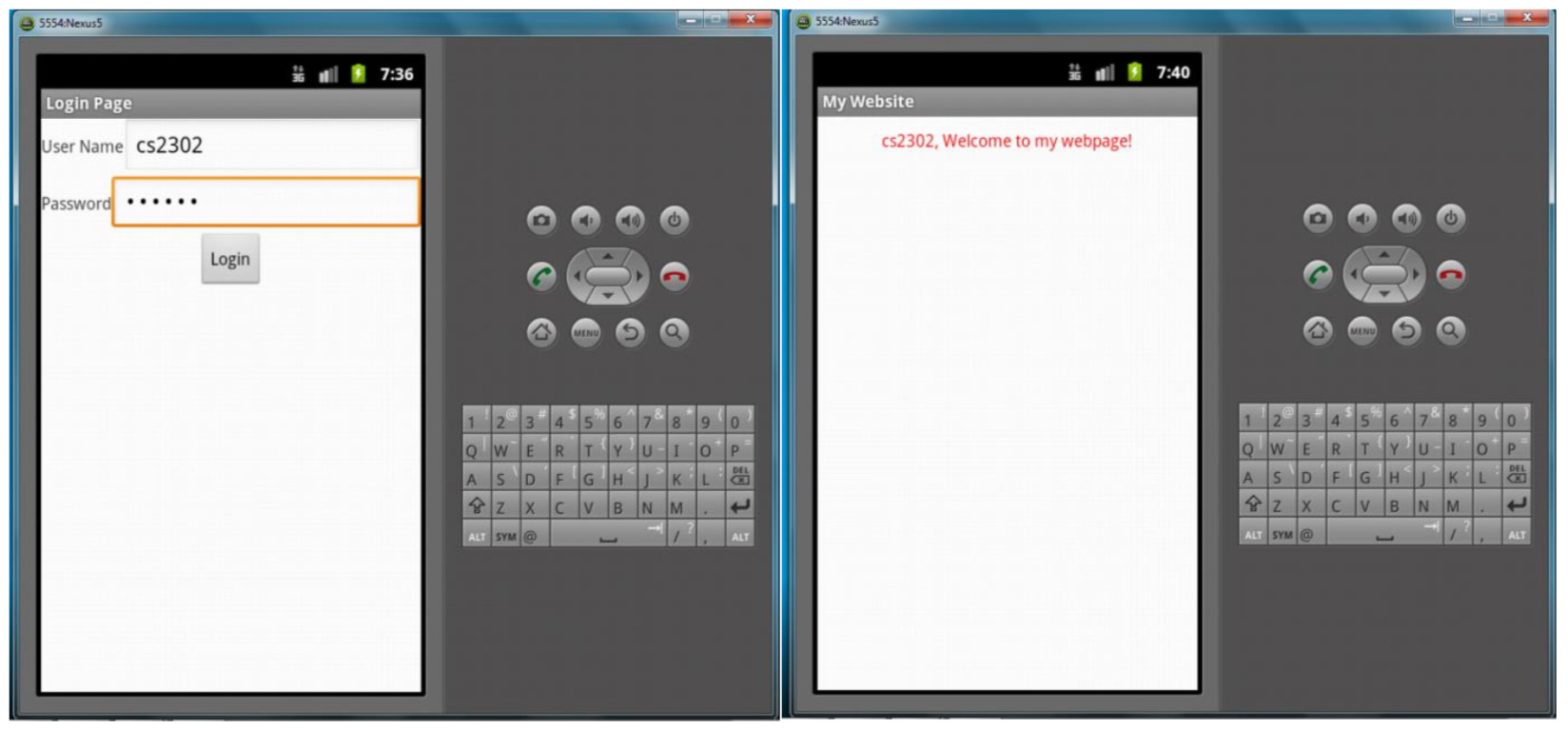
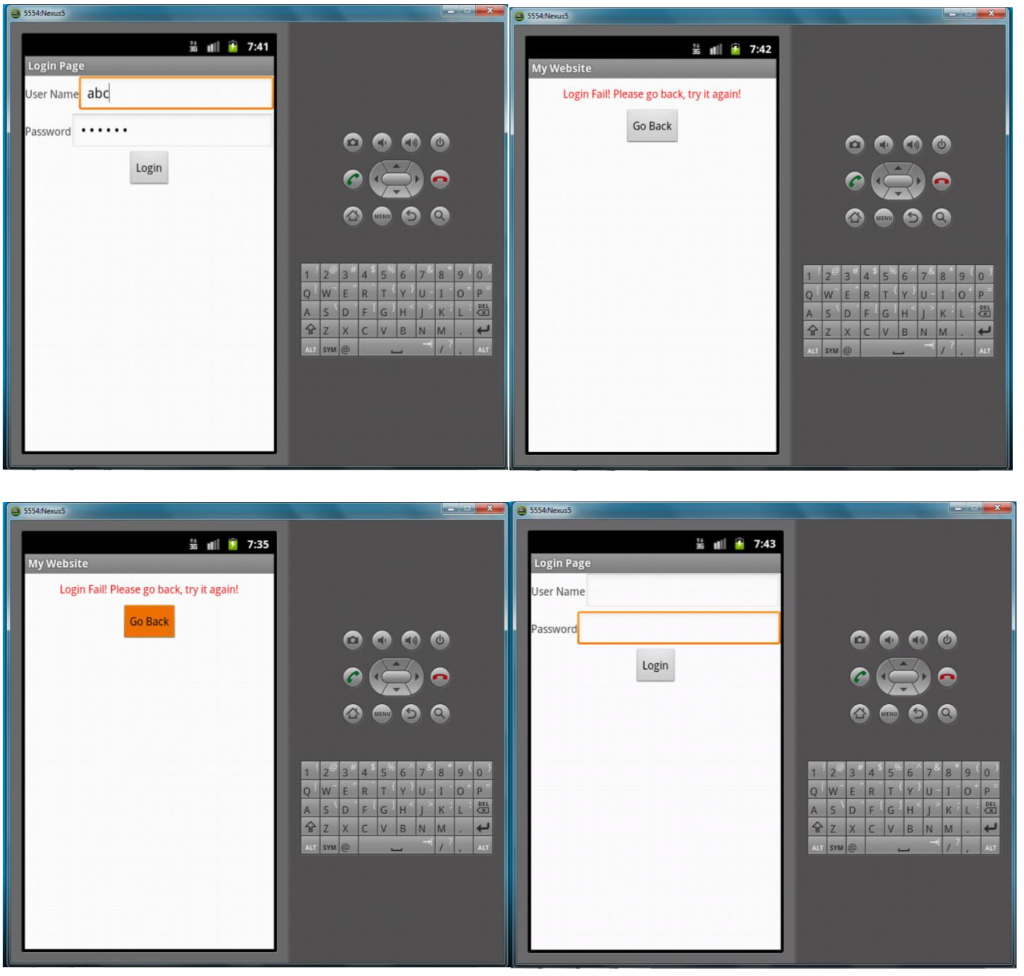
Please note:
When logged in, do NOT hard code cs4322 confirmation message. Make sure it CATCHES the input username from the login page.
Using Android Studio is recommended, please make sure to copy and paste all the required codes such as XML and MainActivity.java
Thank you!
I 5554:Nexus5 5554:Nexus5 al? 7:36 di 27:40 Login Page My Website User Name cs2302 CS2302, Welcome to my webpage! Password Login O WE R Trul Top A S D F G H NKL 8/2 x C v B IN M ... ALT SYM@ 1 2 3 4 5 6 7 8 9 10 O WE TR T uli lot ASDFGHJ K L 18/2 x C v B IN M .. ALT SYM @ te a 5554 News 5554.Nexus5 7:41 7:42 Login Page My Website User Name abc Login Fail! Please go back, try it again! Password ...... Go Back Login QWERTYPU DFGH ZXCVBNM. ALT SYM @ I . Et eo lo WERTlrullop ASDFGHJKL z XCVBNM. ALT syn@ Et 5554 News 5554.Nexus5 7:35 7:43 My Website Login Page Login Fail! Please go back, try it again! User Name Go Back Password Login O WER Trullo ASDFGHJKL z XCVBNM ALT SM@ 1 2 3 4 5 6 7 8 9 10 QWERTYU TOP ASDFGHJKL 8/2 X c lv BNM. ALT SYM + I 5554:Nexus5 5554:Nexus5 al? 7:36 di 27:40 Login Page My Website User Name cs2302 CS2302, Welcome to my webpage! Password Login O WE R Trul Top A S D F G H NKL 8/2 x C v B IN M ... ALT SYM@ 1 2 3 4 5 6 7 8 9 10 O WE TR T uli lot ASDFGHJ K L 18/2 x C v B IN M .. ALT SYM @ te a 5554 News 5554.Nexus5 7:41 7:42 Login Page My Website User Name abc Login Fail! Please go back, try it again! Password ...... Go Back Login QWERTYPU DFGH ZXCVBNM. ALT SYM @ I . Et eo lo WERTlrullop ASDFGHJKL z XCVBNM. ALT syn@ Et 5554 News 5554.Nexus5 7:35 7:43 My Website Login Page Login Fail! Please go back, try it again! User Name Go Back Password Login O WER Trullo ASDFGHJKL z XCVBNM ALT SM@ 1 2 3 4 5 6 7 8 9 10 QWERTYU TOP ASDFGHJKL 8/2 X c lv BNM. ALT SYM +
Step by Step Solution
There are 3 Steps involved in it
Step: 1

Get Instant Access to Expert-Tailored Solutions
See step-by-step solutions with expert insights and AI powered tools for academic success
Step: 2

Step: 3

Ace Your Homework with AI
Get the answers you need in no time with our AI-driven, step-by-step assistance
Get Started


