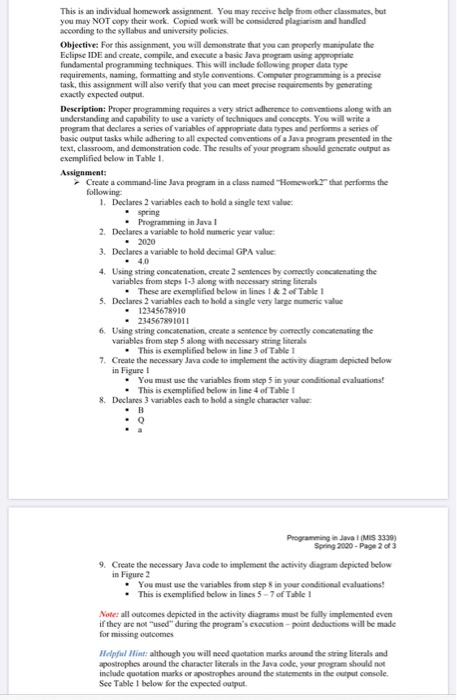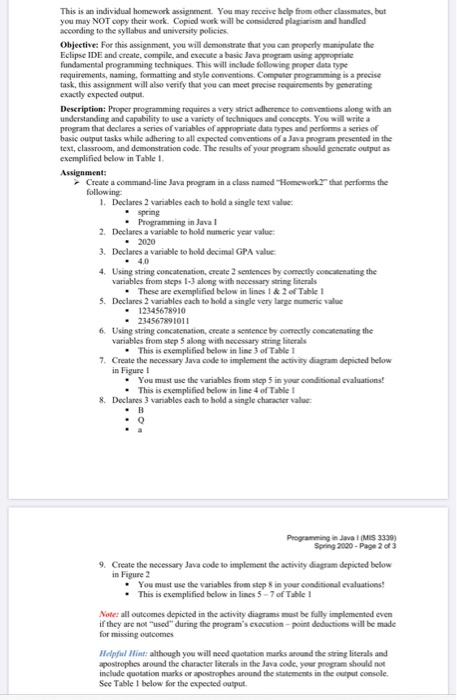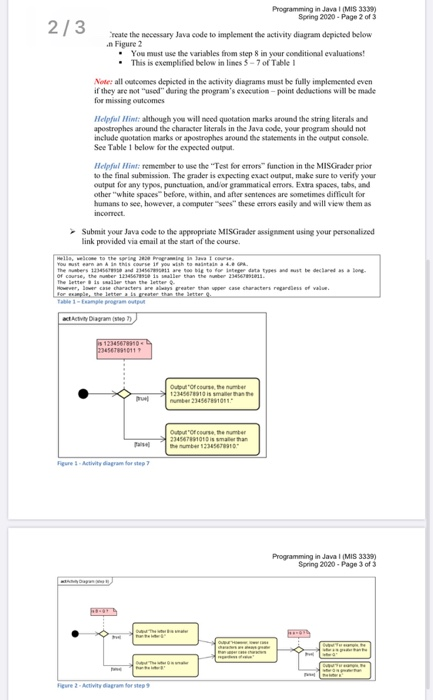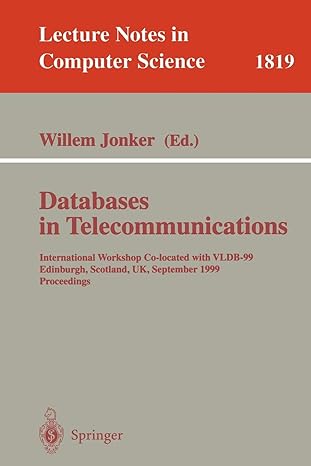Java assignment. plz explain each questions.
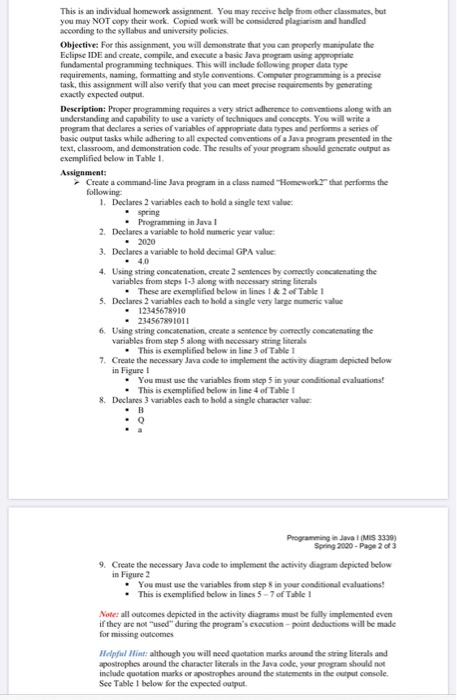
This is an individual homework assignment. You may receive help from other classmates, but you may NOT copy their work. Copied work will be considered plans and handled according to the syllabus and university policies Objective: For this assignment, you will demonstrate that you can properly manipulate the Eclipse IDE and create, compile, and execute a basic Java program using appropriate fundamental programming techniques. This will include following proper data type requirements, naming, formatting and style conventions Computer programming is a precise task, this assignment will also verify that you can meet precise requirements by generating exactly expected output Description: Proper programming requires a very strict adherence to conventions along with an understanding and capability to use a variety of techniques and concepts. You will write a program that declares a series of variables of appropriate datatypes and performs a series of basic output tasks while adhering to all expected conventions of a Java program presented in the text, classroom, and demonstration code. The results of your program should generate output as exemplified below in Table 1 Assignment: Create a command-line Java program in a class named "Homework that performs the following: 1. Declares 2 variables each to hold a single text value: spring Programming in Java I 2 Declares a variable to hold numeric year values 2020 3. Declares a variable to hold decimal GPA value: 40 4. Using string concatenation, create 2 sentences by correctly concatenating the variables from steps 1-3 along with necessary string literals . These are exemplified below in lines 1 & 2 of Table 1 5. Declares 2 variables cach to hold a single very large numeric value 12145678910 234567891011 6. Using string concatenation, create a sentence by correctly concatenating the variables from steps along with necessary string literals This is exemplified below in line 3 of Table 1 7. Create the necessary Java code to implement the activity diagram depicted below in Figure . You must use the variables from step 5 in your conditional evaluations! . This is exemplified below in line 4 of Table 1 8. Declares 3 variables each to hold a single character value Programming in Java MIS 3339) Spring 2020 - Page 2 of 3 9. Create the necessary Java code to implement the activity diagram depicted below in Figure 2 . You must use the variables from step in your conditional evaluations! This is exemplified below in lines 5-7 of Table 1 Note: all outcomes depicted in the activity diagrams must be fully implemented even if they are not used during the program's execution point deductions will be made for missing outcomes Helpful Hint: although you will need quotation marks around the string literals and apostrophes around the character litcrals in the Java code, your program should not include quotation marks or apostrophes around the statements in the output console See Table I below for the expected output Programming in Java (MIS 33.39) Spring 2020 - Page 2 of 3 2/3 Create the necessary Java code to implement the activity diagram depicted below .n Figure 2 . You must use the variables from step in your conditional evaluations! . This is exemplified below in lines 5-7 of Table 1 Note: all outcomes depicted in the activity diagrams must be fully implemented even if they are not used during the program's execution point deductions will be made for missing outcomes Helpful Hint: although you will need quotation marks around the string literals and apostrophes around the character literals in the Java code, your program should not include quotation marks or apostrophes around the statements in the output console See Table 1 below for the expected output Helpful Him; remember to use the "Test for errors function in the MISGrader prior to the final submission. The grader is expecting exact output, make sure to verify your output for any types, punctuation, and/or grammatical errors. Extra spaces, abs, and other "white spaces before, within, and after sentences are sometimes difficult for humans to see, however, a computers these errors easily and will view them as incorrect Submit your Java code to the appropriate MISCirader assignment using your personalized link provided via email at the start of the course. T with nortat i le declaredo the arers red valu. for N ample, the lette r e ater than the Better acctv Diagram s 12345678910 Output of course, the number 23456789101Dis smaller than Figure 1. Activity diagram for stap? Programming in Java (MIS 3339) Spring 2020 - Page 3 of 3 This is an individual homework assignment. You may receive help from other classmates, but you may NOT copy their work. Copied work will be considered plans and handled according to the syllabus and university policies Objective: For this assignment, you will demonstrate that you can properly manipulate the Eclipse IDE and create, compile, and execute a basic Java program using appropriate fundamental programming techniques. This will include following proper data type requirements, naming, formatting and style conventions Computer programming is a precise task, this assignment will also verify that you can meet precise requirements by generating exactly expected output Description: Proper programming requires a very strict adherence to conventions along with an understanding and capability to use a variety of techniques and concepts. You will write a program that declares a series of variables of appropriate datatypes and performs a series of basic output tasks while adhering to all expected conventions of a Java program presented in the text, classroom, and demonstration code. The results of your program should generate output as exemplified below in Table 1 Assignment: Create a command-line Java program in a class named "Homework that performs the following: 1. Declares 2 variables each to hold a single text value: spring Programming in Java I 2 Declares a variable to hold numeric year values 2020 3. Declares a variable to hold decimal GPA value: 40 4. Using string concatenation, create 2 sentences by correctly concatenating the variables from steps 1-3 along with necessary string literals . These are exemplified below in lines 1 & 2 of Table 1 5. Declares 2 variables cach to hold a single very large numeric value 12145678910 234567891011 6. Using string concatenation, create a sentence by correctly concatenating the variables from steps along with necessary string literals This is exemplified below in line 3 of Table 1 7. Create the necessary Java code to implement the activity diagram depicted below in Figure . You must use the variables from step 5 in your conditional evaluations! . This is exemplified below in line 4 of Table 1 8. Declares 3 variables each to hold a single character value Programming in Java MIS 3339) Spring 2020 - Page 2 of 3 9. Create the necessary Java code to implement the activity diagram depicted below in Figure 2 . You must use the variables from step in your conditional evaluations! This is exemplified below in lines 5-7 of Table 1 Note: all outcomes depicted in the activity diagrams must be fully implemented even if they are not used during the program's execution point deductions will be made for missing outcomes Helpful Hint: although you will need quotation marks around the string literals and apostrophes around the character litcrals in the Java code, your program should not include quotation marks or apostrophes around the statements in the output console See Table I below for the expected output Programming in Java (MIS 33.39) Spring 2020 - Page 2 of 3 2/3 Create the necessary Java code to implement the activity diagram depicted below .n Figure 2 . You must use the variables from step in your conditional evaluations! . This is exemplified below in lines 5-7 of Table 1 Note: all outcomes depicted in the activity diagrams must be fully implemented even if they are not used during the program's execution point deductions will be made for missing outcomes Helpful Hint: although you will need quotation marks around the string literals and apostrophes around the character literals in the Java code, your program should not include quotation marks or apostrophes around the statements in the output console See Table 1 below for the expected output Helpful Him; remember to use the "Test for errors function in the MISGrader prior to the final submission. The grader is expecting exact output, make sure to verify your output for any types, punctuation, and/or grammatical errors. Extra spaces, abs, and other "white spaces before, within, and after sentences are sometimes difficult for humans to see, however, a computers these errors easily and will view them as incorrect Submit your Java code to the appropriate MISCirader assignment using your personalized link provided via email at the start of the course. T with nortat i le declaredo the arers red valu. for N ample, the lette r e ater than the Better acctv Diagram s 12345678910 Output of course, the number 23456789101Dis smaller than Figure 1. Activity diagram for stap? Programming in Java (MIS 3339) Spring 2020 - Page 3 of 3