Question: Java Exercise AnswerLab2.txt A. This question refers to variables data1 and data2 in class TestDataTypes. For each one of the following statements indicate whether the
Java Exercise
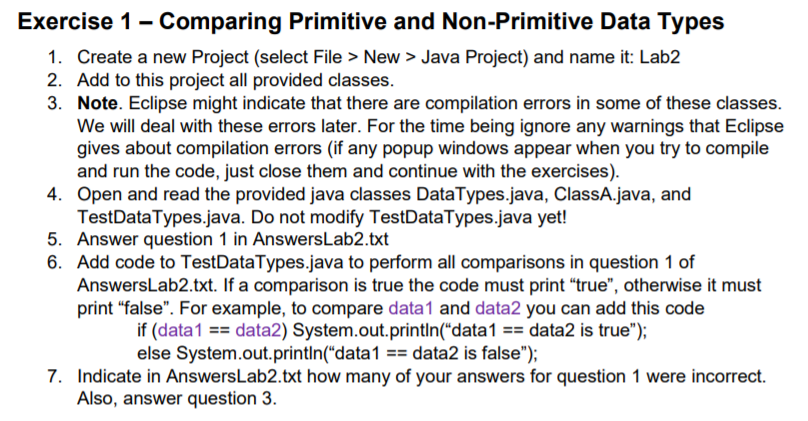
AnswerLab2.txt
A. This question refers to variables data1 and data2 in class TestDataTypes. For each one of the following statements indicate whether the comparison will return the value true or false
data1 == data2: true or false? data1.intVar == data2.intVar: true or false? data1.charVar == data2.charVar: true or false? data1.boolVar == data2.boolVar: true or false? data1.doubleVar == data2.doubleVar: true or false? data1.varA == data2.varA: true or false? data1.varA.numItems == data2.varA.numItems: true or false? data1.varA.arrItems == data2.varA.arrItems: true or false?
B. How many of your answers to question 1 were incorrect?
C. Why was the result of the last comparison true, even though arrays are non-primitive types?
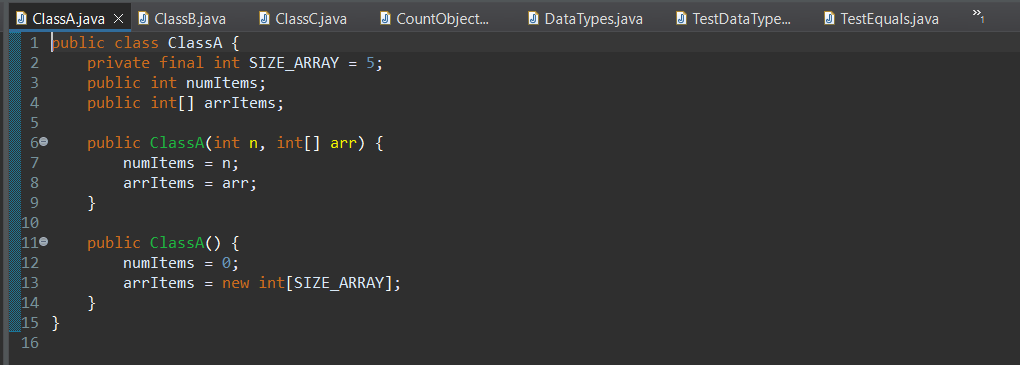
Given information: 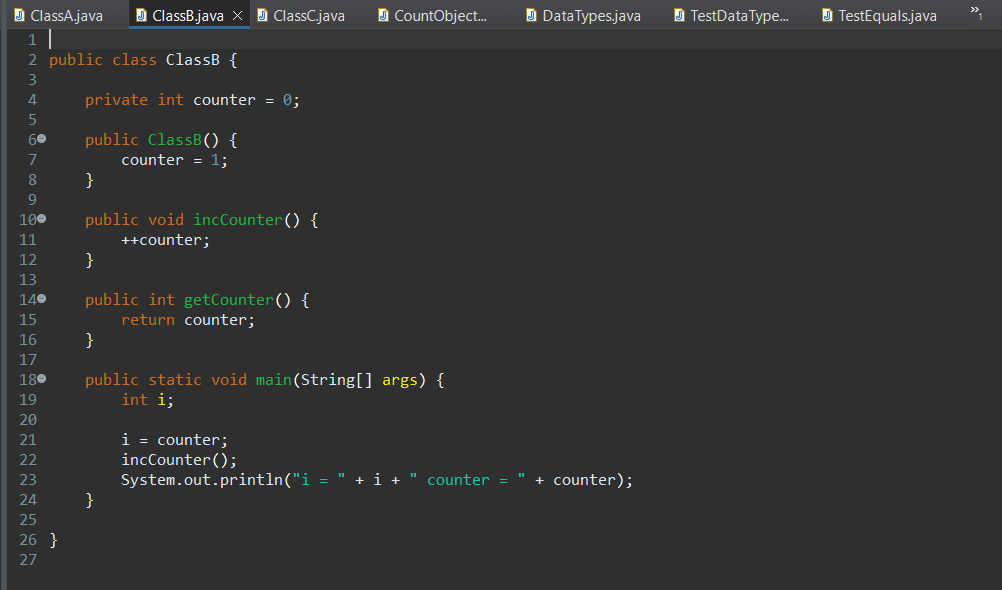
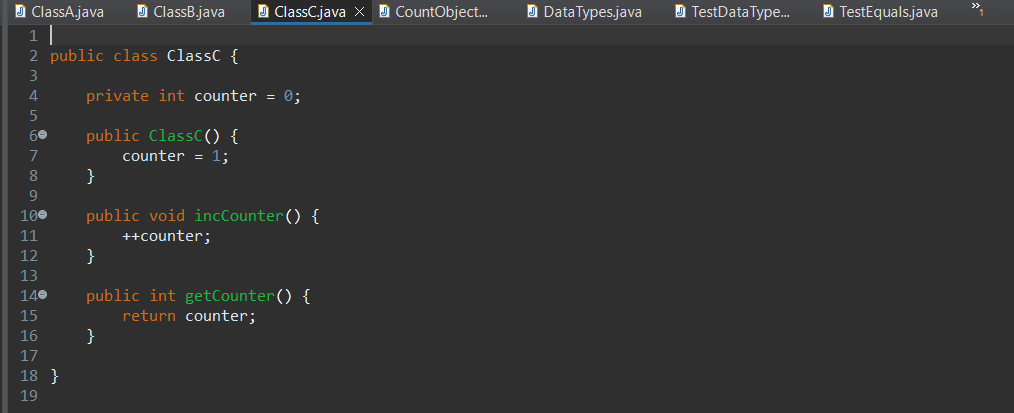
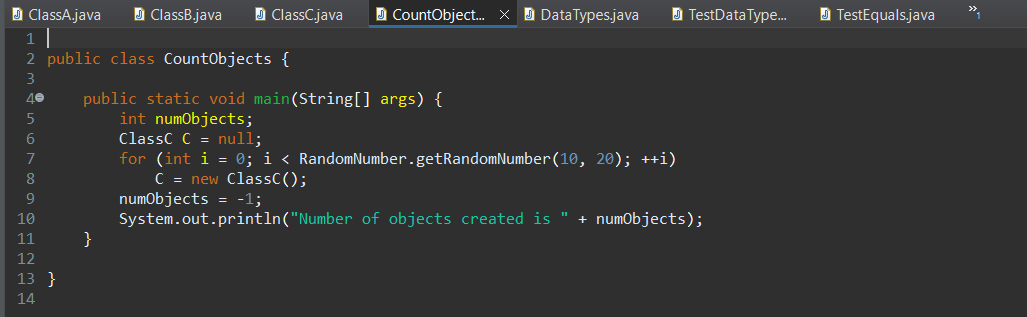
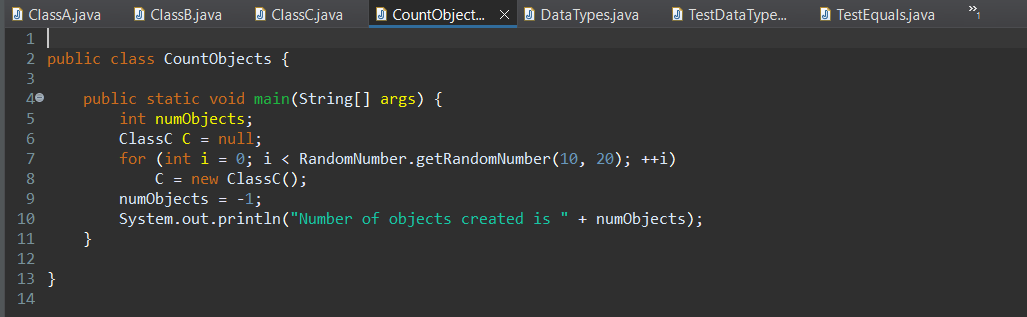
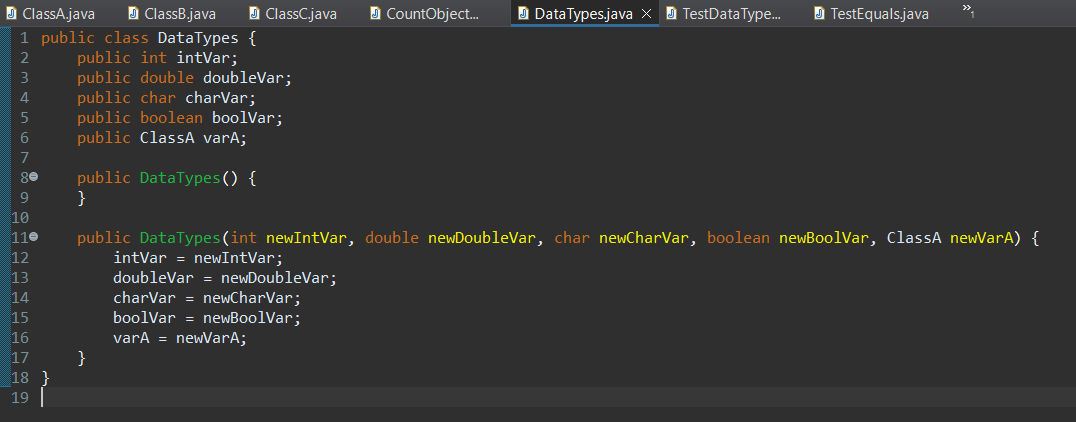
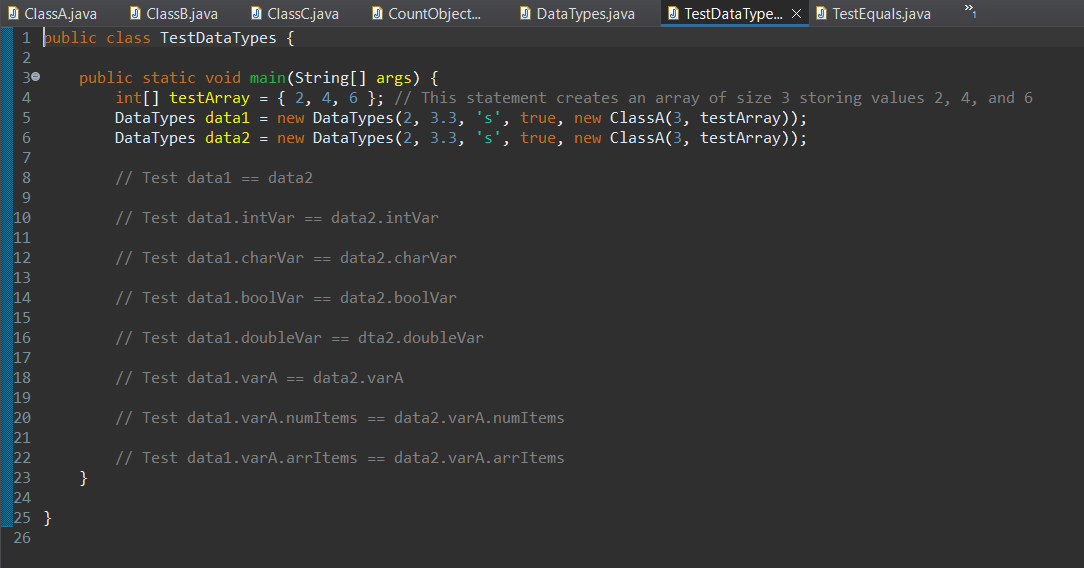
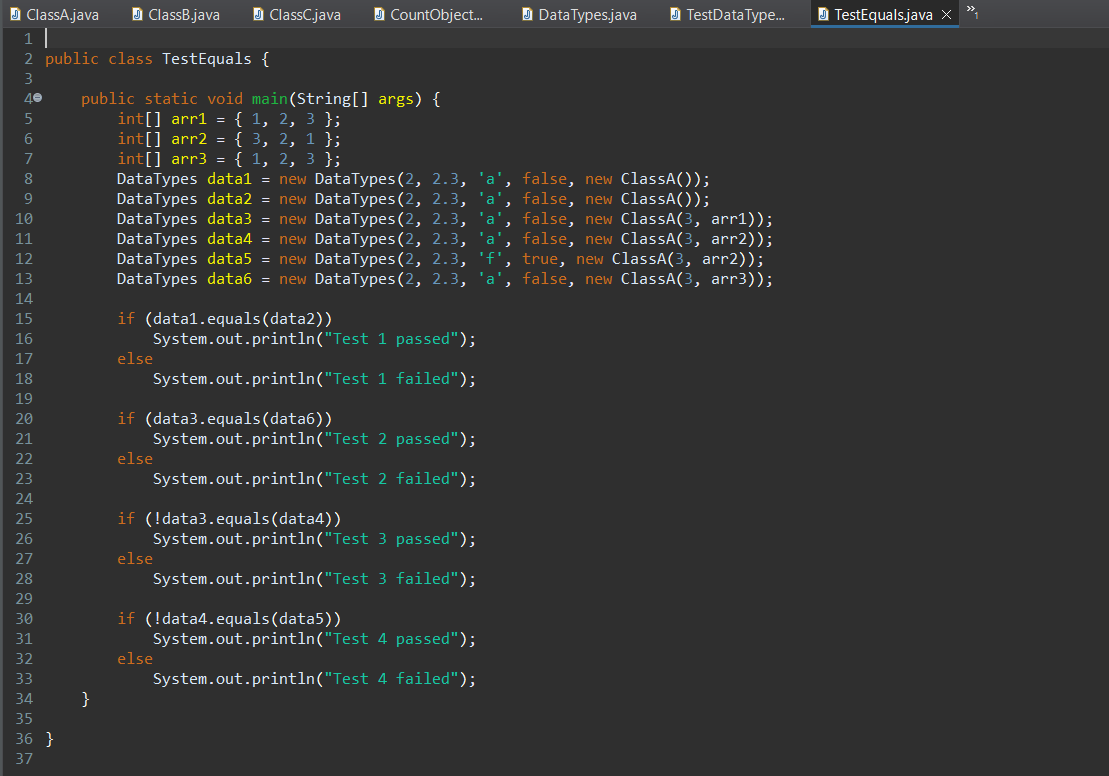
Exercise 1 - Comparing Primitive and Non-Primitive Data Types 1. Create a new Project (select File > New > Java Project) and name it: Lab2 2. Add to this project all provided classes. 3. Note. Eclipse might indicate that there are compilation errors in some of these classes. We will deal with these errors later. For the time being ignore any warnings that Eclipse gives about compilation errors (if any popup windows appear when you try to compile and run the code, just close them and continue with the exercises). 4. Open and read the provided java classes DataTypes.java, ClassA.java, and TestDataTypes.java. Do not modify TestDataTypes.java yet! 5. Answer question 1 in AnswersLab2.txt 6. Add code to TestDataTypes.java to perform all comparisons in question 1 of AnswersLab2.txt. If a comparison is true the code must print "true", otherwise it must print "false. For example, to compare data1 and data2 you can add this code if (data1 == data2) System.out.println("data1 == data2 is true"); else System.out.println("data1 == data2 is false); 7. Indicate in AnswersLab2.txt how many of your answers for question 1 were incorrect. Also, answer question 3. DataTypes.java TestDataType... J TestEquals.java ClassA.java X J ClassB.java ClassC.java CountObject... 1 ublic class ClassA { 2 private final int SIZE_ARRAY = 5; 3 public int numItems; 4 public int[] arrItems; 5 60 public ClassA(int n, int[] arr) { 7 numItems = n; 8 arrItems = arr; 9 } 10 110 public ClassA() { 12 numItems = 0; 13 arrItems = new int[SIZE_ARRAY]; 14 } 15 } 16 J DataTypes.java J TestDataType... TestEquals.java ClassA.java ClassB.java X J ClassC.java CountObject... 1| 2 public class Class { 3 4 private int counter = 0; 5 6e public Class() { 7 counter = 1; 8 } 9 100 public void incCounter() { 11 ++counter; 12 } 13 140 public int getCounter() { 15 return counter; 16 } 17 180 public static void main(String[] args) { 19 int i; 20 21 i = counter; 22 incCounter(); 23 System.out.println("i = + i + counter = 24 } 25 26 } 27 + counter); 3 DataTypes.java TestDataType... TestEquals.java J ClassA.java J ClassB.java ClassC.java X CountObject... 1| 2 public class ClassC { 3 4 private int counter = 0; 5 60 public Class() { 7 counter = 1; 8 } 9 100 public void incCounter() { 11 ++counter; 12 } 13 140 public int getCounter() { 15 return counter; 16 } 17 18 } 19 TestEquals.java 5 6 ClassA.java ClassB.java J ClassC.java CountObject... X DataTypes.java TestDataType... 1 2 public class CountObjects { 3 40 public static void main(String[] args) { int numObjects; Class C = null; 7 for (int i = 0; i
Step by Step Solution
There are 3 Steps involved in it

Get step-by-step solutions from verified subject matter experts


