Answered step by step
Verified Expert Solution
Question
1 Approved Answer
java In this project, you will design and implement a system for a bank that has customers as users of the system, and bank accounts
java 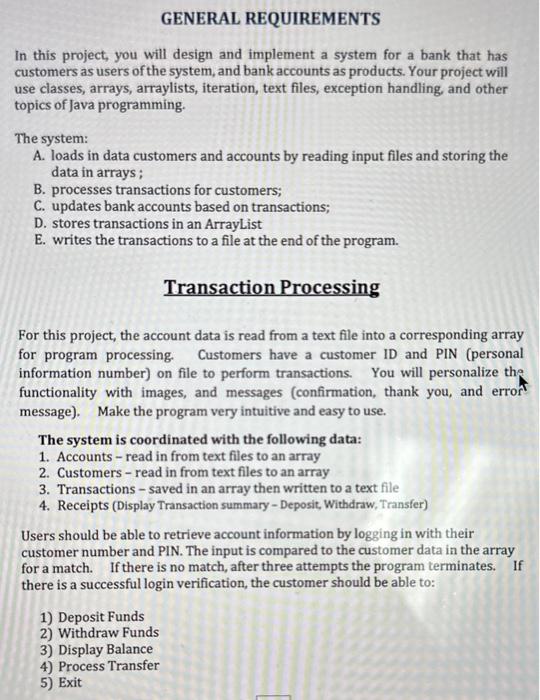
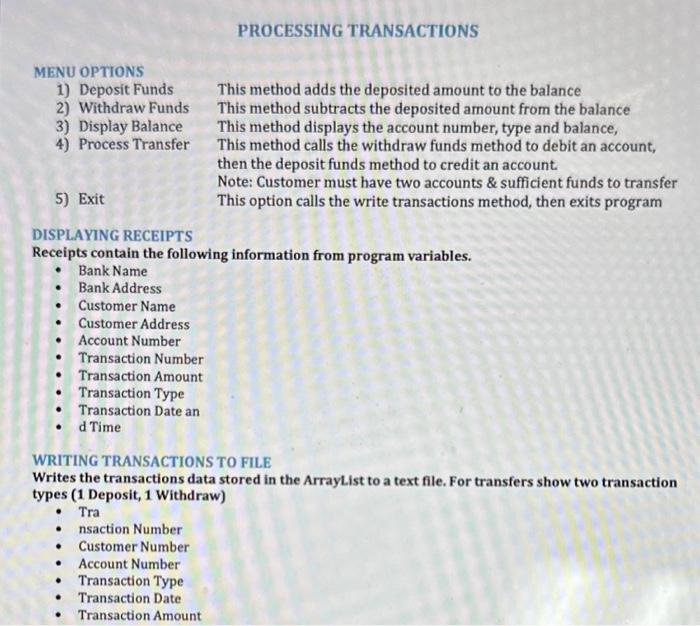
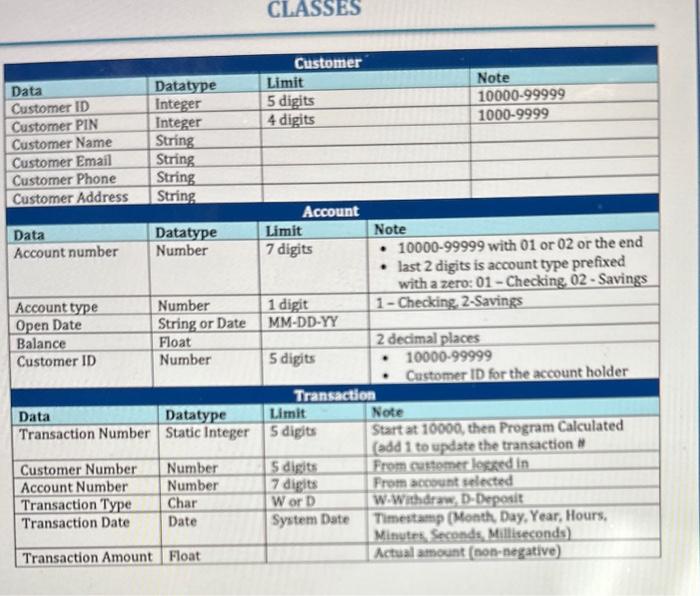
In this project, you will design and implement a system for a bank that has customers as users of the system, and bank accounts as products. Your project will use classes, arrays, arraylists, iteration, text files, exception handling, and other topics of Java programming. The system: A. loads in data customers and accounts by reading input files and storing the data in arrays ; B. processes transactions for customers; C. updates bank accounts based on transactions; D. stores transactions in an Arraylist E. writes the transactions to a file at the end of the program. Transaction Processing For this project, the account data is read from a text file into a corresponding array for program processing. Customers have a customer ID and PIN (personal information number) on file to perform transactions. You will personalize the functionality with images, and messages (confirmation, thank you, and error message). Make the program very intuitive and easy to use. The system is coordinated with the following data: 1. Accounts - read in from text files to an array 2. Customers - read in from text files to an array 3. Transactions - saved in an array then written to a text file 4. Receipts (Display Transaction summary - Deposit, Withdraw, Transfer) Users should be able to retrieve account information by logging in with their customer number and PIN. The input is compared to the customer data in the array for a match. If there is no match, after three attempts the program terminates. If there is a successful login verification, the customer should be able to: 1) Deposit Funds 2) Withdraw Funds 3) Display Balance 4) Process Transfer 5) Exit PROCESSING TRANSACTIONS MENU OPTIONS 1) Deposit Funds This method adds the deposited amount to the balance 2) Withdraw Funds This method subtracts the deposited amount from the balance 3) Display Balance This method displays the account number, type and balance, 4) Process Transfer This method calls the withdraw funds method to debit an account, then the deposit funds method to credit an account. Note: Customer must have two accounts \& sufficient funds to transfer 5) Exit This option calls the write transactions method, then exits program DISPLAYING RECEIPTS Receipts contain the following information from program variables. - Bank Name - Bank Address - Customer Name - Customer Address - Account Number - Transaction Number - Transaction Amount - Transaction Type - Transaction Date an - d Time WRITING TRANSACTIONS TO FILE Writes the transactions data stored in the ArrayList to a text file. For transfers show two transaction types (1 Deposit, 1 Withdraw) - Tra - nsaction Number - Customer Number - Account Number - Transaction Type - Transaction Date - Transaction Amount 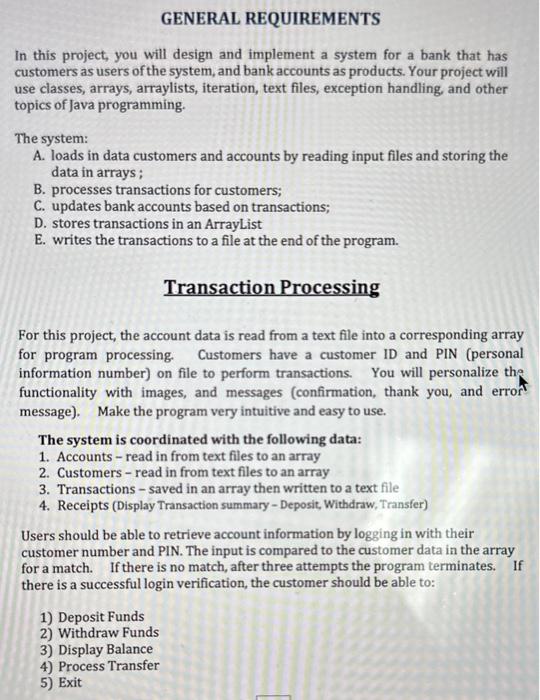
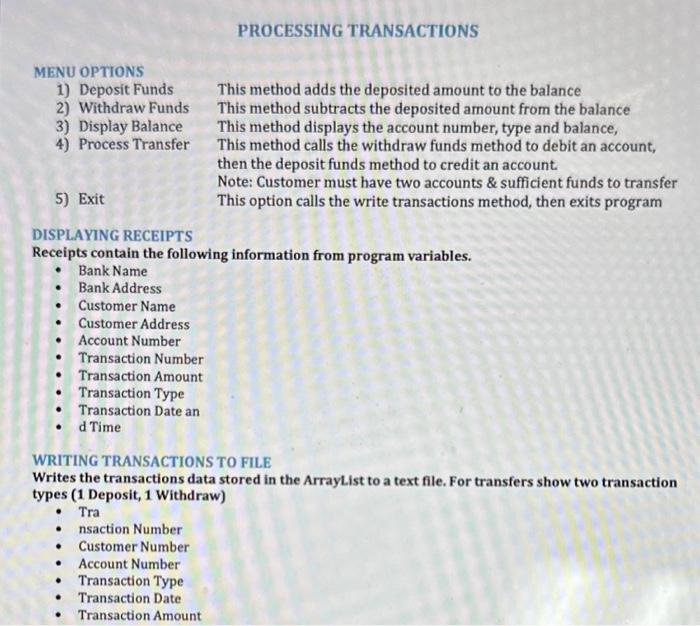
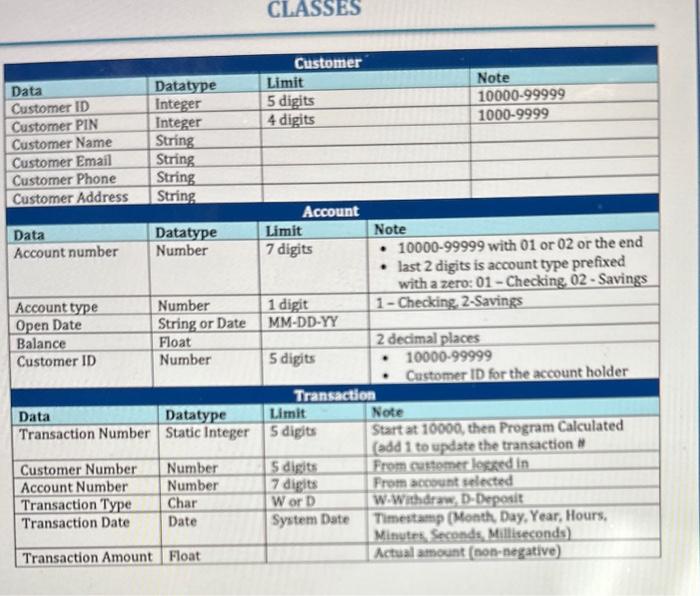
Step by Step Solution
There are 3 Steps involved in it
Step: 1

Get Instant Access to Expert-Tailored Solutions
See step-by-step solutions with expert insights and AI powered tools for academic success
Step: 2

Step: 3

Ace Your Homework with AI
Get the answers you need in no time with our AI-driven, step-by-step assistance
Get Started


