Answered step by step
Verified Expert Solution
Question
1 Approved Answer
( JAVA ) Math Race Car Single Car This question requires you to construct an application which will allow students to race a car across
JAVAMath Race Car Single Car
This question requires you to construct an application which will allow students to race a car across a racetrack by answering ageappropriate math questions. A starting screen for such a program might look like the following:
The idea for this is that by answering the math question correctly you will accelerate the car across the screen from the Start Line to the end line.
Conditions
The car will move a certain number of pixels every second.
Initially the car will not be moving.
Every question that is answered correctly will cause the car to increase its speed current pixel speed
The maximum speed that the car can move will be pixels every second.
The time in seconds taken by the student to answer the given question should be recorded pressing enter would indicate that they have finished their answer
If a student answers a question incorrectly then the speed of the car will decrease by pixel.
If a students car is at a speed and they answer the next two questions incorrectly the car will crash find an appropriate icon to illustrate this
The math questions will be a combination of addition, subtraction, multiplication, and division questions.
Addition and subtraction questions will involve addingsubtracting digit numbers.
Multiplication questions will involve numbers between and
Division questions will be similar except that the answer must be a whole number. is ok is not
Start Screen
When starting the game, a splash screen will appear that asks for the students name. Record this name somehow.
End Screen
When the students car reaches the end line or crashes another window will appear that shows the students #of correct answers, # of incorrect answers and the total number of seconds it took to complete the course. It will also ask them if they wish to play again. Saying yes to this will reset the racetrack to the start position.
Recording Information
Every time a game ends a Stats file should be updated that records the students result Name Correct Answers, Incorrect Answers, Total Seconds to complete
File Menu Options
You File Menu should list the following options:
Description of the options is as mentioned below:
Start: This starts the game.
Pause: This pauses the game.
Stats: This will bring up a new Screen that shows the top results of the students that have played this game ordered by lowest times
Exit: will cause the game to exit.
Help: The help screen should have menu Item About This should bring up details about the author of this program. The author details must have the full name, the email address and the student ID number
Note that once a game has been started, all options except for Pause and Help should be disabled The Pause option itself should be disabled if the game is not currently running.
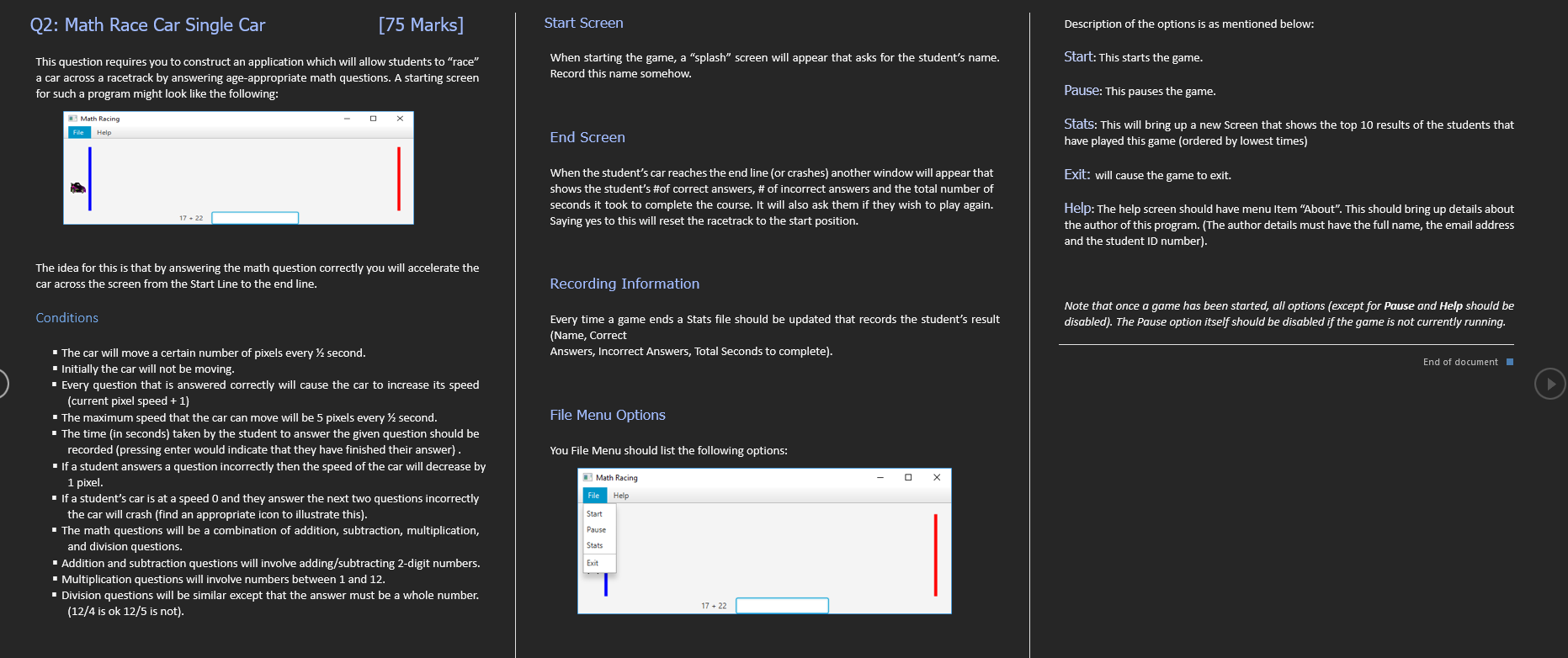
Step by Step Solution
There are 3 Steps involved in it
Step: 1

Get Instant Access to Expert-Tailored Solutions
See step-by-step solutions with expert insights and AI powered tools for academic success
Step: 2

Step: 3

Ace Your Homework with AI
Get the answers you need in no time with our AI-driven, step-by-step assistance
Get Started


