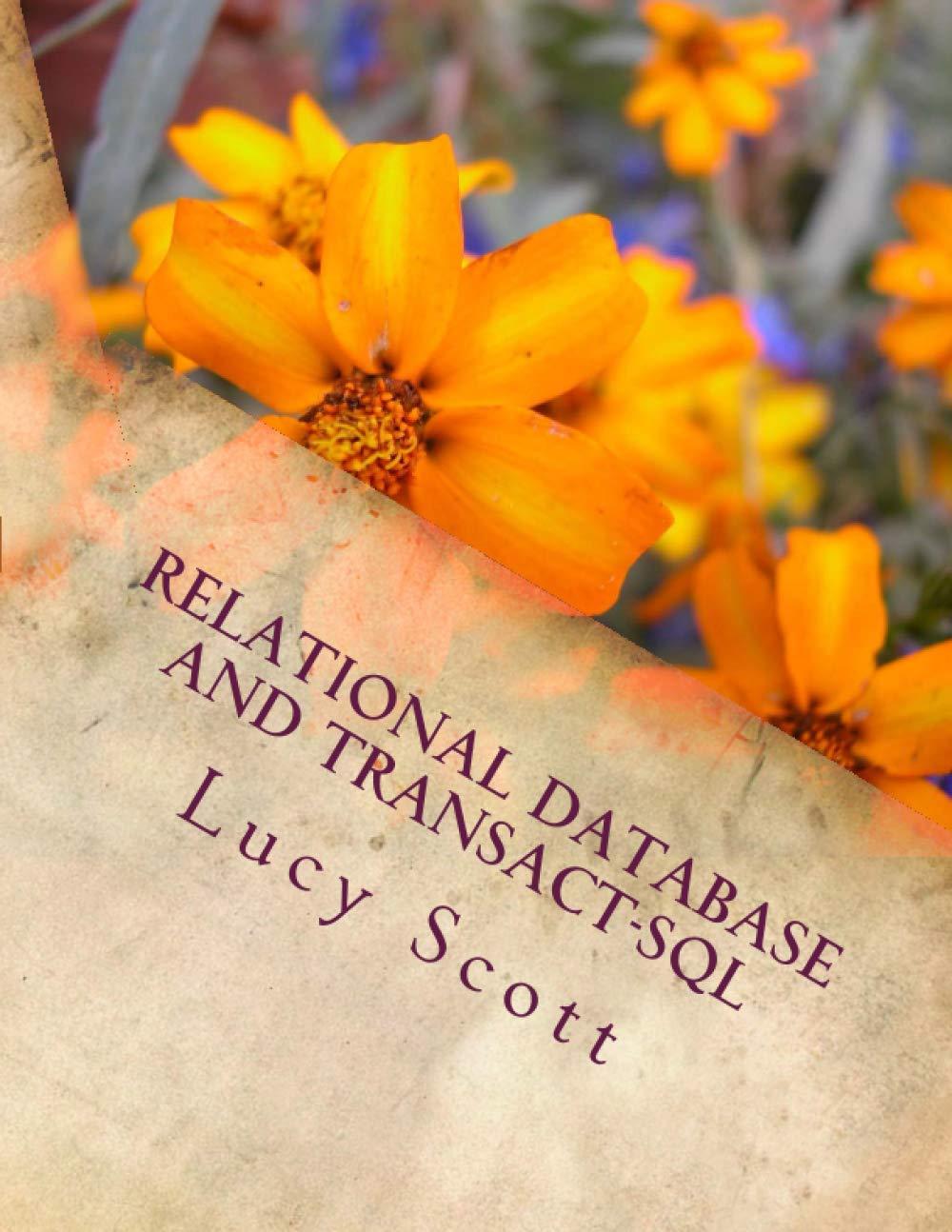Answered step by step
Verified Expert Solution
Question
1 Approved Answer
java. Problem Description: Universal Manufacturers is a manufacturing Company that manufactures Engineering tools since 1961. The company has however not been automated and works on
java. 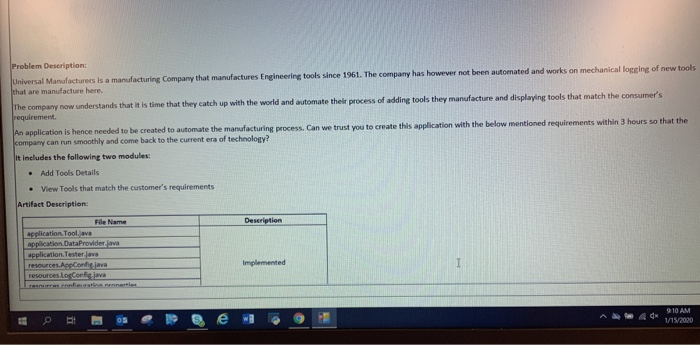
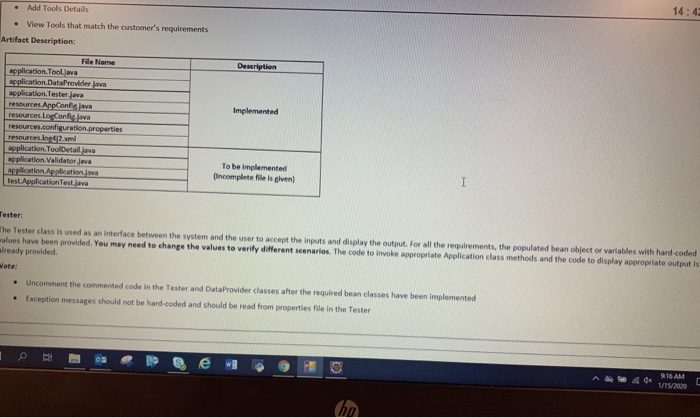
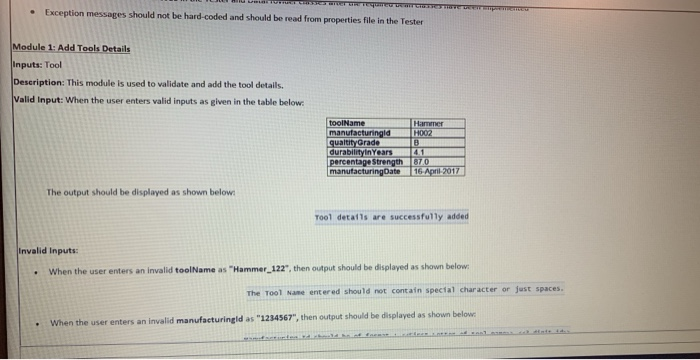
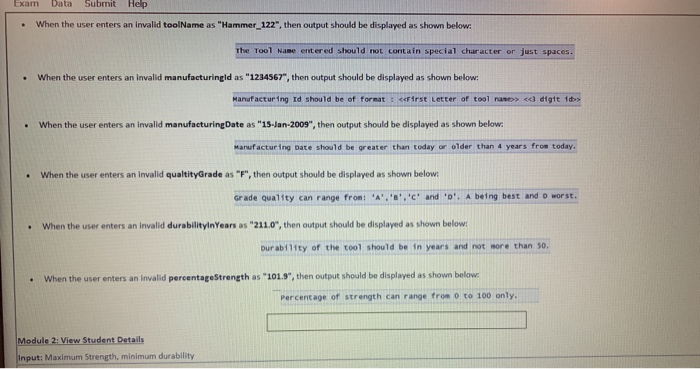
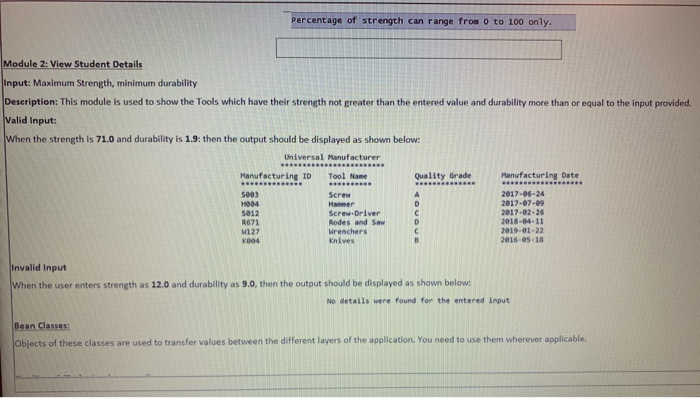
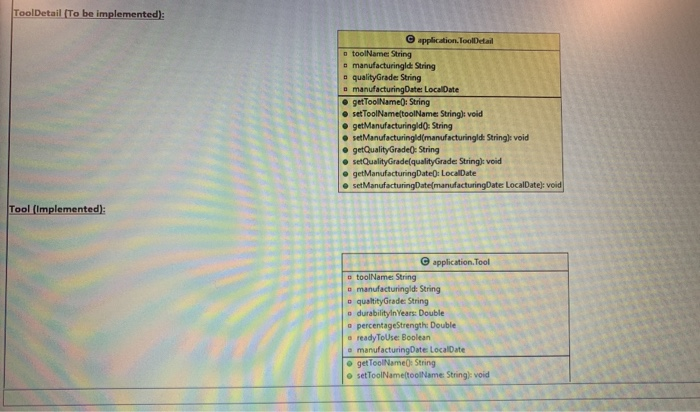
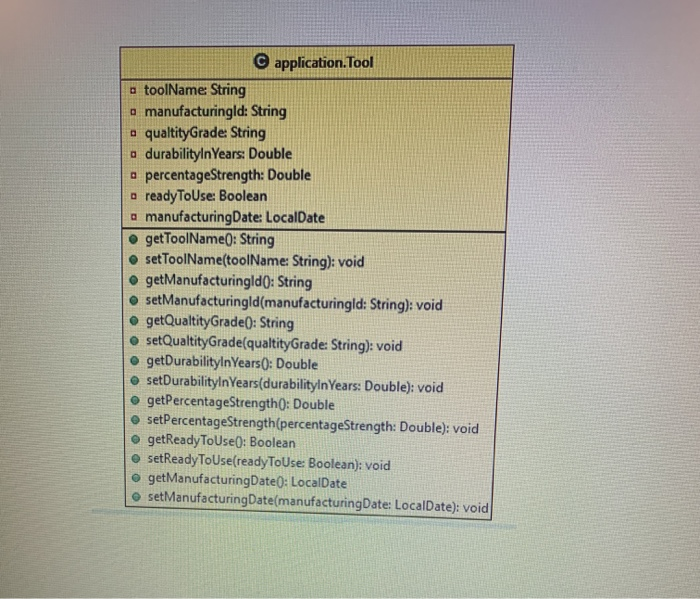
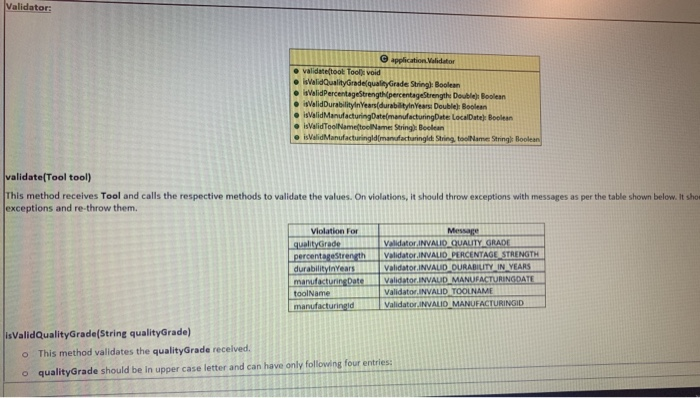
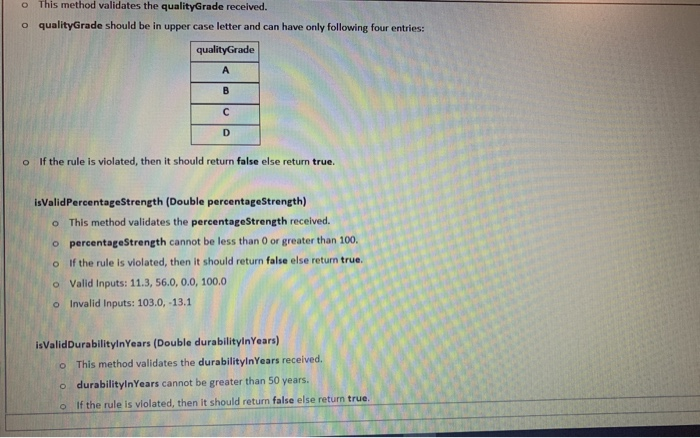
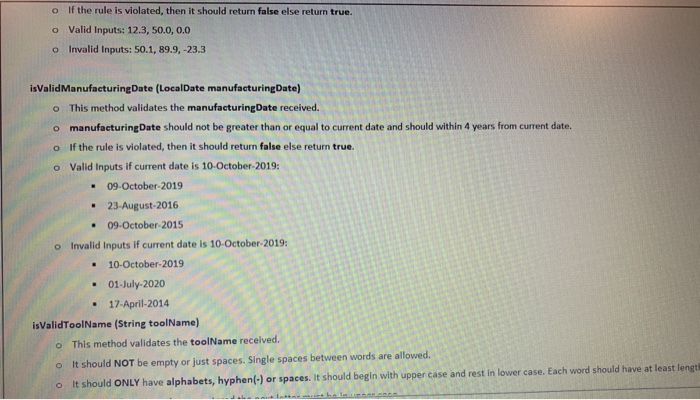
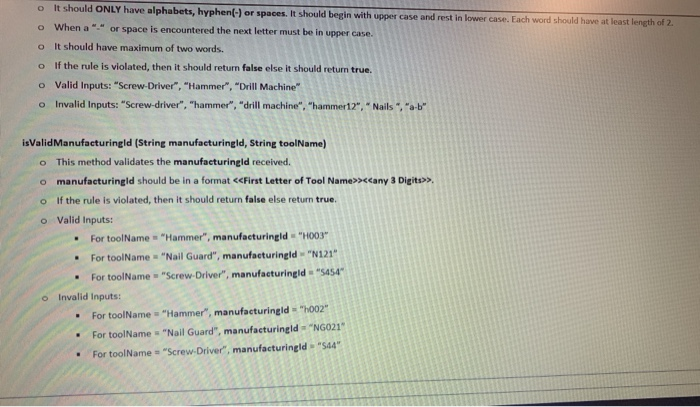
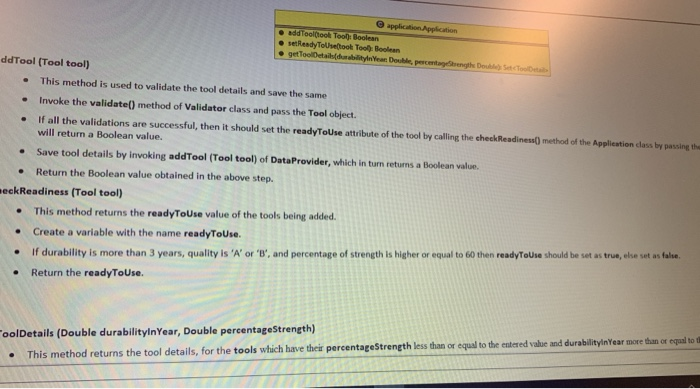
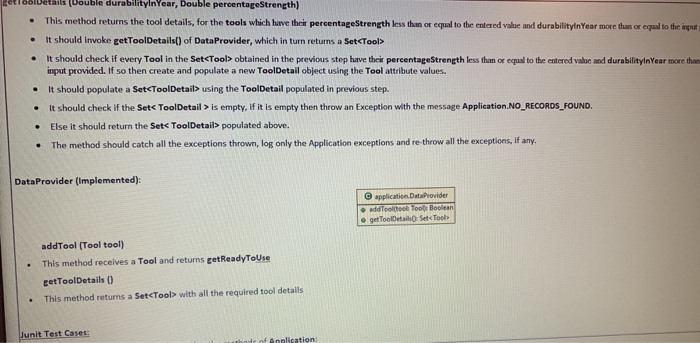
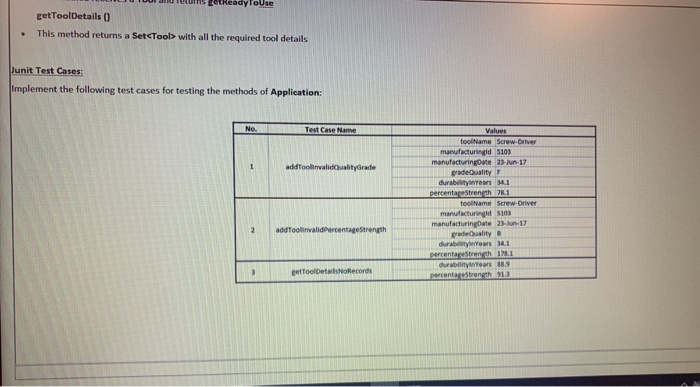
Problem Description: Universal Manufacturers is a manufacturing Company that manufactures Engineering tools since 1961. The company has however not been automated and works on mechanical logging of new tools that are manufacture here The company now understands that it is time that they catch up with the world and automate their process of adding tools they manufacture and displaying tools that match the consumer's requirement An application is hence needed to be created to automate the manufacturing process. Can we trust you to create this application with the below mentioned requirements within 3 hours so that the company can run smoothly and come back to the currenter of technology? It includes the following two modules Add Tools Details View Tools that match the customer's requirements Artifact Description File Name application. Tool.java application Data Provider rep ort resources LogConfig java Implemented Add Tools Details View Tools that match the customer's requirements rtifact Description: Description Implemented File Name pplication Tool application Data Provider application. Tester resource.AppConte resources.loyConfig java resources.configuration properties reure el application. Tool Detail java application Validater je application Applications test.Application Test Java To be implemented Incomplete file is given) The Tester class is used as an interface between the system and the user to accept the inputs and display the output. For all the requirements, the populated bean object or variables with hard-coded alues have been provided. You may need to change the values to verify different scenarios. The code to invoke appropriate Application class methods and the code to display appropriate output is ready provided Tote Uncomment the commented code in the Tester and DataProvider classes after the required bean classes have been implemented Exception messages should not be hard coded and should be read from properties file in the Tester e v thi HH Li HLV PARK HANH Exception messages should not be hard-coded and should be read from properties file in the Tester Module 1: Add Tools Details Inputs: Tool Description: This module is used to validate and add the tool details. Valid Input: When the user enters valid inputs as given in the table below! H002 toolName manufacturingid quality Grade durabilityin Years percentage Strength manufacturingate 870 16 April 2017 The output should be displayed as shown below: Tool details are successfully added Invalid Inputs: When the user enters an invalid toolName as "Hammer_122", then output should be displayed as shown below The Tool Name entered should not contain special character or just spaces. When the user enters an invalid manufacturingld as "1234567", then output should be displayed as shown below. Exam Data Subrnit Help When the user enters an invalid toolName as "Hammer_122", then output should be displayed as shown below: The Tool Name entered should not contain special character or just spaces. When the user enters an invalid manufacturingid as "1234567", then output should be displayed as shown below: Manufacturing Id should be of for at first letter of tool name> >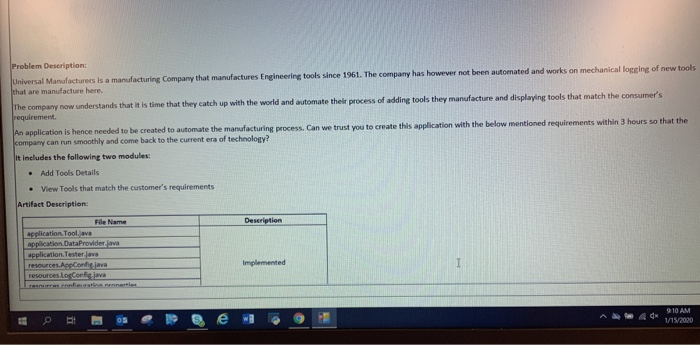
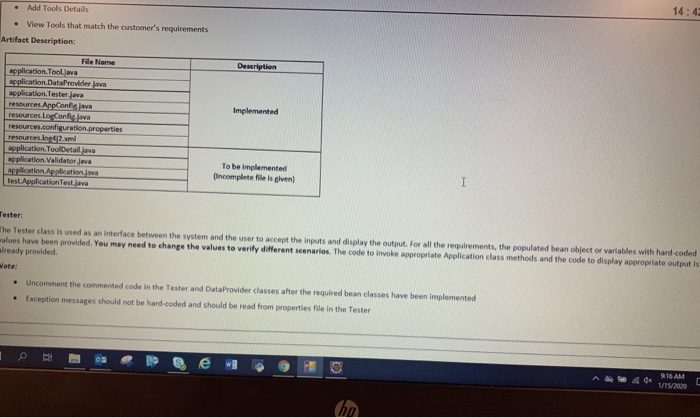
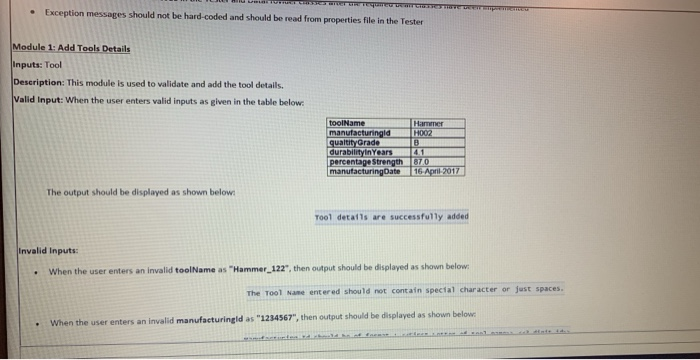
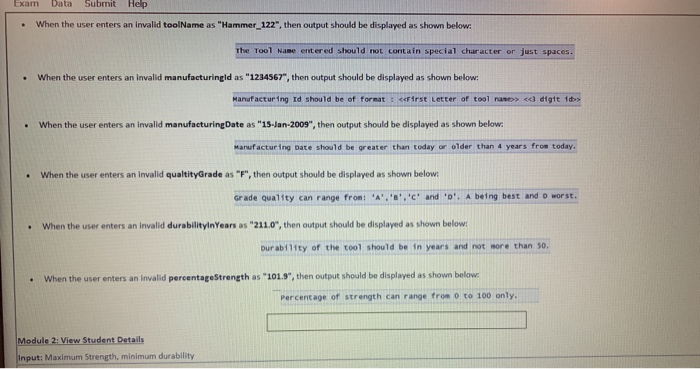
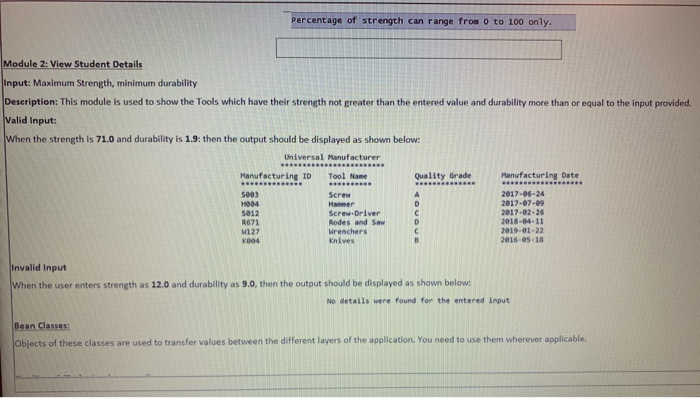
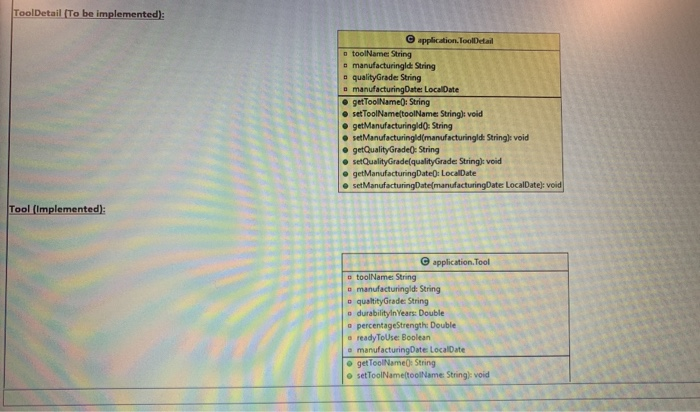
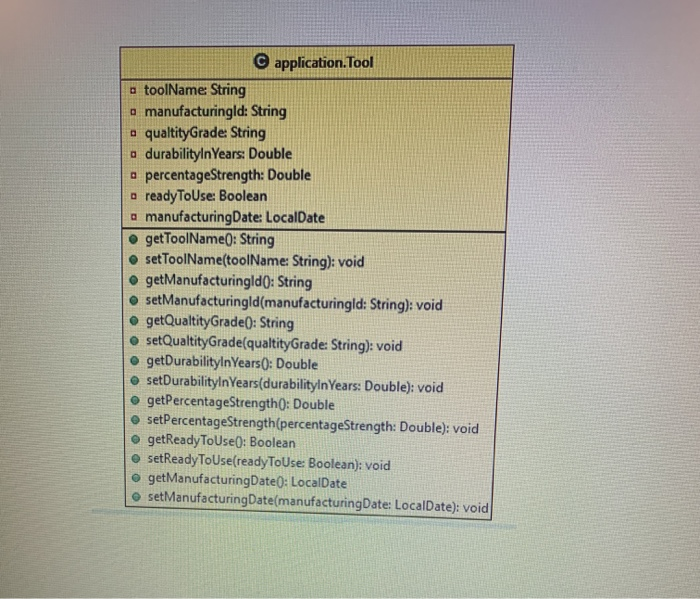
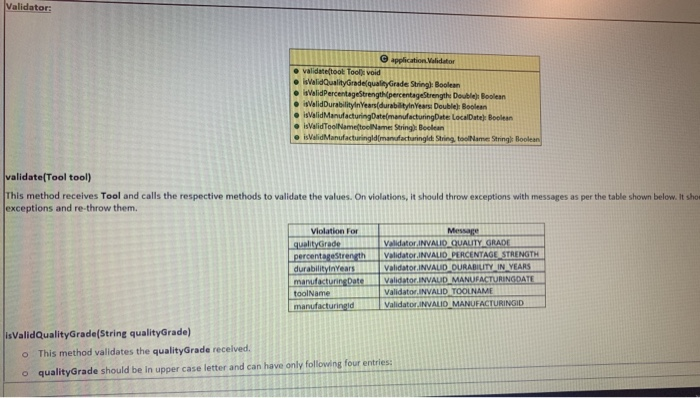
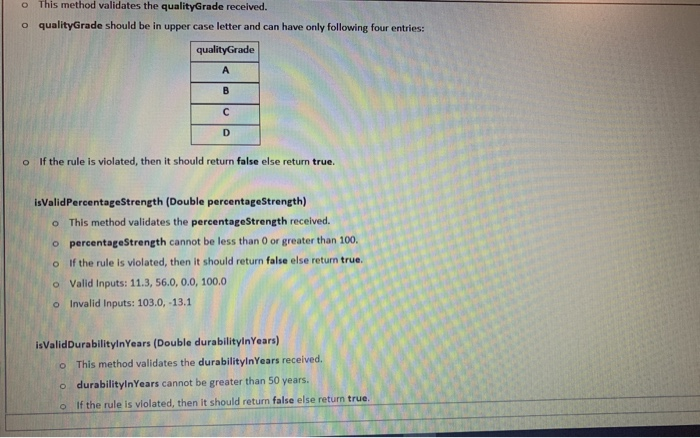
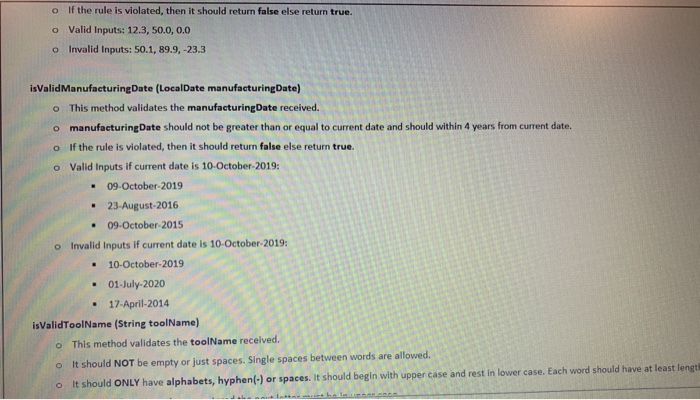
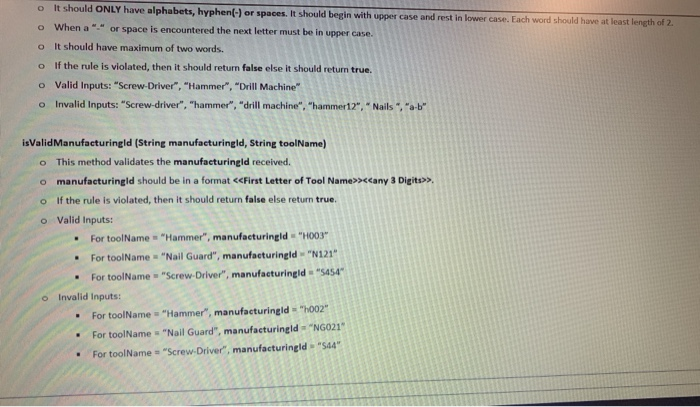
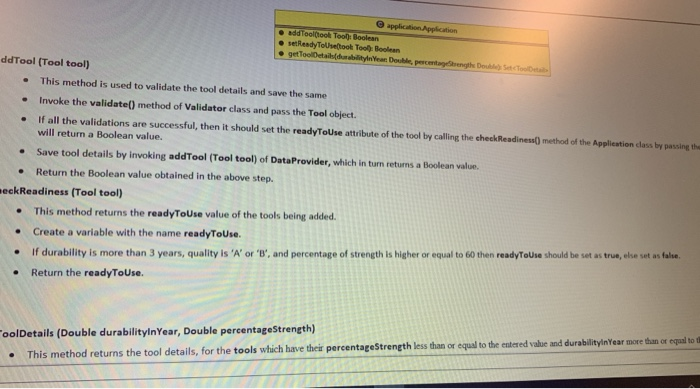
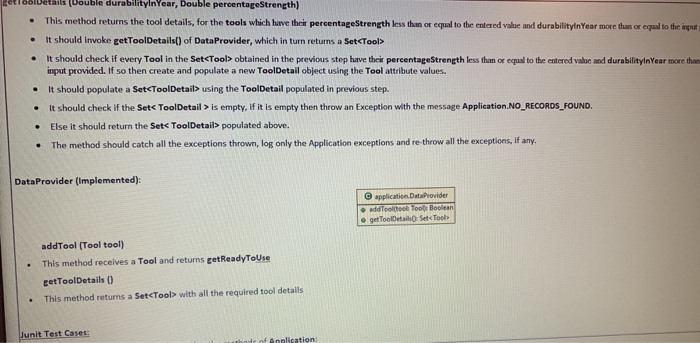
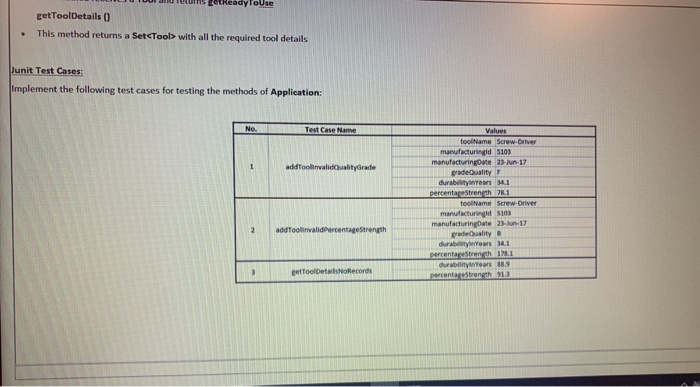
Step by Step Solution
There are 3 Steps involved in it
Step: 1

Get Instant Access to Expert-Tailored Solutions
See step-by-step solutions with expert insights and AI powered tools for academic success
Step: 2

Step: 3

Ace Your Homework with AI
Get the answers you need in no time with our AI-driven, step-by-step assistance
Get Started