Answered step by step
Verified Expert Solution
Question
1 Approved Answer
*Java programming* Here Is My Project So Far Im Trying To Add Part C To My program it should look like the example output at
*Java programming*
CSCI 140/L Java Project: Menu-Driven System Part C Adding Arrays and File Input/Output to our Part B menu-driven program that will give the user the following choices: 1) Wage calculator, 2) Tip calculator, 3) Wages Report, 4) Tips Report, and 5) Exit Modification: Your program will now be able to store multiple inputs for calculating wages and tips. To do so, add the following: A. For the wage calculator: after gathering the requested information and calculating the pay, store the individual's information to a file (with labels) in a single line. You cannot loop within the task; you must collect one entry and return to the menu. This information includes the previous information from Part B and any new requirements listed below. [This will require a little thought to work with modification C below] For the tip calculator store each tip amount that is calculated in an array (name it tips) and store each total dinner bill (with tip) in a separate array (name it dinners). Add a new menu item that will show a report of all individuals whose wages you calculated. Add a menu item that will provide the total tips collected (in dollars and cents) and the total dollar amount of dinners sold (in dollars and cents). For the exit option, ask the user if they are sure they want to exit. If they do not, return to the menu and continue per usual. If they want to continue, display the number of wages calculated and the number of dinners sold. Once you show these messages, then display a "Thank you message" for using the program. All boundaries should be tested. This means a user should not be able to enter negative numbers for any input (input validation) or values outside of the bounds of requirements (See changes in sections below]. **Remember to follow minimum requirements from Part B and make modifications accordingly [this includes calling methods from the menu and other methods B. C. D. E. F. Wage Calculator Requirements: For the wage calculator, prompt for the user's name and salary of an employee. Here the salary will denote an hourly wage, such as S9.25. Then ask how many hours the employee worked in the past week. Be sure to accept fractional hours. The user can ONLY enter values between 0 (zero) and a maximum of 40 hours for regular pay. If the user has worked more than 40 hours, ask for the number of overtime hours. Compute the pay. Any overtime work (over 40 hours per week) is paid at 150 percent of the regular wage (1.5 the overtime pa). Print the user's name, hours worked, overtime hours worked (do not show overtime, if there is none), regular hours pay overtime hours pay (do not show overtime pay if there is none), and total pay. [Change] Tip Calculator Requirements: For the tip calculator, the tip is calculated based on the diner's satisfaction level. The main function from part B also prints the diner's final total with the tip included Here Is My Project So Far Im Trying To Add Part C To My program it should look like the example output at the bottom Help Please! 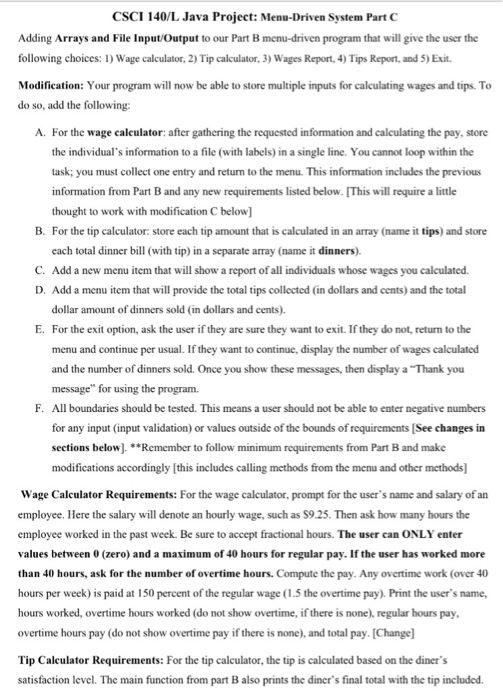
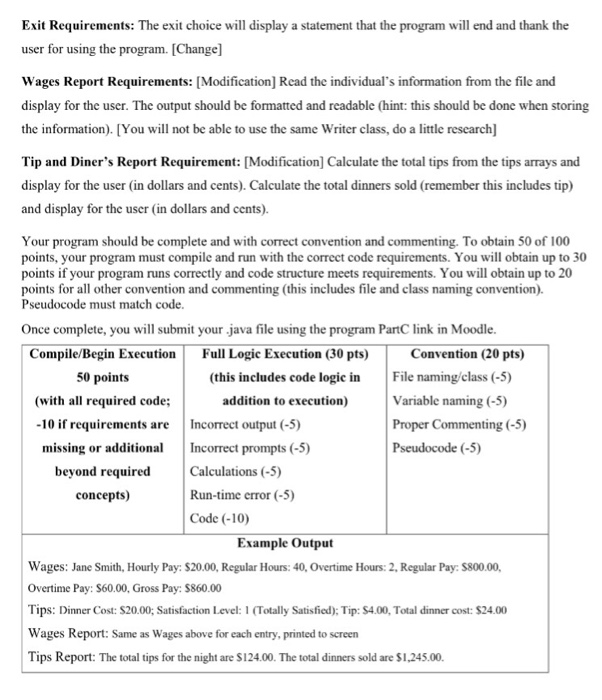
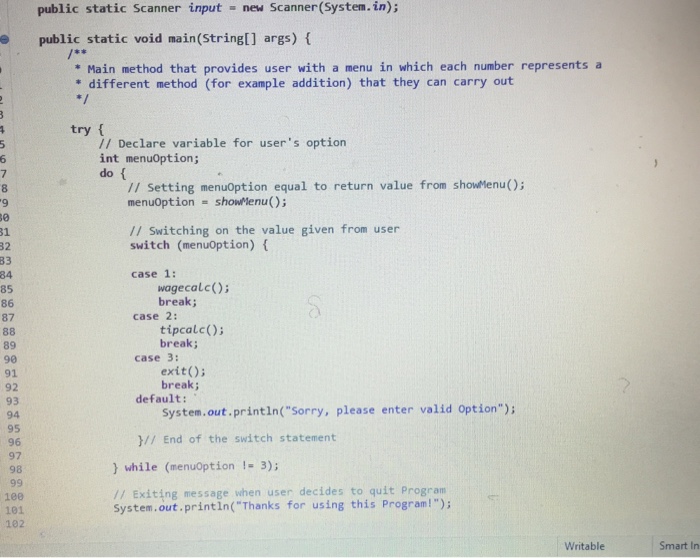
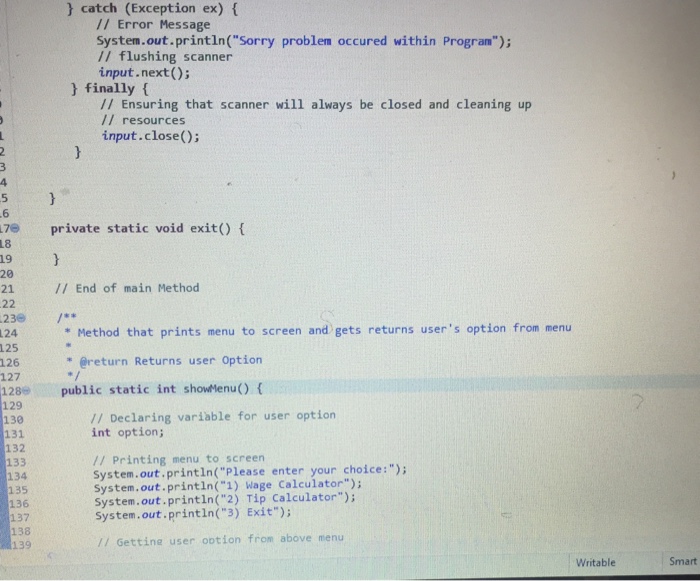
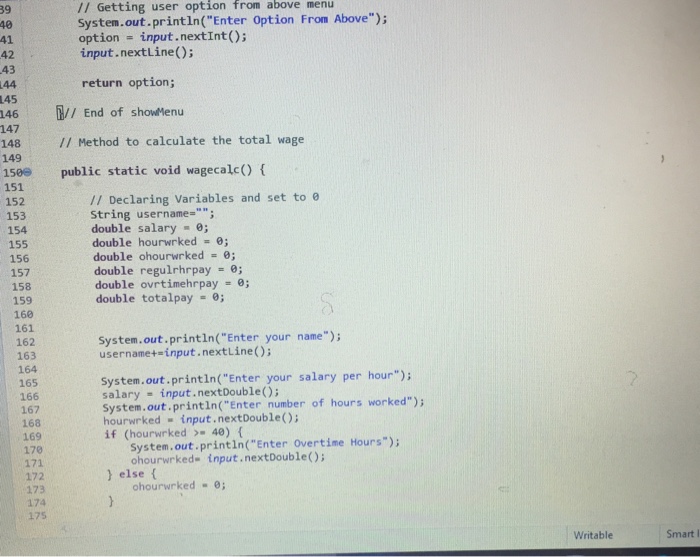
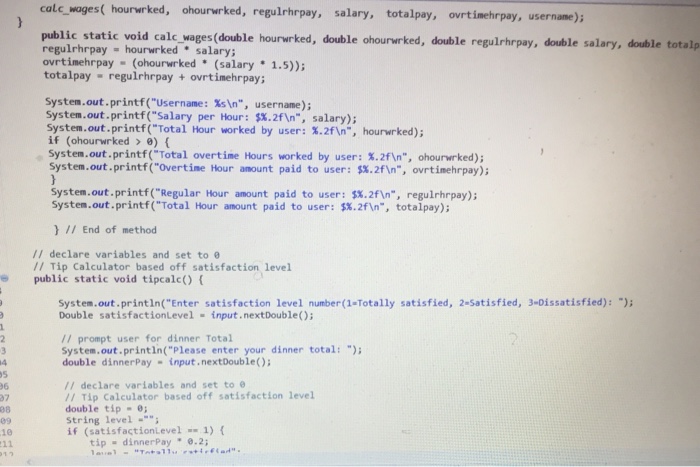
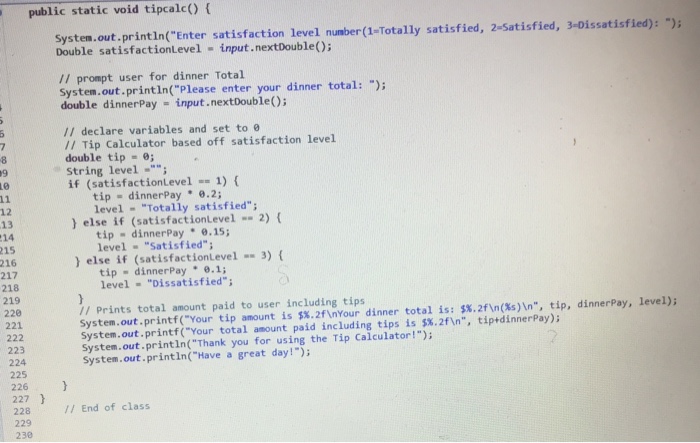
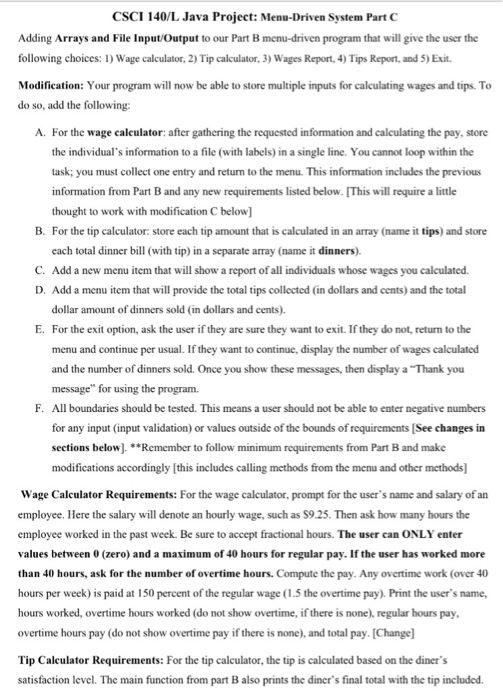
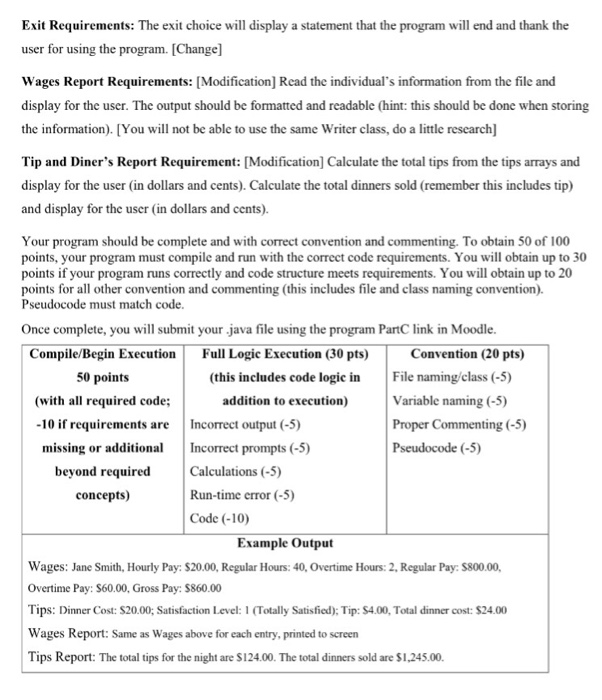
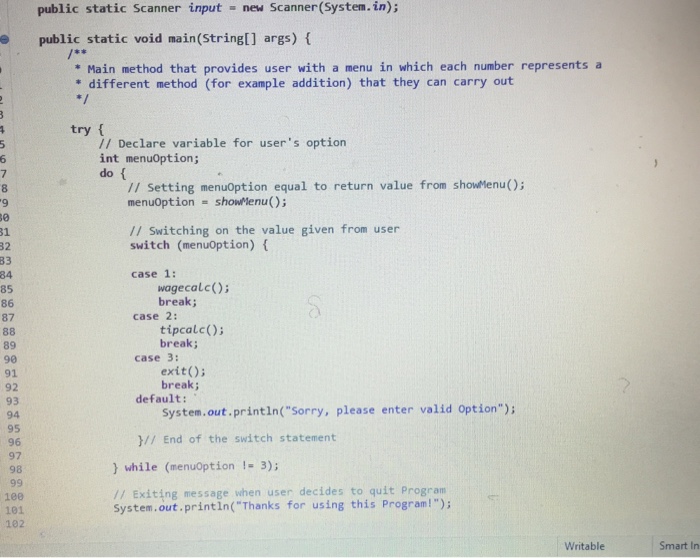
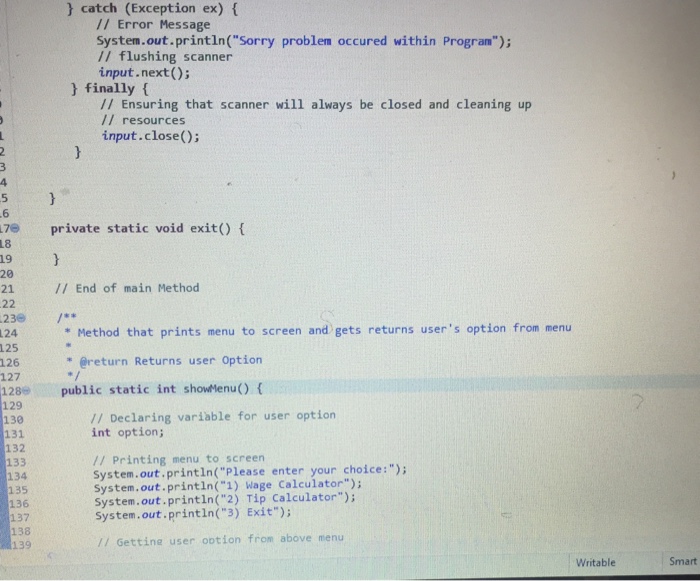
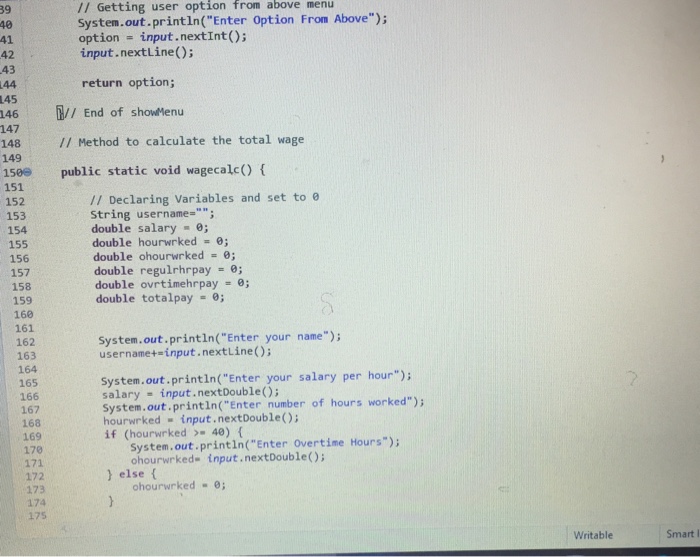
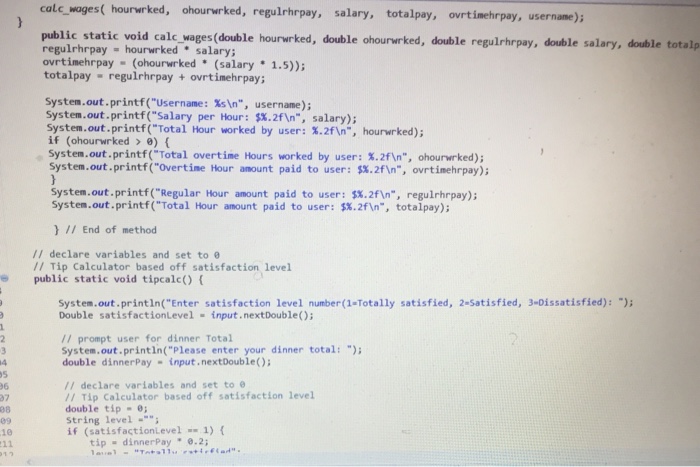
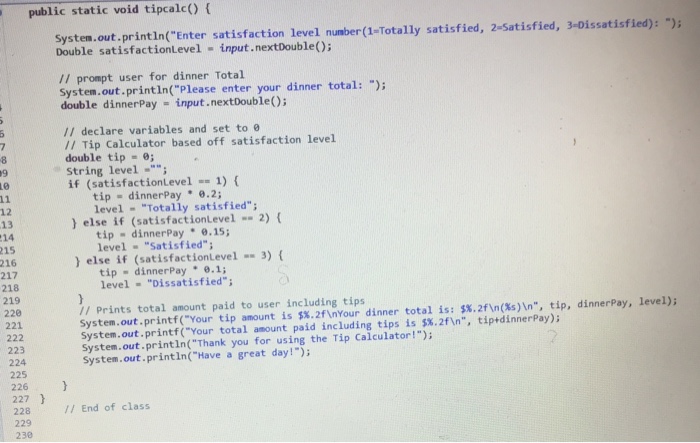
Step by Step Solution
There are 3 Steps involved in it
Step: 1

Get Instant Access to Expert-Tailored Solutions
See step-by-step solutions with expert insights and AI powered tools for academic success
Step: 2

Step: 3

Ace Your Homework with AI
Get the answers you need in no time with our AI-driven, step-by-step assistance
Get Started


