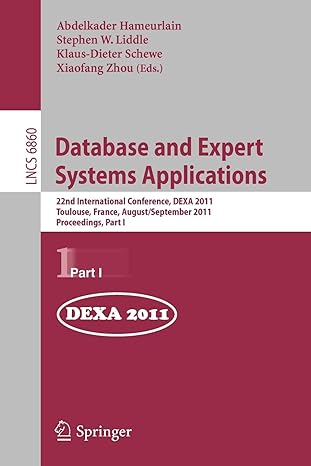Question
Java Script c10 Question 1 (1 point) What does an HTML5 type attribute for an input element do? Question 1 options: It validates the data
Java Script c10
Question 1 (1 point)

What does an HTML5 type attribute for an input element do?
Question 1 options:
| It validates the data entered by the user. | |
| It indicates the type of data the user should enter in the control. | |
| It indicates the type of control the browser should display to the user. | |
| It makes working with CSS easier. |
Save
Question 2 (1 point)

Which of the following statements is true?
Question 2 options:
| All browsers provide automatic data validation for all HTML5 input controls. | |
| All browsers provide automatic data validation for some HTML5 input controls. | |
| Some browsers provide automatic data validation for some HTML5 input controls. | |
| Some browsers provide automatic data validation for all HTML5 input controls. |
Save
Question 3 (1 point)

Which of the following HTML5 attributes is used for data validation?
Question 3 options:
| pattern | |
| autofocus | |
| action | |
| placeholder |
Save
Question 4 (1 point)

Which of the following can you NOT format using CSS3 pseudo-classes?
Question 4 options:
| valid fields | |
| invalid fields | |
| required fields | |
| non-required fields |
Save
Question 5 (1 point)

Which of the following methods removes all the spaces before and after an entry in a text box?
Question 5 options:
| val() | |
| trim() | |
| text() | |
| select() |
Save
Question 6 (1 point)

Which of the following is not a jQuery selector for working with forms and controls?
Question 6 options:
| :hidden | |
| :disabled | |
| :text | |
| :submit |
Save
Question 7 (1 point)

The jQuery features for forms and controls let you do all but one of the following. Which one is it?
Question 7 options:
| set the values of error messages | |
| get the value in a text box | |
| select the check boxes that are checked | |
| validate specific types of entries in text boxes |
Save
Question 8 (1 point)

You can use a handler for the submit event of a form to validate data when the user clicks a
Question 8 options:
| regular button | |
| radio button | |
| submit button | |
| link |
Step by Step Solution
There are 3 Steps involved in it
Step: 1

Get Instant Access to Expert-Tailored Solutions
See step-by-step solutions with expert insights and AI powered tools for academic success
Step: 2

Step: 3

Ace Your Homework with AI
Get the answers you need in no time with our AI-driven, step-by-step assistance
Get Started