Question
JAVA Write a chat room application that allows multiple users to connect to the chat server. Before the user is able to see the chat
JAVA
Write a chat room application that allows multiple users to connect to the chat server.
Before the user is able to see the chat window, each user needs to enter his or her name. Once a user is connected, the server window has to display a connected message with the users address.
The users chat window should display a welcome message form the server. The chat window should include a message panel to display chat history.
Below the chat panel, there should be a profile picture, a text field for user to type messages and a send button for sending messages to other connected users.
In addition, there should be a setting button, an image button and an upload button. Setting button allows the user to change the background colour.
Image button allows a user to select files from the computer. The upload button allows the user to upload the selected image file to the server. The server saves the image at a file named image.jpg.
In the users chat panel, each message should display the users name followed by the typed message. Please show screen shot of the server window, and three user chat windows. Three users are Emily, Andrew and Mark. Please see the result sample in the attached image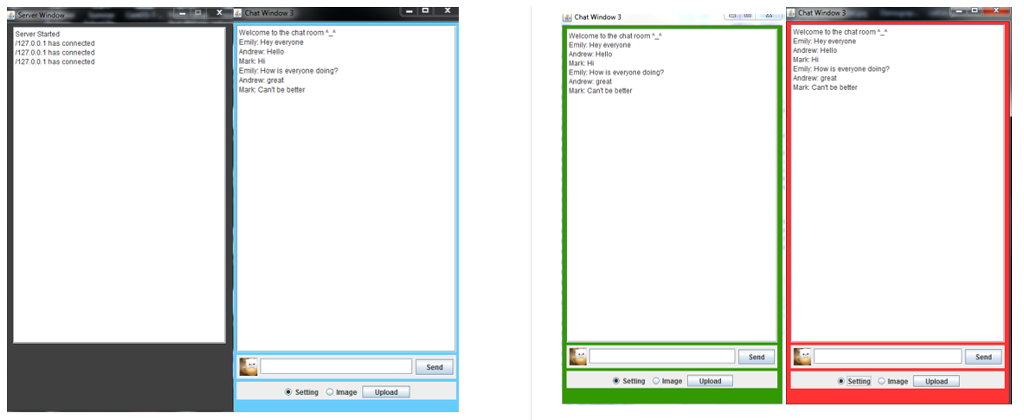 .
.
Step by Step Solution
There are 3 Steps involved in it
Step: 1

Get Instant Access to Expert-Tailored Solutions
See step-by-step solutions with expert insights and AI powered tools for academic success
Step: 2

Step: 3

Ace Your Homework with AI
Get the answers you need in no time with our AI-driven, step-by-step assistance
Get Started


