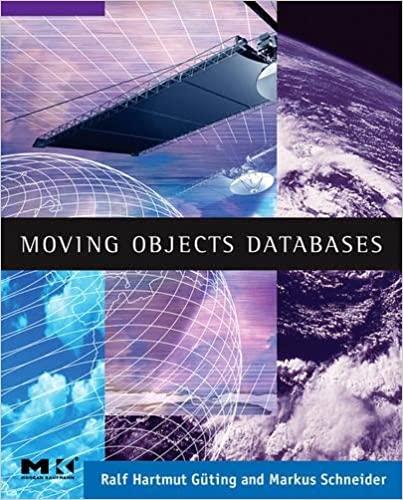Answered step by step
Verified Expert Solution
Question
1 Approved Answer
Java(fx) OOP II - Drawing Shapes with Different Animations Link for the features video: https://www.dropbox.com/s/4f36i367a1ongjw/ModernArtCreator.avi?dl=0 Link for my rough code that needs to have the
Java(fx) OOP II - Drawing Shapes with Different Animations
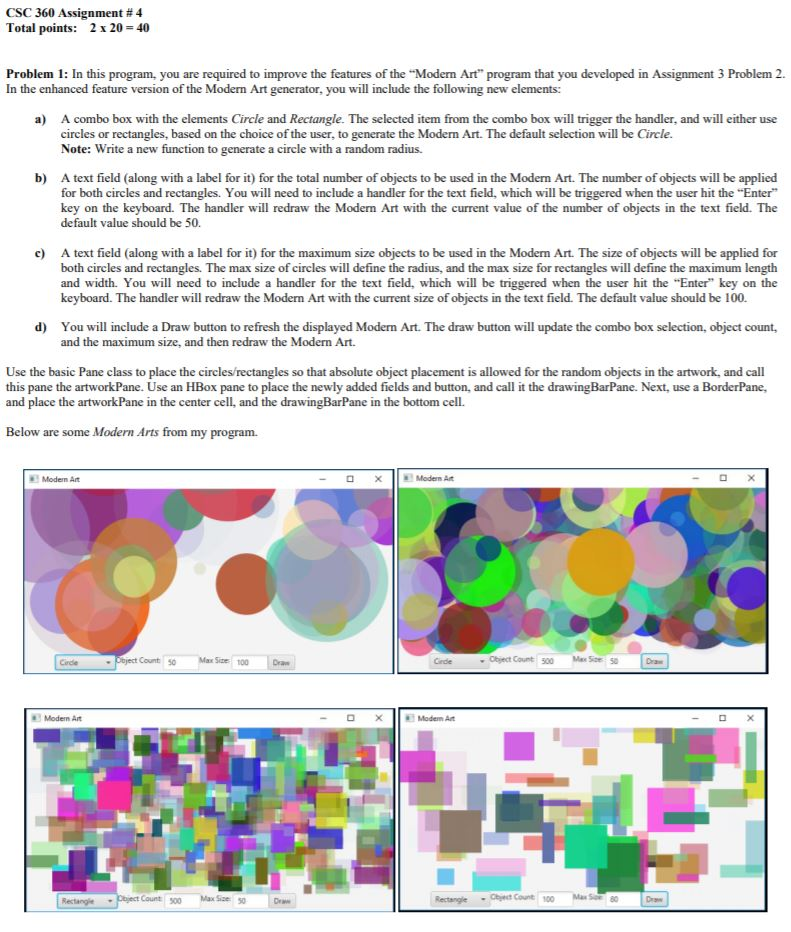
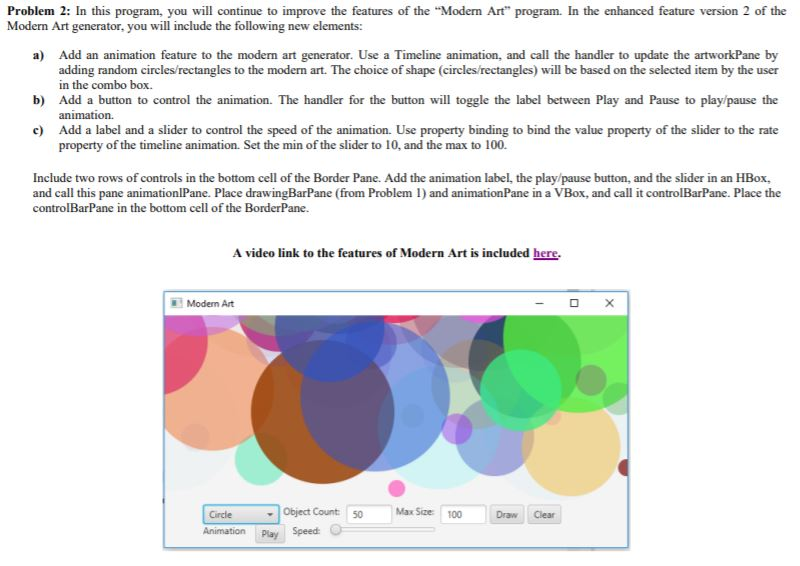
Link for the features video:
https://www.dropbox.com/s/4f36i367a1ongjw/ModernArtCreator.avi?dl=0
Link for my rough code that needs to have the animations installed
https://www.dropbox.com/home?preview=ModernArt_v2+-+Copy.java
CSC 360 Assignment #4 Total points: 2 x 20 = 40 Problem 1: In this program, you are required to improve the features of the "Modern Art" program that you developed in Assignment 3 Problem 2. In the enhanced feature version of the Modern Art generator, you will include the following new elements: a) A combo box with the elements Circle and Rectangle. The selected item from the combo box will trigger the handler, and will either use circles or rectangles, based on the choice of the user, to generate the Modem Art. The default selection will be Circle. Note: Write a new function to generate a circle with a random radius. A text field (along with a label for it) for the total number of objects to be used in the Modern Art. The number of objects will be applied for both circles and rectangles. You will need to include a handler for the text field, which will be triggered when the user hit the "Enter" key on the keyboard. The handler will redraw the Modem Art with the current value of the number of objects in the text field. The default value should be 50. c) A text field (along with a label for it) for the maximum size objects to be used in the Modern Art. The size of objects will be applied for both circles and rectangles. The max size of circles will define the radius, and the max size for rectangles will define the maximum length and width. You will need to include a handler for the text field, which will be triggered when the user hit the "Enter" key on the keyboard. The handler will redraw the Modem Art with the current size of objects in the text field. The default value should be 100. d) You will include a Draw button to refresh the displayed Modem Art. The draw button will update the combo box selection, object count, and the maximum size, and then redraw the Modern Art. Use the basic Pane class to place the circles/rectangles so that absolute object placement is allowed for the random objects in the artwork, and call this pane the artworkPane. Use an HBox pane to place the newly added fields and button, and call it the drawing BarPane. Next, use a BorderPane, and place the artworkPane in the center cell, and the drawingBarPane in the bottom cell. Below are some Modern Arts from my program. Modern Art - X Modern Art rde - Doject Count: 50 Max Site 100 Da - Object Count 500 Mac or 50 Modern Art . Modem Art Rectangle . Poject Count: 500 Max Size 30 de Rectangle - O ct Count 100 M CSC 360 Assignment #4 Total points: 2 x 20 = 40 Problem 1: In this program, you are required to improve the features of the "Modern Art" program that you developed in Assignment 3 Problem 2. In the enhanced feature version of the Modern Art generator, you will include the following new elements: a) A combo box with the elements Circle and Rectangle. The selected item from the combo box will trigger the handler, and will either use circles or rectangles, based on the choice of the user, to generate the Modem Art. The default selection will be Circle. Note: Write a new function to generate a circle with a random radius. A text field (along with a label for it) for the total number of objects to be used in the Modern Art. The number of objects will be applied for both circles and rectangles. You will need to include a handler for the text field, which will be triggered when the user hit the "Enter" key on the keyboard. The handler will redraw the Modem Art with the current value of the number of objects in the text field. The default value should be 50. c) A text field (along with a label for it) for the maximum size objects to be used in the Modern Art. The size of objects will be applied for both circles and rectangles. The max size of circles will define the radius, and the max size for rectangles will define the maximum length and width. You will need to include a handler for the text field, which will be triggered when the user hit the "Enter" key on the keyboard. The handler will redraw the Modem Art with the current size of objects in the text field. The default value should be 100. d) You will include a Draw button to refresh the displayed Modem Art. The draw button will update the combo box selection, object count, and the maximum size, and then redraw the Modern Art. Use the basic Pane class to place the circles/rectangles so that absolute object placement is allowed for the random objects in the artwork, and call this pane the artworkPane. Use an HBox pane to place the newly added fields and button, and call it the drawing BarPane. Next, use a BorderPane, and place the artworkPane in the center cell, and the drawingBarPane in the bottom cell. Below are some Modern Arts from my program. Modern Art - X Modern Art rde - Doject Count: 50 Max Site 100 Da - Object Count 500 Mac or 50 Modern Art . Modem Art Rectangle . Poject Count: 500 Max Size 30 de Rectangle - O ct Count 100 M
Step by Step Solution
There are 3 Steps involved in it
Step: 1

Get Instant Access to Expert-Tailored Solutions
See step-by-step solutions with expert insights and AI powered tools for academic success
Step: 2

Step: 3

Ace Your Homework with AI
Get the answers you need in no time with our AI-driven, step-by-step assistance
Get Started