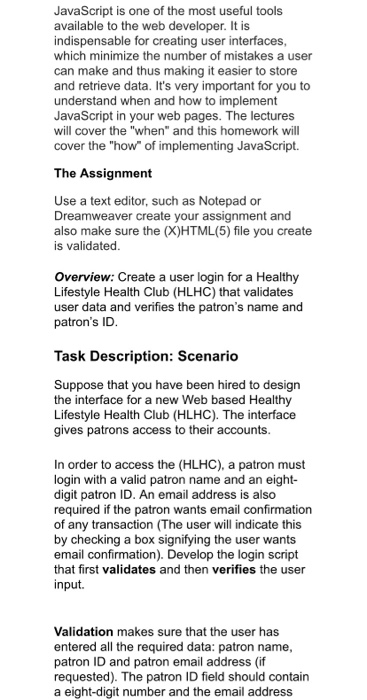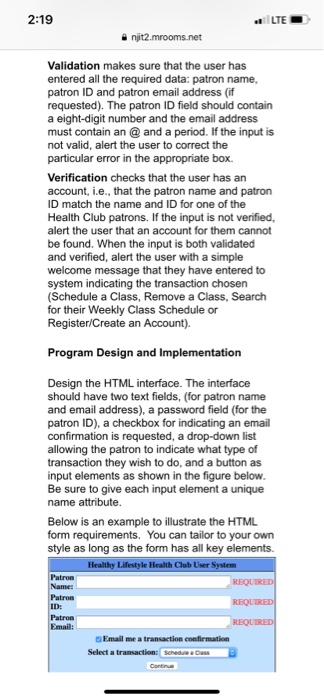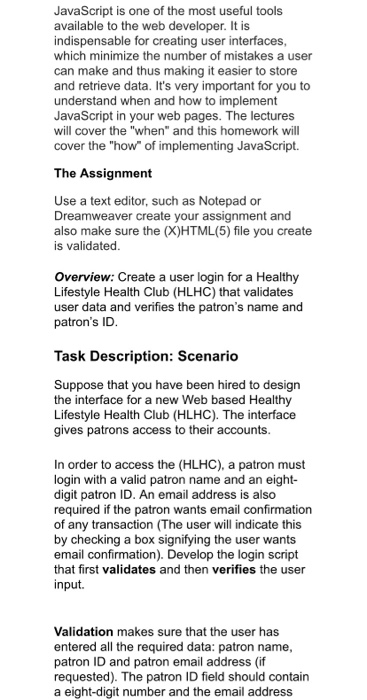
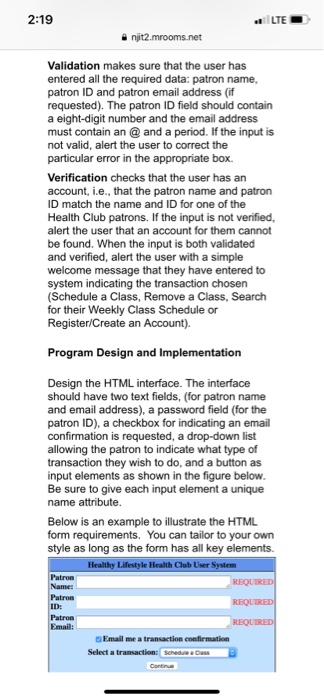
JavaScript is one of the most useful tools available to the web developer. It is indispensable for creating user interfaces which minimize the number of mistakes a user can make and thus making it easier to store and retrieve data. It's very important for you to understand when and how to implement JavaScript in your web pages. The lectures will cover the "when" and this homework will cover the "how of implementing JavaScript. The Assignment Use a text editor, such as Notepad or Dreamweaver create your assignment and also make sure the (X)HTML(5) file you create is validated Overview: Create a user login for a Healthy Lifestyle Health Club (HLHC) that validates user data and verifies the patron's name and patron's ID Task Description: Scenario Suppose that you have been hired to design the interface for a new Web based Healthy Lifestyle Health Club (HLHC). The interface gives patrons access to their accounts In order to access the (HLHC), a patron must login with a valid patron name and an eight- digit patron ID. An email address is also required if the patron wants email confirmation of any transaction (The user will indicate this by checking a box signifying the user wants email confirmation). Develop the login script that first validates and then verifies the user input. Validation makes sure that the user has entered all the required data: patron name patron ID and patron email address (if requested). The patron ID field should contain a eight-digit number and the email address 2 9 nit2.mrooms.net Validation makes sure that the user has entered all the required data: patron name, patron ID and patron email address (if requested). The patron ID field should contain a eight-digit number and the email address must contain anand a period. If the input is not valid, alert the user to correct the particular error in the appropriate box Verification checks that the user has an account, i.e., that the patron name and patron ID match the name and ID for one of the Health Club patrons. If the input is not verified, alert the user that an account for them cannot be found. When the input is both validated and verified, alert the user with a simple welcome message that they have entered to system indicating the transaction chosen Schedule a Class, Remove a Class, Search for their Weekly Class Schedule or Register/Create an Account). Program Design and Implementation Design the HTML interface. The interface should have two text fields, (for patron name and email address), a password field (for the patron ID), a checkbox for indicating an email confirmation is requested, a drop-down list allowing the patron to indicate what type of transaction they wish to do, and a button as input elements as shown in the figure below Be sure to give each input element a unique Below is an example to illustrate the HTML form requirements. You can tailor to your own style as long as the form has all key elements. OEmail me a transaction Select a transaction: Seredue a Cass JavaScript is one of the most useful tools available to the web developer. It is indispensable for creating user interfaces which minimize the number of mistakes a user can make and thus making it easier to store and retrieve data. It's very important for you to understand when and how to implement JavaScript in your web pages. The lectures will cover the "when" and this homework will cover the "how of implementing JavaScript. The Assignment Use a text editor, such as Notepad or Dreamweaver create your assignment and also make sure the (X)HTML(5) file you create is validated Overview: Create a user login for a Healthy Lifestyle Health Club (HLHC) that validates user data and verifies the patron's name and patron's ID Task Description: Scenario Suppose that you have been hired to design the interface for a new Web based Healthy Lifestyle Health Club (HLHC). The interface gives patrons access to their accounts In order to access the (HLHC), a patron must login with a valid patron name and an eight- digit patron ID. An email address is also required if the patron wants email confirmation of any transaction (The user will indicate this by checking a box signifying the user wants email confirmation). Develop the login script that first validates and then verifies the user input. Validation makes sure that the user has entered all the required data: patron name patron ID and patron email address (if requested). The patron ID field should contain a eight-digit number and the email address 2 9 nit2.mrooms.net Validation makes sure that the user has entered all the required data: patron name, patron ID and patron email address (if requested). The patron ID field should contain a eight-digit number and the email address must contain anand a period. If the input is not valid, alert the user to correct the particular error in the appropriate box Verification checks that the user has an account, i.e., that the patron name and patron ID match the name and ID for one of the Health Club patrons. If the input is not verified, alert the user that an account for them cannot be found. When the input is both validated and verified, alert the user with a simple welcome message that they have entered to system indicating the transaction chosen Schedule a Class, Remove a Class, Search for their Weekly Class Schedule or Register/Create an Account). Program Design and Implementation Design the HTML interface. The interface should have two text fields, (for patron name and email address), a password field (for the patron ID), a checkbox for indicating an email confirmation is requested, a drop-down list allowing the patron to indicate what type of transaction they wish to do, and a button as input elements as shown in the figure below Be sure to give each input element a unique Below is an example to illustrate the HTML form requirements. You can tailor to your own style as long as the form has all key elements. OEmail me a transaction Select a transaction: Seredue a Cass