Question
JavaScript is the programming language of the Web. It works alongside HTML and CSS and is used mainly to make webpages interactive. Initially it was
JavaScript is the programming language of the Web. It works alongside HTML and CSS and is used mainly to make webpages interactive. Initially it was only implemented as client-side in web browsers, JavaScript engines are now embedded in many other types of host software, including server-side in web servers and databases, and in non-web programs such as word processors and PDF software, and in runtime environments that make JavaScript available for writing mobile and desktop applications, including desktop widgets.
To practice JavaScript, go to the following webpage: https://www.w3schools.com/js/tryit.asp?filename=tryjs_whereto
On your page, you will see a page that looks like the following.
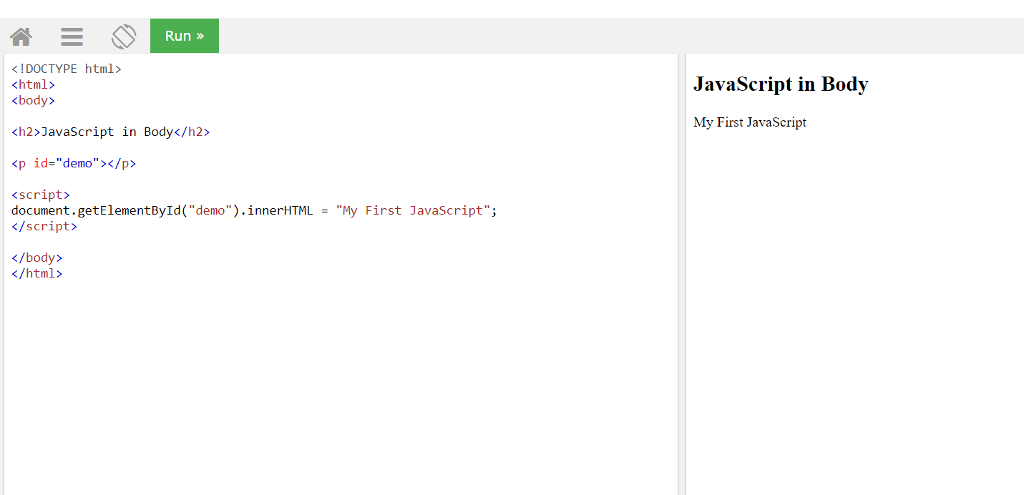
You will be working in the editor area; this area is where you will be adding your script. But first, complete the following steps:
1. Click the Run button located at the top of the editor screen. In the display window, you will see the output My First JavaScript. In this script, JavaScript is using a combination of different statements to output is equivalent to the print statement that has been used in pseudocode.
2. Remove all the content from the editor window.
3. Add the script below. For accuracy, it is best to copy and paste the code into the editor window.
4. Commented lines start with the // symbol. This script doesnt have any comments. You will add comments by going to the line below the tag, and include comments with your name, the date and M13 Engage: Discussion Board.
5. Click the Run button located at the top of the editor screen.
----------------------------------------------------------------------------------------------------------------------------------------------------------------------------------------------------------------------------------
var text = ""
var a = 0;
var b = 0;
do {
b=a;
do {
text += " " + b;
b = b - 1;
}
while (b >= 0);
text += " ";
a = a + 1;
}
while (a
document.getElementById("demo").innerHTML = text;
This script is a simple example of a nested loop. When executed, this script will produce a countdown from 9 to 0 in decrements of 1. Note that the loop operates in the same manner as the loops that have been discussed in this course. Now, you will modify the script to countdown from 100 to 0 in decrements of 5.Once you are done, take a screenshot of your browser showing your script and your output in the display window.
Run IDOCTYPE html> kbody> JavaScript in Bodv My First JavaScript
JavaScript in Body
Step by Step Solution
There are 3 Steps involved in it
Step: 1

Get Instant Access to Expert-Tailored Solutions
See step-by-step solutions with expert insights and AI powered tools for academic success
Step: 2

Step: 3

Ace Your Homework with AI
Get the answers you need in no time with our AI-driven, step-by-step assistance
Get Started


