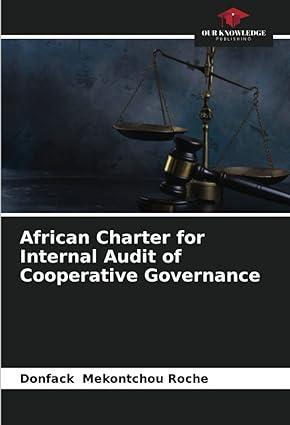Question
John's Move Student Name Activity Duration (days) Predecessors Group Plan move Plan move Contact Dion and Carlita 2 Plan move Host planning lunch 1 2
| John's Move | Student Name | ||
| Activity | Duration (days) | Predecessors | Group |
| Plan move | Plan move | ||
| Contact Dion and Carlita | 2 | Plan move | |
| Host planning lunch | 1 | 2 | Plan move |
| Develop and distribute schedule | 1 | 3 | Plan move |
| Make hotel arrangement in Atlanta | 1 | 2 | Plan move |
| Prepacking | Prepacking | ||
| Gather packing material | 2 | 1 | Prepacking |
| Contact 3 moving companies & get bids | 5 | 4 | Prepacking |
| Select company and negotiate price | 1 | 8 | Prepacking |
| Sign moving van contract | 1 | 9 | Prepacking |
| Pack small and delicate items | 2 | 4;7 | Prepacking |
| Packing | Packing | ||
| Confirm Dion's and Carlita's help | 2 | 4;10 | Packing |
| Pickup donuts and coffee | 1 | 4 | Packing |
| Pack apartment | 7 | Packing | |
| Pack Kitchen | 2 | 7 | Packing |
| Pack living room | 2 | 7 | Packing |
| Pack bedroom | 2 | 7 | Packing |
| Pack remaining items | 2 | 7 | Packing |
| Moving | Moving | ||
| Supervise moving van company workers | 1 | 4;10;15 | Moving |
| Take photos of empty apartment | 1 | 21 | Moving |
| Drive to Atlanta | 1 | 21 | Moving |
| Unpacking | Moving | ||
| Confirm availability of apartment for moving van | 1 | 4;21 | Moving |
| Confirm arrival of van | 1 | 21;23 | Moving |
| Drive to new apartment; arrive one hour before van | 1 | 25 | Moving |
| Supervise unloading of all items | 1 | 27 | Moving |
| Confirm arrival & condition of all items | 0 | 28 | Moving |
| Unpack and assemble necessary items | 3 | 29 | Moving |
| Project Closeout | Project Closeout | ||
| Pay hotel bills | 1 | 29 | Project Closeout |
| Send a thank-you email to Dion and Carlita | 0 | 19 | Project Closeout |
| Pay all moving bills | 1 | 29 | Project Closeout |
Using the Subtotal and Outline Features in Excel for a Low-Complexity Work Breakdown Structure
Some advanced spreadsheet programs such as Microsoft Excel can sort tables of text and data. If the text is used as category labels, the sorting feature can be used to bring all the same type of expenses together, after which they can be subtotaled by category. The individual rows in each category can be hidden, and the category text and a subtotal for each column that contains numeric data such as durations or costs are displayed. This feature may be used to manage the costs or durations associated with each item in a work breakdown structure for a low-complexity project.
Create a WBS using the subtotal and outline features of Microsoft Excel 2007:
- Download and open WBS Practice.xls file
- Observe that a group name has been given to each row of the WBS in column E.
- Click cell E1, and then type your name.
- On the Data tab, in the Outline group, click Subtotal. The Subtotal dialog box displays.
- Under At each change in click the arrow button. The program shows a list of column headings, as shown in Figure 1 Submit completed WBS Practice Excel file
Step by Step Solution
There are 3 Steps involved in it
Step: 1

Get Instant Access to Expert-Tailored Solutions
See step-by-step solutions with expert insights and AI powered tools for academic success
Step: 2

Step: 3

Ace Your Homework with AI
Get the answers you need in no time with our AI-driven, step-by-step assistance
Get Started