Answered step by step
Verified Expert Solution
Question
1 Approved Answer
jQuery, PHP, Ajax For the url value, whatever I try url: cart-process.php, url: /cart-process.php, url: ./cart-process.php, it is not working. It shows that the page
jQuery, PHP, Ajax
For the url value, whatever I try url: "cart-process.php", url: "/cart-process.php", url: "./cart-process.php", it is not working. It shows that the page is not found (404).
How to solve this problem? Thank you.
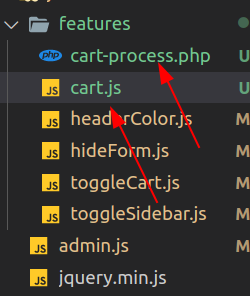
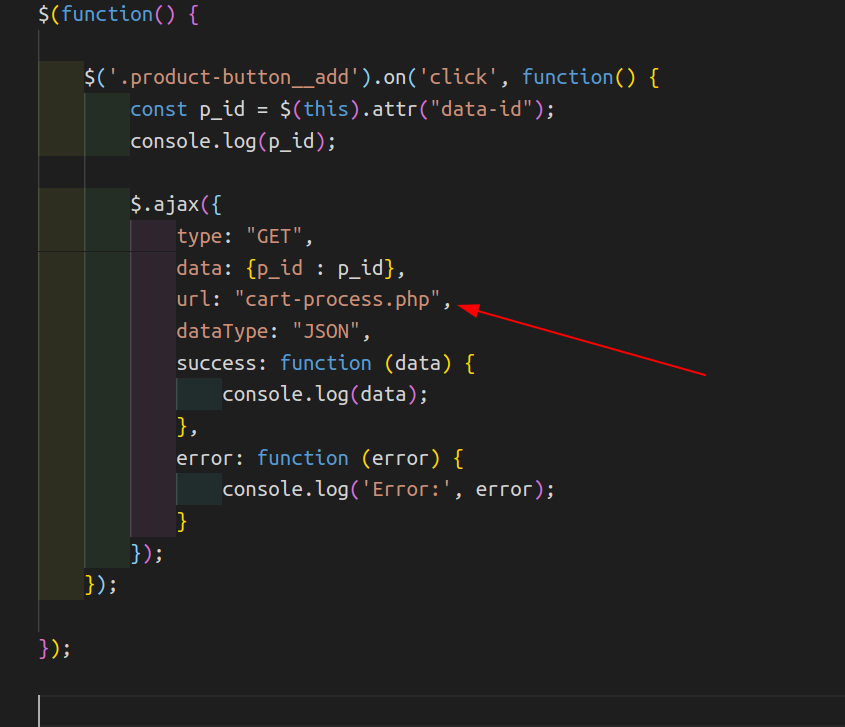
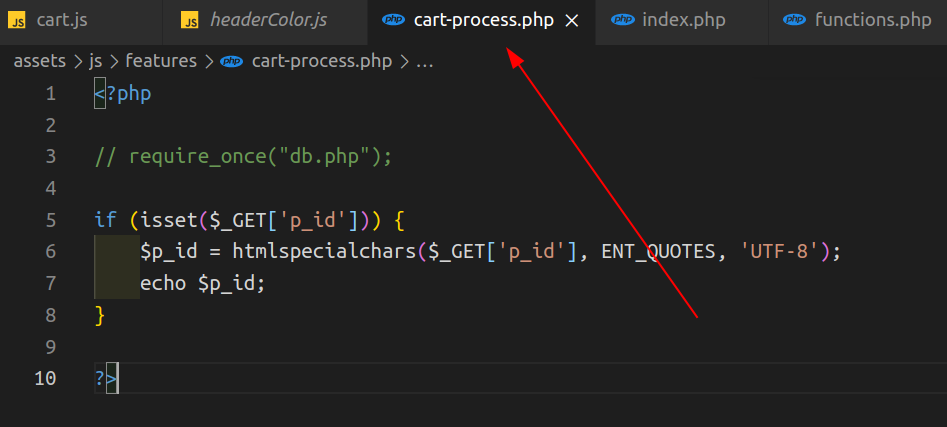
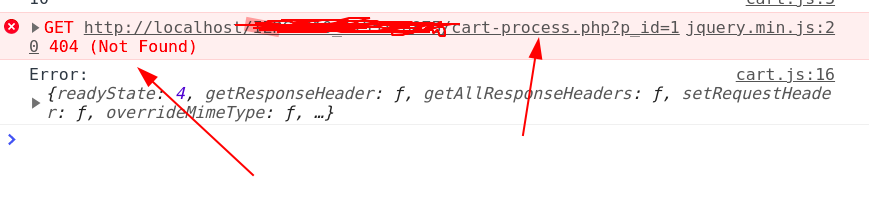
Step by Step Solution
There are 3 Steps involved in it
Step: 1

Get Instant Access to Expert-Tailored Solutions
See step-by-step solutions with expert insights and AI powered tools for academic success
Step: 2

Step: 3

Ace Your Homework with AI
Get the answers you need in no time with our AI-driven, step-by-step assistance
Get Started


