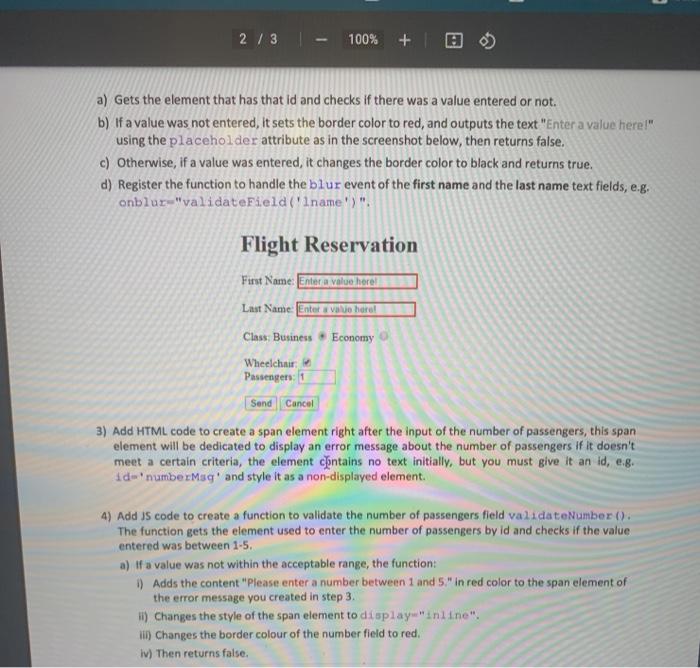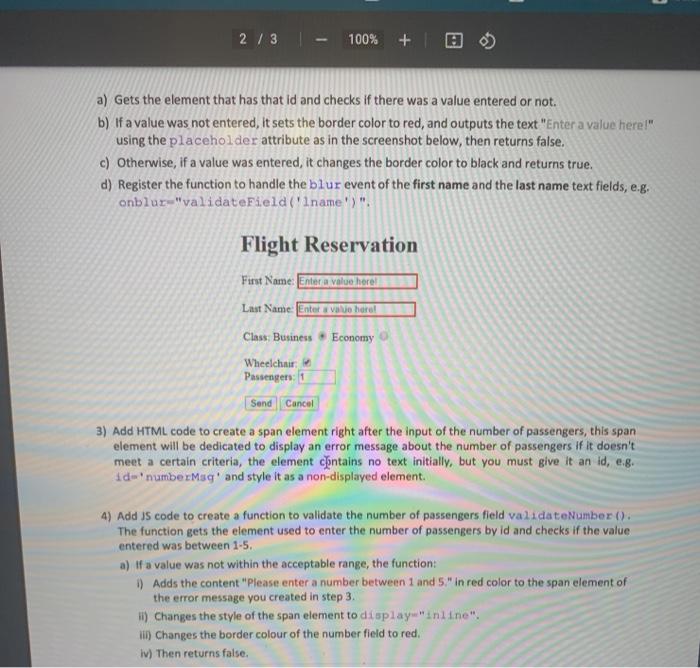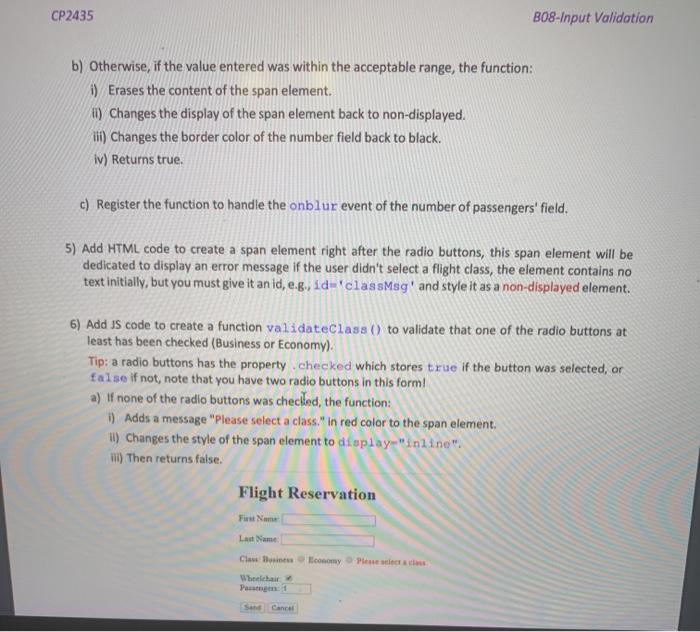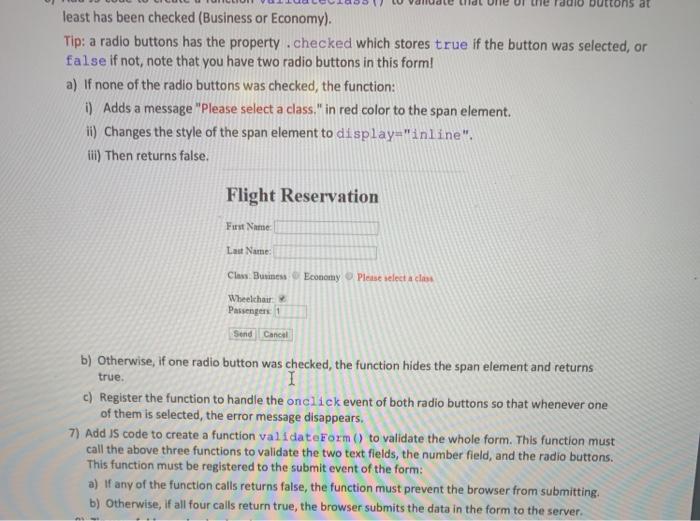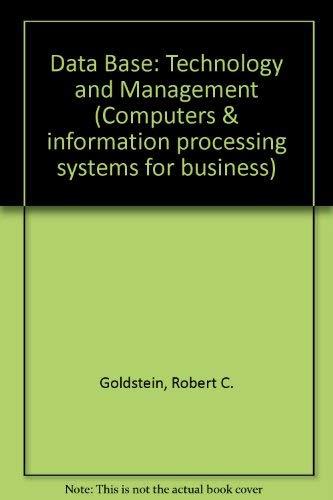js
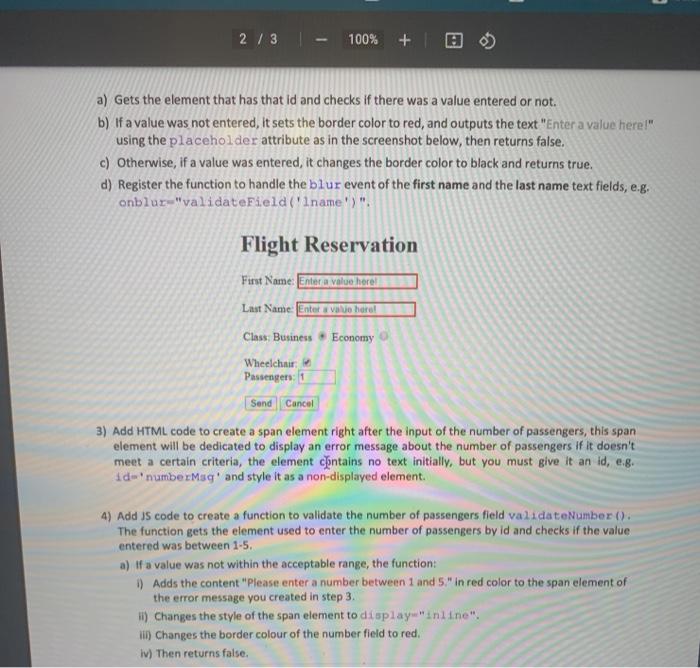
2/3 100% a) Gets the element that has that id and checks if there was a value entered or not. b) If a value was not entered, it sets the border color to red, and outputs the text "Enter a value here!" using the placeholder attribute as in the screenshot below, then returns false. c) Otherwise, if a value was entered, it changes the border color to black and returns true. d) Register the function to handle the blur event of the first name and the last name text fields, e.g. onblur="validateField ('name')". Flight Reservation First Name: Enter a value here! Last Name Entet value here! Class: Business Economy Wheelchair Passengers: 1 Send Cancel 3) Add HTML code to create a span element right after the input of the number of passengers, this span element will be dedicated to display an error message about the number of passengers if it doesn't meet a certain criteria, the element contains no text initially, but you must give it an id, e.g. id-number Mug' and style it as a non-displayed element. 4) Add US code to create a function to validate the number of passengers field validateNumber(). The function gets the element used to enter the number of passengers by id and checks if the value entered was between 1-5. a) If a value was not within the acceptable range, the function: Adds the content "Please enter a number between 1 and 5." in red color to the span element of the error message you created in step 3 1) Changes the style of the span element to displayinline". il) Changes the border colour of the number field to red. i) Then returns false. CP2435 B08-Input Validation b) Otherwise, if the value entered was within the acceptable range, the function: i) Erases the content of the span element. ) Changes the display of the span element back to non-displayed. ili) Changes the border color of the number field back to black. iv) Returns true c) Register the function to handle the onblur event of the number of passengers' field. 5) Add HTML code to create a span element right after the radio buttons, this span element will be dedicated to display an error message if the user didn't select a flight class, the element contains no text initially, but you must give it an id, e.g., 1d='classMsg' and style it as a non-displayed element. 6) Add us code to create a function validateClass() to validate that one of the radio buttons at least has been checked (Business or Economy). Tip: a radio buttons has the property.checked which stores true if the button was selected, or false if not, note that you have two radio buttons in this form! a) If none of the radio buttons was chected, the function: 1) Adds a message "Please select a class." in red color to the span element. ) Changes the style of the span element to display-"inline" III) Then returns false Flight Reservation Furst Nam Last Name Claw Businessconomy Plessis Wheelchair Cance least has been checked (Business or Economy). Tip: a radio buttons has the property.checked which stores true if the button was selected, or false if not, note that you have two radio buttons in this form! a) If none of the radio buttons was checked, the function: 1) Adds a message "Please select a class." in red color to the span element. ii) Changes the style of the span element to display="inline". ill) Then returns false. Flight Reservation First Name Last Name: Claw Business Economy Please select a con Wheelchair Passenger 1 Send Cancel b) Otherwise, If one radio button was checked, the function hides the span element and returns true. c) Register the function to handle the onclick event of both radio buttons so that whenever one of them is selected, the error message disappears. 7) Add Is code to create a function validate Form() to validate the whole form. This function must call the above three functions to validate the two text fields, the number field, and the radio buttons. This function must be registered to the submit event of the form: a) If any of the function calls returns false, the function must prevent the browser from submitting, b) Otherwise, if all four calls return true, the browser submits the data in the form to the server