Answered step by step
Verified Expert Solution
Question
1 Approved Answer
just drow flow chart please Task One Implement separate flow charts for Task Two and Task Three of this Assignment, for documentation process issues. You
just drow flow chart please 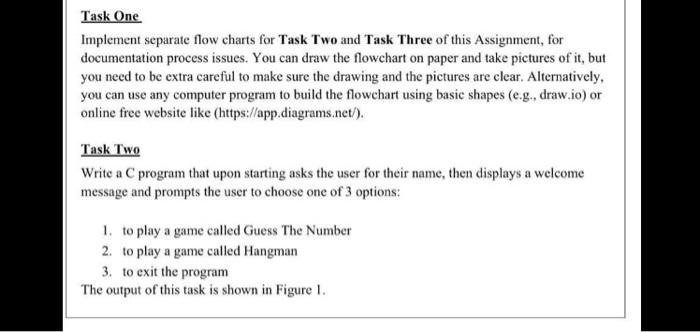
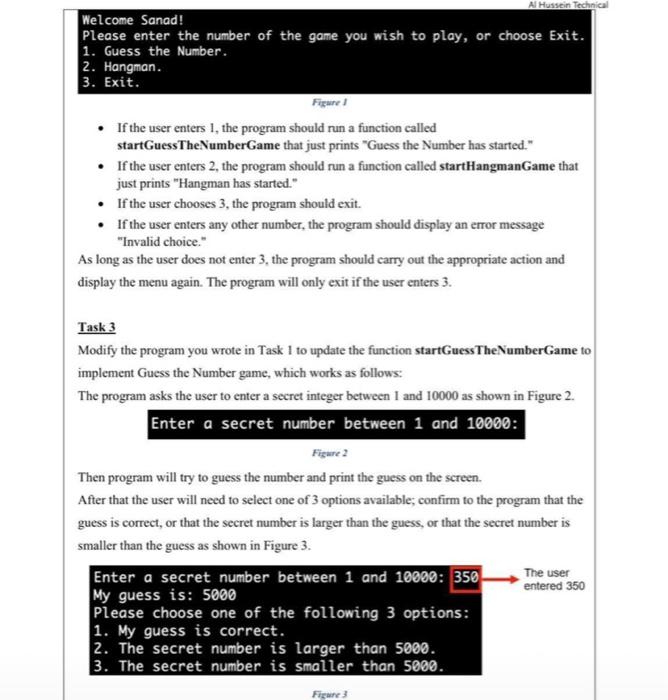
Task One Implement separate flow charts for Task Two and Task Three of this Assignment, for documentation process issues. You can draw the flowchart on paper and take pictures of it, but you need to be extra careful to make sure the drawing and the pictures are clear. Alternatively, you can use any computer program to build the flowchart using basic shapes (e.g., draw.io) or online free website like (https://app.diagrams.net/). Task Two Write a C program that upon starting asks the user for their name, then displays a welcome message and prompts the user to choose one of 3 options: 1. to play a game called Guess The Number 2. to play a game called Hangman 3. to exit the program The output of this task is shown in Figure I. Al Hussein Technical Welcome Sanad! Please enter the number of the game you wish to play, or choose Exit. 1. Guess the Number. 2. Hangman. 3. Exit. Figure If the user enters I, the program should run a function called startGuess TheNumberGame that just prints "Guess the Number has started." If the user enters 2, the program should run a function called startHangmanGame that just prints "Hangman has started." If the user chooses 3, the program should exit. If the user enters any other number, the program should display an error message "Invalid choice." As long as the user does not enter 3, the program should carry out the appropriate action and display the menu again. The program will only exit if the user enters 3. Task 3 Modify the program you wrote in Task 1 to update the function startGuess TheNumberGame to implement Guess the Number game, which works as follows: The program asks the user to enter a secret integer between 1 and 10000 as shown in Figure 2. Enter a secret number between 1 and 10000: Figure 2 Then program will try to guess the number and print the guess on the screen. After that the user will need to select one of 3 options available, confirm to the program that the guess is correct, or that the secret number is larger than the guess, or that the secret number is smaller than the guess as shown in Figure 3. Enter a secret number between 1 and 10000: 350 The user entered 350 My guess is: 5000 Please choose one of the following 3 options: 1. My guess is correct. 2. The secret number is larger than 5000. 3. The secret number is smaller than 5000. Figure 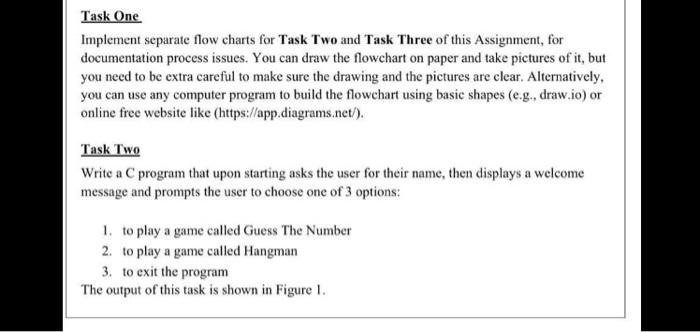
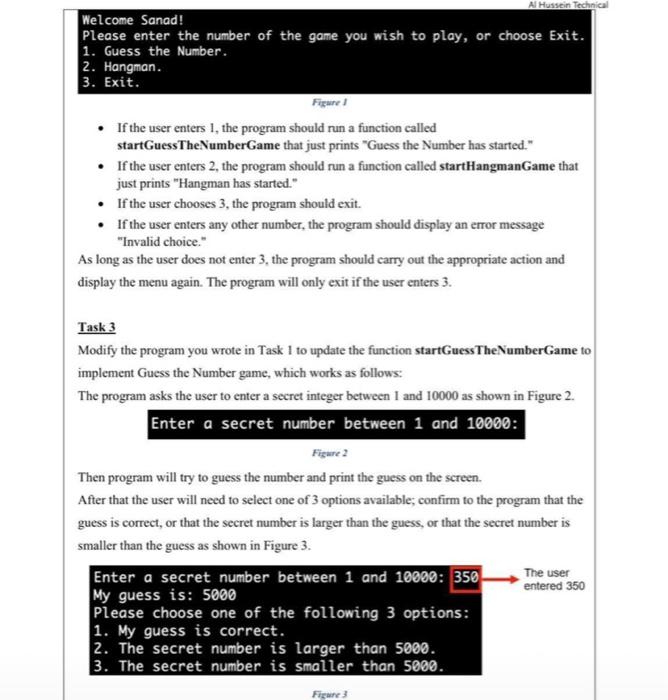
Step by Step Solution
There are 3 Steps involved in it
Step: 1

Get Instant Access to Expert-Tailored Solutions
See step-by-step solutions with expert insights and AI powered tools for academic success
Step: 2

Step: 3

Ace Your Homework with AI
Get the answers you need in no time with our AI-driven, step-by-step assistance
Get Started


