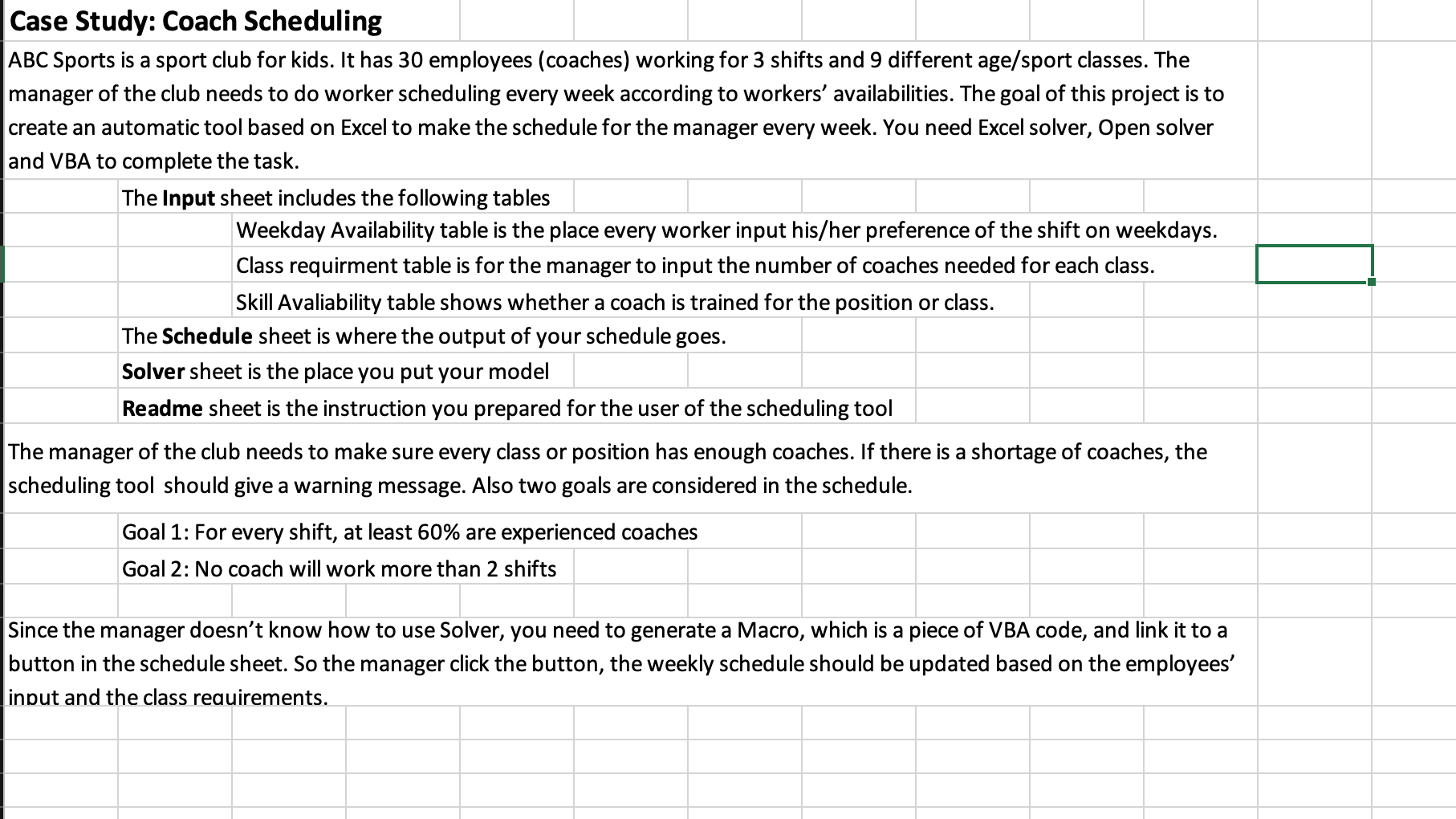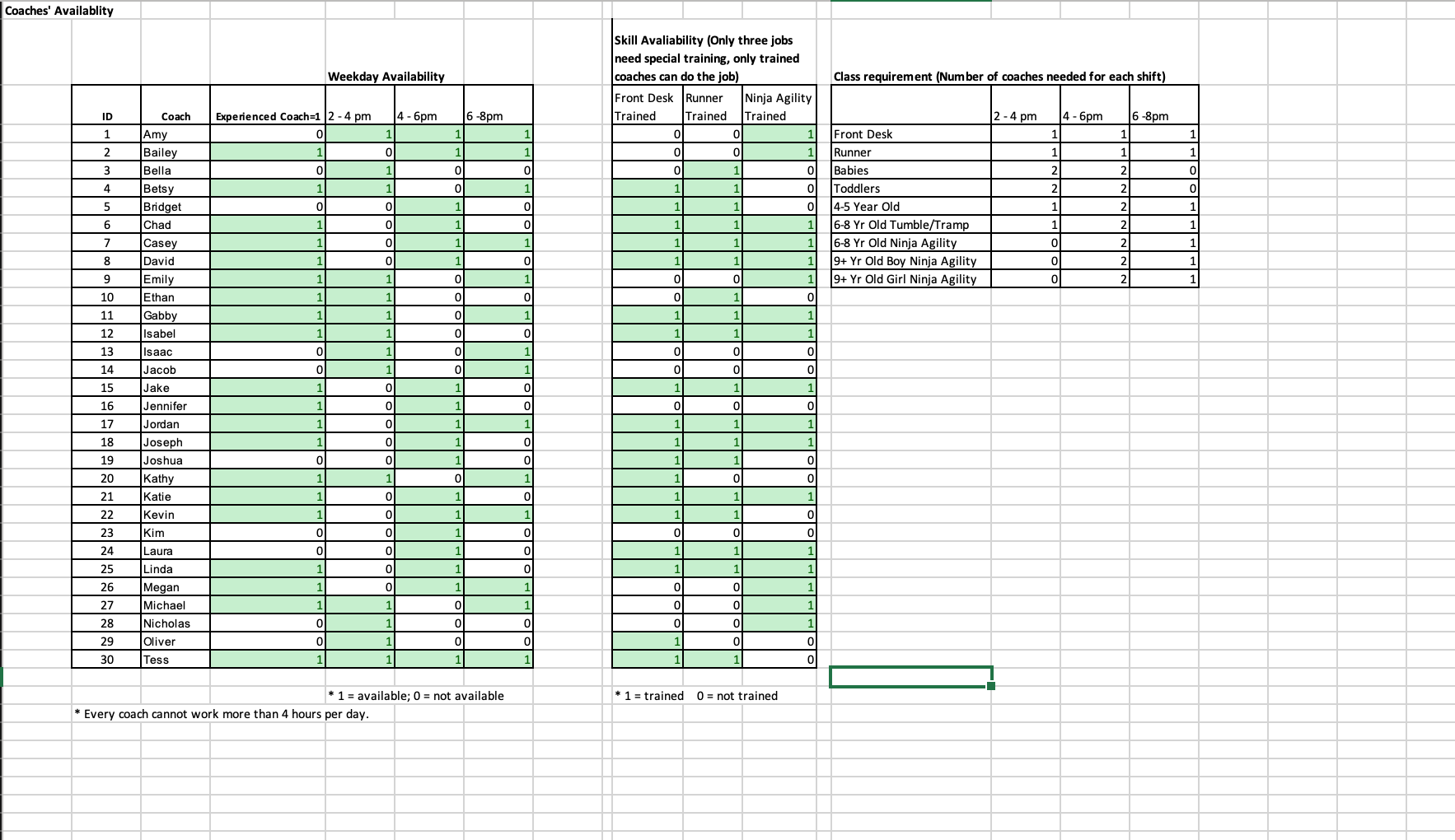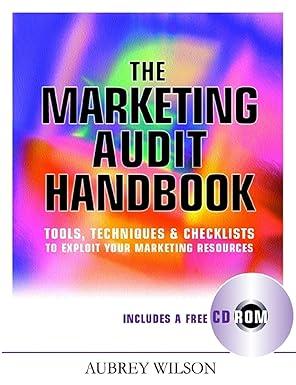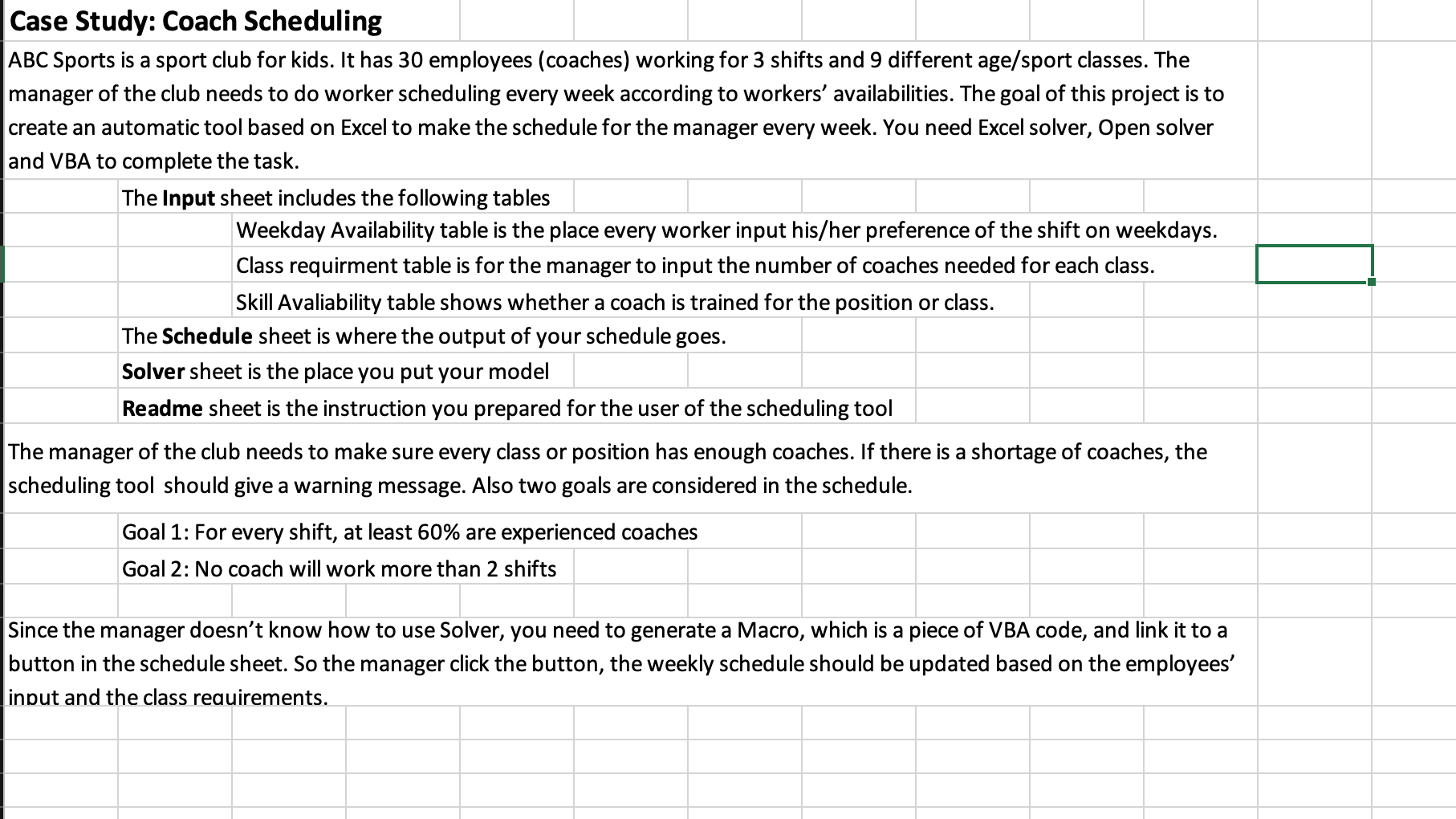
Just need a general description on how to go about this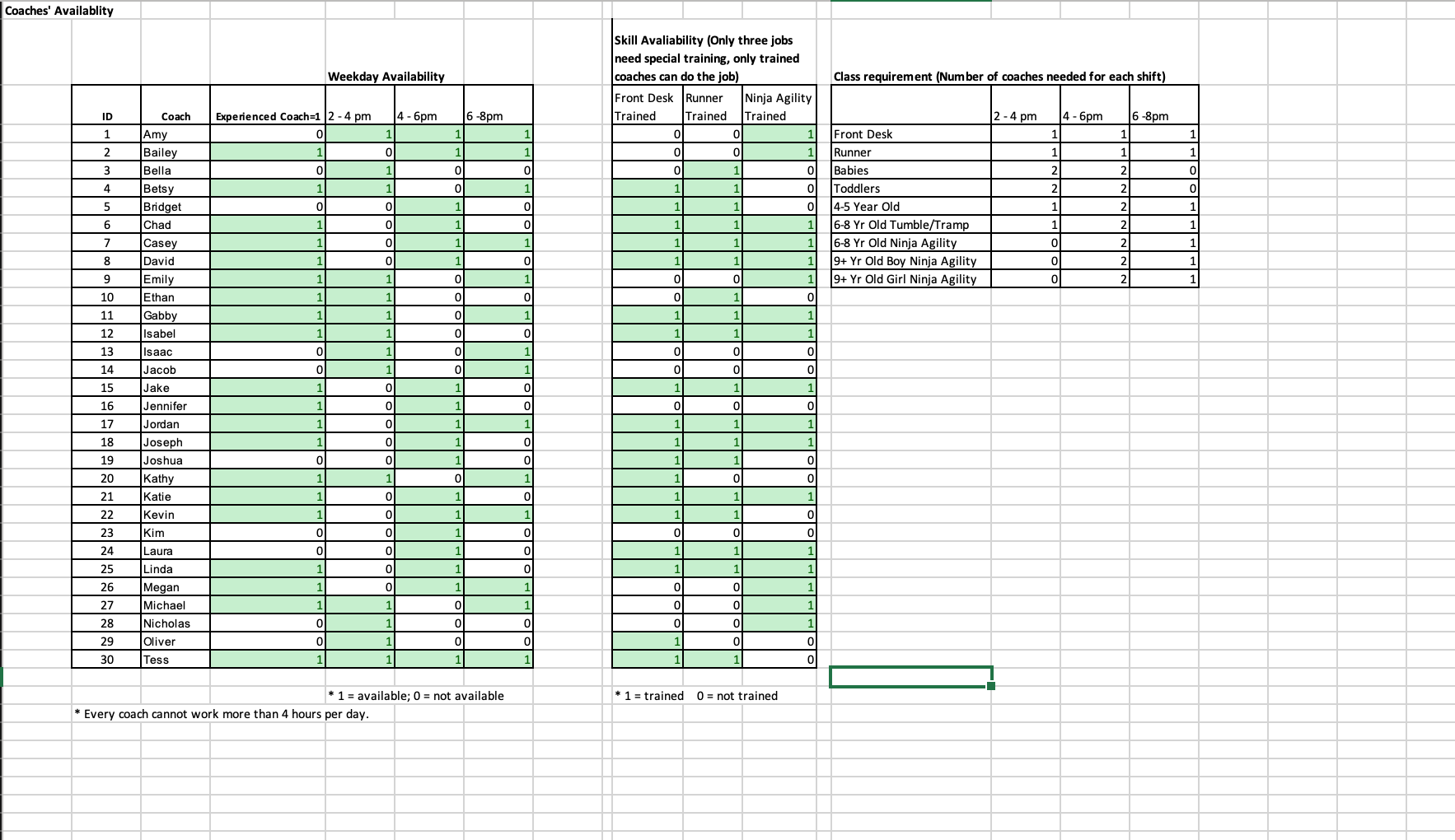
Case Study: Coach Scheduling ABC Sports is a sport club for kids. It has 30 employees (coaches) working for 3 shifts and 9 different age/sport classes. The manager of the club needs to do worker scheduling every week according to workers' availabilities. The goal of this project is to create an automatic tool based on Excel to make the schedule for the manager every week. You need Excel solver, Open solver and VBA to complete the task. The Input sheet includes the following tables Weekday Availability table is the place every worker input his/her preference of the shift on weekdays. Class requirment table is for the manager to input the number of coaches needed for each class. Skill Avaliability table shows whether a coach is trained for the position or class. The Schedule sheet is where the output of your schedule goes. Solver sheet is the place you put your model Readme sheet is the instruction you prepared for the user of the scheduling tool The manager of the club needs to make sure every class or position has enough coaches. If there is a shortage of coaches, the scheduling tool should give a warning message. Also two goals are considered in the schedule. Goal 1: For every shift, at least 60% are experienced coaches Goal 2: No coach will work more than 2 shifts Since the manager doesn't know how to use Solver, you need to generate a Macro, which is a piece of VBA code, and link it to a button in the schedule sheet. So the manager click the button, the weekly schedule should be updated based on the employees' input and the class requirements. Coaches' Availablity Weekday Availability Class requirement (Number of coaches needed for each shift) ID 4 - 6pm 6-8pm 2 - 4 pm 6-8pm Experienced Coach=1|2 - 4 pm 0 1 2 1 4 - 6pm 1 1 Skill Avaliability (Only three jobs need special training, only trained coaches can do the job) Front Desk Runner Ninja Agility Trained Trained Trained 0 0 1 0 0 1 0 ol 1 1 1 1 0 1 1 1 1 1 1 1 0 3 0 1 0 0 1 2 1 2 21 0 4 1 0 1 2 0 5 0 0 0 1 Front Desk Runner Babies Toddlers 4-5 Year Old 6-8 Yr Old Tumble/Tramp 6-8 Yr Old Ninja Agility 9+ Yr Old Boy Ninja Agility 9+ Yr Old Girl Ninja Agility 2 Coach Amy Bailey Bella Betsy Bridget Chad Casey David Emily Ethan Gabby Isabel 1 6 1 11 1 1 0 1 0 0 1 2 21 1 0 1 7 8 1 0 1 0 1 1 1 Q 1 2 2 9 0 1 0 0 0 0 0 0 1 10 11 1 1 0 11 1 0 1 1 1 12 ol 0 1 1 13 0 1 0 1 0 0 1 0 0 0 1 0 1 0 1 0 0 1 0 1 14 15 16 17 18 1 1 0 0 0 0 1 1 11 11 1 ol 1 1 1 0 1 11 0 1 0 0 1 1 1 0 0 0 1 1 1 1 0 0 1 0 1 0 1 1 1 19 20 21 22 23 24 25 Isaac Jacob Jake Jennifer Jordan Joseph Joshua Kathy Katie Kevin Kim Laura Linda Megan Michael Nicholas Oliver Tess 0 1 1 1 0 0 0 0 1 0 0 0 0 0 1 1 0 1 1 1 1 0 1 1 26 1 0 1 1 0 0 11 1 0 0 0 0 0 1 0 0 0 27 28 29 30 0 0 1 0 1 0 0 * 1 = trained 0 = not trained * 1 = available; 0 = not available * Every coach cannot work more than 4 hours per day. Case Study: Coach Scheduling ABC Sports is a sport club for kids. It has 30 employees (coaches) working for 3 shifts and 9 different age/sport classes. The manager of the club needs to do worker scheduling every week according to workers' availabilities. The goal of this project is to create an automatic tool based on Excel to make the schedule for the manager every week. You need Excel solver, Open solver and VBA to complete the task. The Input sheet includes the following tables Weekday Availability table is the place every worker input his/her preference of the shift on weekdays. Class requirment table is for the manager to input the number of coaches needed for each class. Skill Avaliability table shows whether a coach is trained for the position or class. The Schedule sheet is where the output of your schedule goes. Solver sheet is the place you put your model Readme sheet is the instruction you prepared for the user of the scheduling tool The manager of the club needs to make sure every class or position has enough coaches. If there is a shortage of coaches, the scheduling tool should give a warning message. Also two goals are considered in the schedule. Goal 1: For every shift, at least 60% are experienced coaches Goal 2: No coach will work more than 2 shifts Since the manager doesn't know how to use Solver, you need to generate a Macro, which is a piece of VBA code, and link it to a button in the schedule sheet. So the manager click the button, the weekly schedule should be updated based on the employees' input and the class requirements. Coaches' Availablity Weekday Availability Class requirement (Number of coaches needed for each shift) ID 4 - 6pm 6-8pm 2 - 4 pm 6-8pm Experienced Coach=1|2 - 4 pm 0 1 2 1 4 - 6pm 1 1 Skill Avaliability (Only three jobs need special training, only trained coaches can do the job) Front Desk Runner Ninja Agility Trained Trained Trained 0 0 1 0 0 1 0 ol 1 1 1 1 0 1 1 1 1 1 1 1 0 3 0 1 0 0 1 2 1 2 21 0 4 1 0 1 2 0 5 0 0 0 1 Front Desk Runner Babies Toddlers 4-5 Year Old 6-8 Yr Old Tumble/Tramp 6-8 Yr Old Ninja Agility 9+ Yr Old Boy Ninja Agility 9+ Yr Old Girl Ninja Agility 2 Coach Amy Bailey Bella Betsy Bridget Chad Casey David Emily Ethan Gabby Isabel 1 6 1 11 1 1 0 1 0 0 1 2 21 1 0 1 7 8 1 0 1 0 1 1 1 Q 1 2 2 9 0 1 0 0 0 0 0 0 1 10 11 1 1 0 11 1 0 1 1 1 12 ol 0 1 1 13 0 1 0 1 0 0 1 0 0 0 1 0 1 0 1 0 0 1 0 1 14 15 16 17 18 1 1 0 0 0 0 1 1 11 11 1 ol 1 1 1 0 1 11 0 1 0 0 1 1 1 0 0 0 1 1 1 1 0 0 1 0 1 0 1 1 1 19 20 21 22 23 24 25 Isaac Jacob Jake Jennifer Jordan Joseph Joshua Kathy Katie Kevin Kim Laura Linda Megan Michael Nicholas Oliver Tess 0 1 1 1 0 0 0 0 1 0 0 0 0 0 1 1 0 1 1 1 1 0 1 1 26 1 0 1 1 0 0 11 1 0 0 0 0 0 1 0 0 0 27 28 29 30 0 0 1 0 1 0 0 * 1 = trained 0 = not trained * 1 = available; 0 = not available * Every coach cannot work more than 4 hours per day