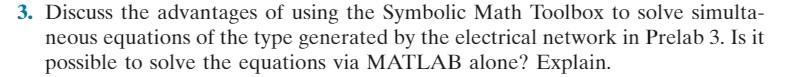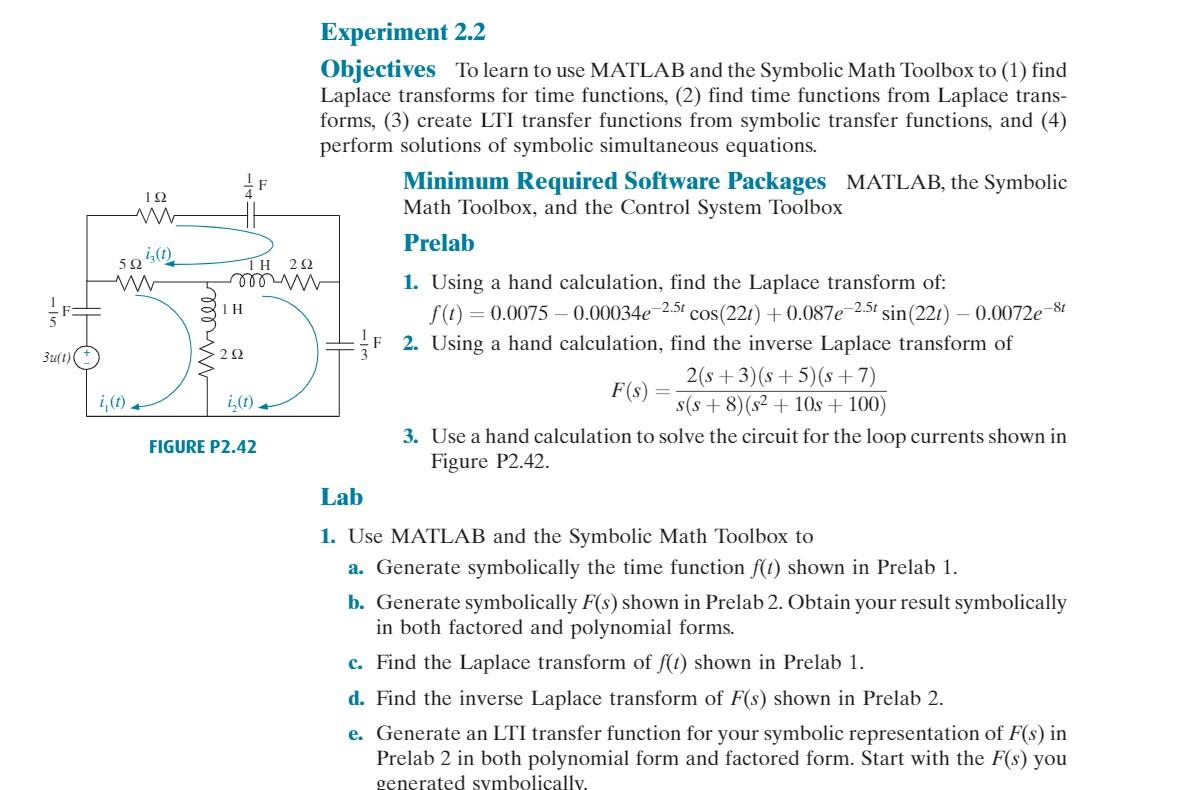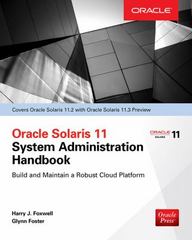Just need question 3 I posted at top to be answered.
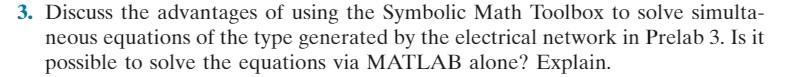
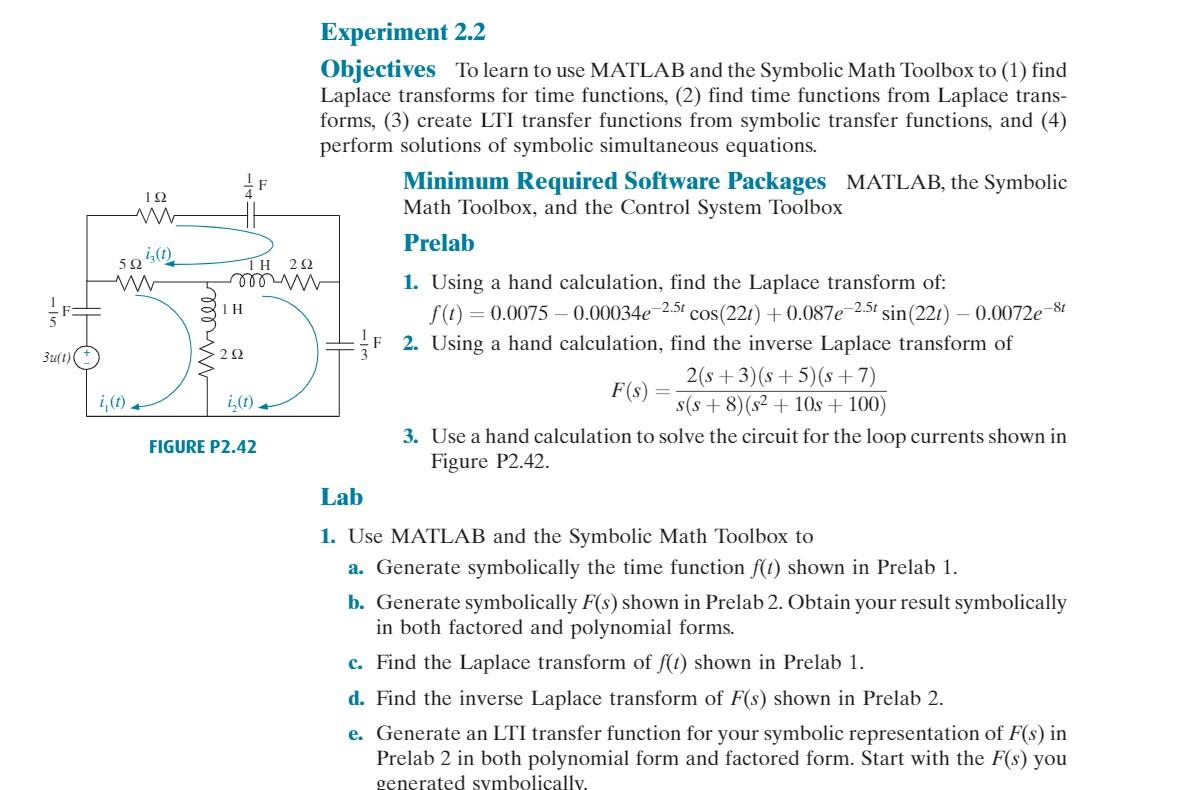
3. Discuss the advantages of using the Symbolic Math Toolbox to solve simulta- neous equations of the type generated by the electrical network in Prelab 3. Is it possible to solve the equations via MATLAB alone? Explain. 594(1) Experiment 2.2 Objectives To learn to use MATLAB and the Symbolic Math Toolbox to (1) find Laplace transforms for time functions, (2) find time functions from Laplace trans- forms, (3) create LTI transfer functions from symbolic transfer functions, and (4) perform solutions of symbolic simultaneous equations. Minimum Required Software Packages MATLAB, the Symbolic 122 WW Math Toolbox, and the Control System Toolbox Prelab 11 212 mw 1. Using a hand calculation, find the Laplace transform of: f(t) = 0.0075 -0.00034e-2.51 cos(221) + 0.087e-2.5t sin(221) - 0.0072e-8 F 2. Using a hand calculation, find the inverse Laplace transform of 2(s +3)(s + 5)(s +7) it) s(s + 8) (s2 + 10s + 100) FIGURE P2.42 3. Use a hand calculation to solve the circuit for the loop currents shown in gure P2.42. Lab IH Whell 34(1) 222 F(S) i(t) 1. Use MATLAB and the Symbolic Math Toolbox to a. Generate symbolically the time function f(t) shown in Prelab 1. b. Generate symbolically F(s) shown in Prelab 2. Obtain your result symbolically in both factored and polynomial forms. c. Find the Laplace transform of f(t) shown in Prelab 1. d. Find the inverse Laplace transform of F(s) shown in Prelab 2. e. Generate an LTI transfer function for your symbolic representation of F(s) in Prelab 2 in both polynomial form and factored form. Start with the F(s) you generated symbolically, 3. Discuss the advantages of using the Symbolic Math Toolbox to solve simulta- neous equations of the type generated by the electrical network in Prelab 3. Is it possible to solve the equations via MATLAB alone? Explain. 594(1) Experiment 2.2 Objectives To learn to use MATLAB and the Symbolic Math Toolbox to (1) find Laplace transforms for time functions, (2) find time functions from Laplace trans- forms, (3) create LTI transfer functions from symbolic transfer functions, and (4) perform solutions of symbolic simultaneous equations. Minimum Required Software Packages MATLAB, the Symbolic 122 WW Math Toolbox, and the Control System Toolbox Prelab 11 212 mw 1. Using a hand calculation, find the Laplace transform of: f(t) = 0.0075 -0.00034e-2.51 cos(221) + 0.087e-2.5t sin(221) - 0.0072e-8 F 2. Using a hand calculation, find the inverse Laplace transform of 2(s +3)(s + 5)(s +7) it) s(s + 8) (s2 + 10s + 100) FIGURE P2.42 3. Use a hand calculation to solve the circuit for the loop currents shown in gure P2.42. Lab IH Whell 34(1) 222 F(S) i(t) 1. Use MATLAB and the Symbolic Math Toolbox to a. Generate symbolically the time function f(t) shown in Prelab 1. b. Generate symbolically F(s) shown in Prelab 2. Obtain your result symbolically in both factored and polynomial forms. c. Find the Laplace transform of f(t) shown in Prelab 1. d. Find the inverse Laplace transform of F(s) shown in Prelab 2. e. Generate an LTI transfer function for your symbolic representation of F(s) in Prelab 2 in both polynomial form and factored form. Start with the F(s) you generated symbolically