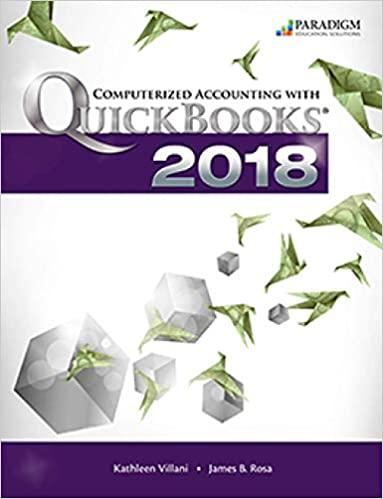Karane Enterprises, a calendar year manufacturer based in College Station, Texas began business in 2017. In the process of setting up the business, Karane has acquired various types of assets. Below is a list of assets acquired during 2017:
Asset Cost Date Place in Service
Office furniture $ 150,000 02/03/2017
Machinery 1,560,000 07/22/2017
Used delivery truck* 40,000 08/17/2017
*Not considered a luxury automobile.
During 2017, Karane was very successful (and had no 179 limitations) and decided to acquire more assets this next year to increase its production capacity. These are the assets acquired during 2018:
Asset Cost Date Place in Service
Computers & Info. System $ 400,000 03/31/2018
Luxury Auto 80,000 05/26/2018
Assembly Equipment 1,200,000 08/15/2018
Storage Building 700,000 11/13/2018
Used 100% for business purposes.
Karane generated taxable income in 2018 of $1,732,500 for purposes of computing the 179 expense.
Required
Compute the maximum 2017 depreciation deductions including 179 expense (ignoring bonus depreciation).
Compute the maximum 2018 depreciation deductions including 179 expense (ignoring bonus depreciation).
Compute the maximum 2018 depreciation deductions including 179 expense, but now assume that Karane would like to take bonus depreciation.
Now assume that during 2018, Karane decides to buy a competitors assets for a purchase price of $1,350,000. Compute the maximum 2018 cost recovery including 179 expense and bonus depreciation. Karane purchased the following assets for the lump-sum purchase price.
Asset Cost Date Placed in Service
Inventory $220,000 09/15/2018
Office furniture 230,000 09/15/2018
Machinery 250,000 09/15/2018
Patent 198,000 09/15/2018
Goodwill 2,000 09/15/2018
Building 430,000 09/15/2018
Land 20,000 09/15/2018
e. Complete Form 4562 for requirement b.


Depreciation and Amortization (Including Information on Listed Property) OMB No. 1645-0172 Fom 4562 2016 Attach to your tax return. Department of the Treasury Internal Revenue Service Information about Form 4562 and its separate instructions is at www.irs.gov/form4562. Sequence No. 179 Identifying number Name(a) shown on return Business or activity to which this form relates Election To Expense Certain Property Under Section 179 Note: If you have any listed property, complete Part V before you complete Part I. PartIE 2 Total cost of section 179 property placed in service (see instructions) . . 3 Threshold cost of section 179 property before reduction in limitation (see instructions) 4 Reduction in limitation. Subtract line 3 from line 2. If zero or less, enter -0- .. 4 5 Dollar limitation for tax year. Subtract line 4 from line 1. If zero or less, enter -0-. If married filing separately, see instructions 6 (a) Description of property (b) Cost (business use only) o) Elected cost 7 Listed property. Enter the amount from line 29 . .. -... . 7 8 Total elected cost of section 179 property. Add amounts in column (c), lines 6 and 7 8 9 Tentative deduction. Enter the smaller of line 5 or line 8 . .. 9 10 Carryover of disallowed deduction from line 13 of your 2015 Form 4562. .. 10 11 Business income limitation. Enter the smaller of business income (not less than zero) or line 5 (see instructions) 11 12 Section 179 expense deduction. Add lines 9 and 10, but don't enter more than line 11 13 Carryover of disallowed deduction to 2017. Add lines 9 and 10, less line 12 Note: Don't use Part Il or Part IlI below for listed pro Part II 14 Special depreciation allowance for qualified property (other than listed property) placed in service 13 Instead, use Part V ciation Allowance and Other Depreciation t include listed instructions 14 during the tax year (see instructions) . . . . . . . . . . . . . . . . . 15 Property subject to section 1680) election 16 Other Part III 16 iation (including ACR MACRS De iation (Don't include listed See instructions Section A 17 MACRS deductions for assets placed in service in tax years beginning before 2016. . 17 18 If you are electing to group any assets placed in service during the tax year into one or more general asset accounts, check here Section B-Assets Placed in Service During 2016 Tax Year Using the General Depreciation System (d) Recovery (e) Convention Method g) Depreciation deduction placed in seMoc (a) Clasaification of property 19a 3-year c 7-year ear f 2 25 27.5 27.5 39 h Residential rental S/L Section C-Assets Placed in Service During 2016 Tax Year Using the Alternative Depreciation Sy 20a Class life b 12 12 40- Part IV 21 Listed property. Enter amount from line 28 22 Total. Add amounts from line 12, lines 14 through 17, lines 19 and 20 in column (g), and line 21. Enter Summary (See instructions. 21 here and on the appropriate lines of your return. Partnerships and S corporations-see instructions For assets shown above and placed in service during the current year, enter the portion of the basis attributable to section 263A costs 23 Form 4562 (2016) Cat. No. 12906N For Paperwork Reduction Act Notice, see separate instructions. Depreciation and Amortization (Including Information on Listed Property) OMB No. 1645-0172 Fom 4562 2016 Attach to your tax return. Department of the Treasury Internal Revenue Service Information about Form 4562 and its separate instructions is at www.irs.gov/form4562. Sequence No. 179 Identifying number Name(a) shown on return Business or activity to which this form relates Election To Expense Certain Property Under Section 179 Note: If you have any listed property, complete Part V before you complete Part I. PartIE 2 Total cost of section 179 property placed in service (see instructions) . . 3 Threshold cost of section 179 property before reduction in limitation (see instructions) 4 Reduction in limitation. Subtract line 3 from line 2. If zero or less, enter -0- .. 4 5 Dollar limitation for tax year. Subtract line 4 from line 1. If zero or less, enter -0-. If married filing separately, see instructions 6 (a) Description of property (b) Cost (business use only) o) Elected cost 7 Listed property. Enter the amount from line 29 . .. -... . 7 8 Total elected cost of section 179 property. Add amounts in column (c), lines 6 and 7 8 9 Tentative deduction. Enter the smaller of line 5 or line 8 . .. 9 10 Carryover of disallowed deduction from line 13 of your 2015 Form 4562. .. 10 11 Business income limitation. Enter the smaller of business income (not less than zero) or line 5 (see instructions) 11 12 Section 179 expense deduction. Add lines 9 and 10, but don't enter more than line 11 13 Carryover of disallowed deduction to 2017. Add lines 9 and 10, less line 12 Note: Don't use Part Il or Part IlI below for listed pro Part II 14 Special depreciation allowance for qualified property (other than listed property) placed in service 13 Instead, use Part V ciation Allowance and Other Depreciation t include listed instructions 14 during the tax year (see instructions) . . . . . . . . . . . . . . . . . 15 Property subject to section 1680) election 16 Other Part III 16 iation (including ACR MACRS De iation (Don't include listed See instructions Section A 17 MACRS deductions for assets placed in service in tax years beginning before 2016. . 17 18 If you are electing to group any assets placed in service during the tax year into one or more general asset accounts, check here Section B-Assets Placed in Service During 2016 Tax Year Using the General Depreciation System (d) Recovery (e) Convention Method g) Depreciation deduction placed in seMoc (a) Clasaification of property 19a 3-year c 7-year ear f 2 25 27.5 27.5 39 h Residential rental S/L Section C-Assets Placed in Service During 2016 Tax Year Using the Alternative Depreciation Sy 20a Class life b 12 12 40- Part IV 21 Listed property. Enter amount from line 28 22 Total. Add amounts from line 12, lines 14 through 17, lines 19 and 20 in column (g), and line 21. Enter Summary (See instructions. 21 here and on the appropriate lines of your return. Partnerships and S corporations-see instructions For assets shown above and placed in service during the current year, enter the portion of the basis attributable to section 263A costs 23 Form 4562 (2016) Cat. No. 12906N For Paperwork Reduction Act Notice, see separate instructions