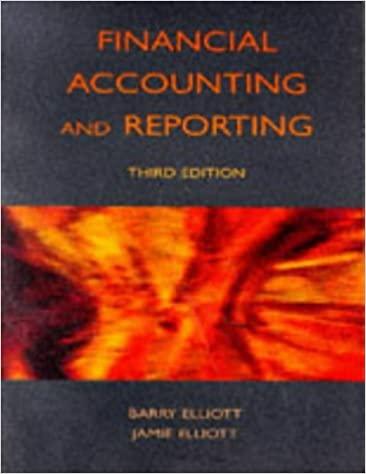kindly first make the journals, 2nd make the trial balance of that journals! as soon as possible.





Assignment Objectives To perform a variety of activities and to record a number of transactions using the Xero accounting software, specifically: - Setting up a new business in Xero - Add or modify general ledger accounts - Add or modify customer or supplier contacts - Record cash received from customers and cash paid to suppliers - Record other cash receipts and payments including cash received in advance and prepayment of expenses - Record adjusting entries - Complete the closing process - Prepare and print several accounting reports including Receivable Invoice Detail Report; Payable Invoice Detail Report; Journal Report, Trial Balance, Profit \& Loss Statement and Balance Sheet. (Note: Please do not change "Display name". Leave other information, such as Australian Business Number blank.) Enter the following bank information by accessing the accounting menu and selecting bank account. Add the following bank account details for a National Australia Bank account: - Account Name: Business Savings Account - Account Type: Everyday (day-to-day) - Account Number: BSB: 082-110; Account Number: 1234567 2. Enter the following transactions for September 2022 by selecting the appropriate function from the business menu, the accounting menu or the " + " menu which appears below. (Please note you do not need to enter all transactions at the same time but ensure you enter the transactions in chronological order. Xero will save your work each time you log out.) PLEASE NOTE: Enter the correct dates to record transactions as per the question. If you do not enter the correct dates, Xero will default to the date you are entering the transaction. 1/09/2022 You invested \$40 000 cash to commence the business (Hint: Use the receive money function from the ' + ' menu to enter this transaction and choose direct payment) 5/09/2022 The business negotiated to borrow $20,000 from ABC Bank Ltd for two years. The loan was due to be repaid by June 2024. (Hint: Use the receive money function from the ' + ' menu to enter this transaction and choose direct payment) 5/09/2022 Paid Gawler Realtor $6,000 relating to the rental of the business's office premises in Macquarie Street for three months commencing on the 1st September. The reference number is 2008. (Hint: Use the spend money function from the ' ' + ' menu to enter this transaction and choose prepayment) (Add a new account "Prepaid Rent". Use "125" as the Account Code). 6/09/2022 Purchased new office furniture from Viking Furniture for $7,000. The reference number is 1545 . The invoice is due to be paid by the 18th September 2022 . (Hint: Use the bills to pay function from the business menu to enter this transaction and ensure you approve it) 8/09/2022 Provided accounting services to Hindmarsh Construction and invoiced the client $10,100. This invoice is due to be paid by the 22nd September, 2022. The invoice number should be auto generated as Inv-0001. (Hint: Use the invoices function from the business menu to enter this transaction and ensure you approve it) 12/09/2022 Paid Viking Furniture for the new office furniture purchased on the 6th September 2022. (Hint: Use the bills to pay function to pay this outstanding invoice). 13/09/2022 Prepared MacGill Property Developers 2021 tax return and invoiced the client $7,400 for taxation services. This invoice is due to be paid by the 23rd September 2022. The invoice number should be auto generated as Inv-0002. (Hint: Use the invoice function from the ' + ' menu to enter this transaction. Take care you choose the correct revenue account) 15/09/2022 Received and paid an invoice for $600 from Celtic Cleaning Services for cleaning expenses incurred in September. The reference number is 2485 (Hint: Use the bills to pay function to enter this transaction and ensure you approve and pay it) 16/09/2022 Hindmarsh Construction paid its outstanding invoice issued on the 8th September 2022 in full. (Hint: Use the invoices function to receipt this cash) 18/09/2022 Provided taxation advice to Salisbury Insurance Brokers and invoiced the client $4,000. This invoice is due to be paid by the 29th September 2022 . The invoice number should be auto generated as Inv-0003. 19/09/2022 Purchased a 12-month insurance policy for the business from Terrace Insurance for $4,800 for the period 1 October 2022 to 30 September 2023. The due date of this invoice is 30 days from the date the invoice was issued. The reference number is 9725 . (Hint: Use the bills to pay function to enter this transaction) 20/09/2022 Provided accounting advice to Stirling Construction Pty Ltd regarding the acquisition of a competitor. The client was invoiced \$8,500. This invoice is due to be paid by the 20th October 2022 as the client was given extended credit terms. The invoice should be auto generated as Inv-0004. 21/09/2022 Received $7,400 from Macgill Property Developers. The client paid the invoice issued on the 13th September 2022 in full. 22/09/2022 Provided accounting advice to Mt Barker Hardware and invoiced the client $9,200. This invoice is due to be paid by the 2nd October 2022 . The invoice should be auto generated as Inv-0005. 26/09/2022 Macquarie Business Advisors signed a contract to provide financial advice to Euchunga Investments Ltd for the next three months, commencing on the 1st October 2022 The business received $3,000 in advance from Euchunga Investments for this financial advice. (Hint: Use the receive money function from the ' + ' menu to enter this transaction) 27/09/2022 Received an electricity \& gas bill for $9,400 from AusGas for the month of September 2022 . The bill is due to be paid on the 15th October 2022. (Add a new account "Electricity Payable". Use "210" as the Account Code) 29/09/2022 Interest expense on the bank loan is accrued at $400 per month. The interest is paid to the bank quarterly and the first interest payment is due on the 1st October 2022. (Add a new account "Interest Payable". Use "235" as the Account Code) 30/09/2022 Depreciation on the Office Furniture is $2,400 per year. All assets are depreciated for a full month regardless of the date acquired. 30/09/2022 Recorded the rent expense for the month of September 2022. 30/09/2022 Salaries and wages of $5,100 are owed as at 30 September 2022 and will be paid on the 7th October 2022. PLEASE NOTE: Some of the above transactions are adjusting entries. You are required to enter all adjusting entries as manual journal entries from the accounting menu 3. Export the following reports from Xero for the period 1/09/2022 to 30/09/2022 using the reports function from the accounting menu: 1. Receivable Invoice Detail Report, 2. Payable Invoice Detail Report, 3. Journal Report, 4. Trial Balance, 5. Profit and Loss Statement \& 6. Balance Sheet PLEASE NOTE: When you have selected a report ensure you choose "last month" for the date range if appropriate. Assignment Objectives To perform a variety of activities and to record a number of transactions using the Xero accounting software, specifically: - Setting up a new business in Xero - Add or modify general ledger accounts - Add or modify customer or supplier contacts - Record cash received from customers and cash paid to suppliers - Record other cash receipts and payments including cash received in advance and prepayment of expenses - Record adjusting entries - Complete the closing process - Prepare and print several accounting reports including Receivable Invoice Detail Report; Payable Invoice Detail Report; Journal Report, Trial Balance, Profit \& Loss Statement and Balance Sheet. (Note: Please do not change "Display name". Leave other information, such as Australian Business Number blank.) Enter the following bank information by accessing the accounting menu and selecting bank account. Add the following bank account details for a National Australia Bank account: - Account Name: Business Savings Account - Account Type: Everyday (day-to-day) - Account Number: BSB: 082-110; Account Number: 1234567 2. Enter the following transactions for September 2022 by selecting the appropriate function from the business menu, the accounting menu or the " + " menu which appears below. (Please note you do not need to enter all transactions at the same time but ensure you enter the transactions in chronological order. Xero will save your work each time you log out.) PLEASE NOTE: Enter the correct dates to record transactions as per the question. If you do not enter the correct dates, Xero will default to the date you are entering the transaction. 1/09/2022 You invested \$40 000 cash to commence the business (Hint: Use the receive money function from the ' + ' menu to enter this transaction and choose direct payment) 5/09/2022 The business negotiated to borrow $20,000 from ABC Bank Ltd for two years. The loan was due to be repaid by June 2024. (Hint: Use the receive money function from the ' + ' menu to enter this transaction and choose direct payment) 5/09/2022 Paid Gawler Realtor $6,000 relating to the rental of the business's office premises in Macquarie Street for three months commencing on the 1st September. The reference number is 2008. (Hint: Use the spend money function from the ' ' + ' menu to enter this transaction and choose prepayment) (Add a new account "Prepaid Rent". Use "125" as the Account Code). 6/09/2022 Purchased new office furniture from Viking Furniture for $7,000. The reference number is 1545 . The invoice is due to be paid by the 18th September 2022 . (Hint: Use the bills to pay function from the business menu to enter this transaction and ensure you approve it) 8/09/2022 Provided accounting services to Hindmarsh Construction and invoiced the client $10,100. This invoice is due to be paid by the 22nd September, 2022. The invoice number should be auto generated as Inv-0001. (Hint: Use the invoices function from the business menu to enter this transaction and ensure you approve it) 12/09/2022 Paid Viking Furniture for the new office furniture purchased on the 6th September 2022. (Hint: Use the bills to pay function to pay this outstanding invoice). 13/09/2022 Prepared MacGill Property Developers 2021 tax return and invoiced the client $7,400 for taxation services. This invoice is due to be paid by the 23rd September 2022. The invoice number should be auto generated as Inv-0002. (Hint: Use the invoice function from the ' + ' menu to enter this transaction. Take care you choose the correct revenue account) 15/09/2022 Received and paid an invoice for $600 from Celtic Cleaning Services for cleaning expenses incurred in September. The reference number is 2485 (Hint: Use the bills to pay function to enter this transaction and ensure you approve and pay it) 16/09/2022 Hindmarsh Construction paid its outstanding invoice issued on the 8th September 2022 in full. (Hint: Use the invoices function to receipt this cash) 18/09/2022 Provided taxation advice to Salisbury Insurance Brokers and invoiced the client $4,000. This invoice is due to be paid by the 29th September 2022 . The invoice number should be auto generated as Inv-0003. 19/09/2022 Purchased a 12-month insurance policy for the business from Terrace Insurance for $4,800 for the period 1 October 2022 to 30 September 2023. The due date of this invoice is 30 days from the date the invoice was issued. The reference number is 9725 . (Hint: Use the bills to pay function to enter this transaction) 20/09/2022 Provided accounting advice to Stirling Construction Pty Ltd regarding the acquisition of a competitor. The client was invoiced \$8,500. This invoice is due to be paid by the 20th October 2022 as the client was given extended credit terms. The invoice should be auto generated as Inv-0004. 21/09/2022 Received $7,400 from Macgill Property Developers. The client paid the invoice issued on the 13th September 2022 in full. 22/09/2022 Provided accounting advice to Mt Barker Hardware and invoiced the client $9,200. This invoice is due to be paid by the 2nd October 2022 . The invoice should be auto generated as Inv-0005. 26/09/2022 Macquarie Business Advisors signed a contract to provide financial advice to Euchunga Investments Ltd for the next three months, commencing on the 1st October 2022 The business received $3,000 in advance from Euchunga Investments for this financial advice. (Hint: Use the receive money function from the ' + ' menu to enter this transaction) 27/09/2022 Received an electricity \& gas bill for $9,400 from AusGas for the month of September 2022 . The bill is due to be paid on the 15th October 2022. (Add a new account "Electricity Payable". Use "210" as the Account Code) 29/09/2022 Interest expense on the bank loan is accrued at $400 per month. The interest is paid to the bank quarterly and the first interest payment is due on the 1st October 2022. (Add a new account "Interest Payable". Use "235" as the Account Code) 30/09/2022 Depreciation on the Office Furniture is $2,400 per year. All assets are depreciated for a full month regardless of the date acquired. 30/09/2022 Recorded the rent expense for the month of September 2022. 30/09/2022 Salaries and wages of $5,100 are owed as at 30 September 2022 and will be paid on the 7th October 2022. PLEASE NOTE: Some of the above transactions are adjusting entries. You are required to enter all adjusting entries as manual journal entries from the accounting menu 3. Export the following reports from Xero for the period 1/09/2022 to 30/09/2022 using the reports function from the accounting menu: 1. Receivable Invoice Detail Report, 2. Payable Invoice Detail Report, 3. Journal Report, 4. Trial Balance, 5. Profit and Loss Statement \& 6. Balance Sheet PLEASE NOTE: When you have selected a report ensure you choose "last month" for the date range if appropriate