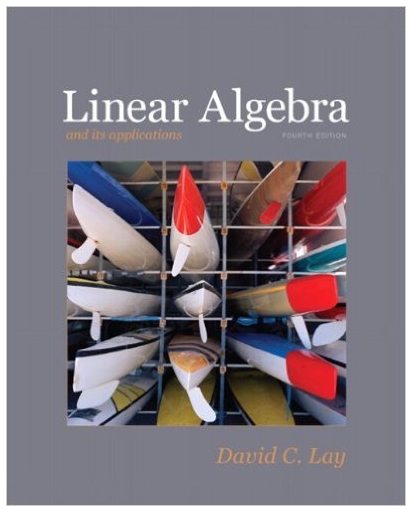Answered step by step
Verified Expert Solution
Question
1 Approved Answer
Lab 10 We will explore 95% confidence interval estimation of a population mean using the t- confidence interval as discussed in Section 11.2 of the
Lab 10 We will explore 95% confidence interval estimation of a population mean using the t- confidence interval as discussed in Section 11.2 of the text. I. You will be asked to generate 10 random samples of size n = 5 from a skewed distribution and use Minitab to calculate the t-interval estimate of based on each of the ten random samples. You will then count the number of intervals that cover . Also, you will be asked to plot five of the intervals. II. You will then be directed to conduct a comprehensive study that determines the coverage percentage for 1,000 95% t-interval estimates for each of three situations: [A] Population with a normal distribution and sample size n = 5 [B] Population with a skewed distribution and sample size n = 5 [C] Population with a skewed distribution and sample size n = 50. The t-interval is designed to have a specified coverage probability for when based on random samples of size n > 1 drawn from a normal distribution. Thus, in [A] with n = 5, you should find that about 950 of the 1,000 t-intervals cover , that is, the t-interval methodology delivers nearly the advertised 95% coverage rate for sampling from the normal distribution. In other words, in repeated applications of the method, about 95% of the confidence intervals will contain the value of the parameter of interest. However, the t-interval may have much less coverage probability than advertised when it is based on random samples drawn from a skewed distribution. In fact, there may be a considerable diminution in coverage probability if n is small. Thus, in [B] with n = 5, you should find that the t-interval delivers much less than the advertised 95% coverage rate. This weakness is somewhat eliminated if the sample size is large. Thus, in [C] with n = 50, you should find that the t-interval delivers nearly the advertised 95% coverage rate. Use File > Open Worksheet to load u:\\msu\\course\\stt\\201\\s\\Labci.mtw into your computer. Column X forms a nearly normal distribution. Column Y forms a skewed distribution. Use Graph >Dotplot with option 'Multiple Y's simple', select X and Y as variables to graph. Describe the shapes of the distributions X and Y. 1. Distribution of X: close to a bell / skewed to the right / skewed to the left / uniform / u-shaped. 2. Distribution of Y: close to a bell / skewed to the right / skewed to the left / uniform / u-shaped. Use Stat > Basic Statistics > Display > Descriptive Statistics to get the mean of each distribution and record them: 3. X = mean(X) = _____________ 4. Y = mean(Y) = ______________. In preparation for constructing the t-intervals with sample sizes n = 5 and n = 50, we need the values of the multipliers t* (also called confidence factors) for 95% confidence intervals. To find them using Table A.2 from the textbook, you need to use the confidence level, 95% in this case, and the degrees of freedom=n-1. When finding the t* multipliers using Minitab, you need to input the amount in left tail (cumulative probability) of .975 for Minitab to output the t* multiplier. Use Calc > Probability Distributions > T, select Inverse cumulative probability option. Leave the non-centrality parameter equal to 0. Enter 4 as degrees of freedom and Input constant .975. 5. The value of the t* multiplier for 95% confidence and 4 degrees of freedom is t*=_______. Use the same menu again with 49 degrees of freedom to get the t multiplier (confidence factor) for 49 df. 6. The value of the t* multiplier for 95% confidence and 49 degrees of freedom is t*=____________. These values will be used in calculating some of the confidence intervals as required below. I. In this section you will be asked to generate 10 random samples of size n = 5 from the skewed Y distribution and use Minitab to calculate the confidence interval estimate of Y based on each of the 10 random samples. You will be asked to count and report the number of intervals that cover Y. Also, you will be asked to plot five of the intervals. Use Calc > Random Data > Discrete to generate 5 rows of data, store them in columns C21-C30. Select samples from the skewed population Y, probabilities are in Y_probs. Each column of data is a random sample of size n = 5 from the Y distribution. Look at these columns to see the data in the ten samples of size n = 5. Use Stat > Basic Statistics > 1-Sample t to calculate the 95% confidence intervals based on the samples in columns C21-C30. Do not check the box \" Perform hypothesis test\". To check that the confidence level is set at 95%, click on options and make sure the confidence level is 95%. The field 'Alternative' should remain 'not equal' (do not change it). Press OK and again OK. Your ten intervals should appear on your screen. 7. For how many of the 10 intervals does the sample mean y equal the population mean Y = 9.9849 exactly (not approximately)? ____________ (Hint: we don't expect this to happen often.) 8. How many of the 10 intervals cover the population mean Y = 9.9849, the value that you recorded in question 4? In other words, for how many of the 10 intervals does the population mean Y = 9.9849 fall between the left and right end points (lower and upper bounds) of the confidence interval? _______ (Of course, each interval covers the sample mean which is the center of the interval; you must see how many cover the population mean.) Use the number lines below to plot your first five intervals: on each line. Do this by marking the endpoints of the intervals using left parenthesis \"(\" for the lower end and right parenthesis \")\" for the upper end. _____________________________________________________________________________ C21 7.0 8.0 9.0 11.0 12.0 13.0 14.0 Y _____________________________________________________________________________ C22 7.0 8.0 9.0 11.0 12.0 13.0 14.0 Y _____________________________________________________________________________ C23 7.0 8.0 9.0 11.0 12.0 13.0 14.0 Y _____________________________________________________________________________ C24 7.0 8.0 9.0 11.0 12.0 13.0 14.0 Y _____________________________________________________________________________ C25 7.0 8.0 9.0 11.0 12.0 13.0 14.0 Y Look on your screen for the C21 (first) t-interval. You are now to verify that Minitab is giving the same result s as comes from the formula in the textbook, page 422, that is, from y t * . For your sample C21, the n screen shows 9. Sample mean= y ________ 10. Sample standard deviation = s _________. 11. Sample size n = ______ 12. For 4 degrees of freedom, the multiplier t*=_______ (see t* calculated by Minitab, question 5). s 13. Calculate the lower endpoint of the interval y t * = _________ n s 14. Calculate the upper endpoint of the interval y t * = _________ . n Do these calculations agree with your Minitab interval C21 that appears on your screen? _______ II. You will now be directed to conduct a comprehensive study to determine the coverage percentage for 1,000 interval estimates for each of three situations: [A] Population X (a normal distribution), sample size n = 5 [B] Population Y (a skewed distribution), sample size n = 5 [C] Population Y (a skewed distribution), sample size n = 50 Following the directions below will place the 1,000 samples of size n into rows; this is convenient for doing these parts. [A] Use Calc > Random Data > Discrete to generate 1,000 rows of data, store them in store the results in columns C11-C15. Select samples from the normal population X, probabilities are in X_probs. Here each of the 1,000 rows is a random sample of n = 5 from X, with the sample values in the five columns C11-C15. Use Calc > Row Statistics with option \"mean\" checked. Input variables are C11-C15. Store the means in the column SamMean. This will place 1,000 sample means into the Column SamMean. Then use Calc > Row Statistics with option \"standard deviation\" checked and Input variables C11-C15, and store the sample standard deviations in the Column SamStdev. Use Calc > Calculator to calculate the lower confidence limit: store the result in variable LCL, expression: 'SamMean ' -2.7764 'SamStdev'/ 5.5 In Minitab's programming language, ** indicates raising to a power (raising to a power of 0.5 is equivalent to taking a square root). There is a key in Minitab's menu that corresponds to **. For the upper confidence limit, store the result in variable UCL, expression: 'SamMean' + 2.7764 'SamStdev'/ 5.5. Use Calc > Calculator and the expression sum(LCL < mean(X) And mean(X) < UCL) to calculate the number of t-intervals that cover the population mean X and store the result in the Column Coverage. Convert the number to a percentage out of 1,000 and record it below. For example, 945 corresponds to the coverage rate of 94.5%. 15. Using samples of size n=5 from population X, the observed coverage rate = __________%. When submitting your answer to LON-CAPA, enter just a number between 0 and 100 without % symbol. (This will likely be close to 95%.) [B] Use Calc > Random Data > Discrete to generate 1,000 rows of data, store them in columns C11-C15. Select sample from the highly skewed population Y, probabilities are in Y_probs. You will overwrite the data already in those columns. Here each of the 1,000 rows is a random sample of n = 5 from Y, with the sample values in the five columns C11-C15. Use Calc > Row Statistics with option \"mean\" checked. Input variables are C11-C15. Store the means in the column SamMean. This will place 1,000 sample means into the Column SamMean. Then use Calc > Row Statistics with option \"standard deviation\" checked and Input variables C11-C15, and store the sample standard deviations in the Column SamStdev. Use Calc > Calculator to calculate the lower confidence limit column LCL, expression :'SamMean' - 2.7764 'SamStdev'/ 5.5 and the upper confidence limit column UCL, expression: 'SamMean' + 2.7764 'SamStdev'/ 5.5. Use Calc > Calculator and the expression sum(LCL < mean(Y) And mean(Y) < UCL) to calculate the number of confidence intervals that cover the population mean Y and store the result in the Column Coverage. Convert the number to a percentage out of 1,000 and record it below. For example, 945 corresponds to the coverage rate of 94.5%. 16. Using samples of size n=5 from population Y, the observed coverage rate = __________%. When submitting your answer to LON-CAPA, enter just a number between 0 and 100 without % symbol. (This will likely be quite a bit smaller than 95%.) [C] Use Calc > Random Data > Discrete to generate 1,000 rows of data, store them in columns C11-C60. Select samples from the highly skewed population Y, probabilities in Y_probs. Here each of the 1,000 rows is a random sample of n = 50 from Y, with the sample values in the fifty columns C11-C60. Use Calc > Row Statistics with option \"mean\" checked. Input variables are C11-C60. Store the means in the column SamMean. This will place 1,000 sample means into the Column SamMean. Then use Calc > Row Statistics with option \"standard deviation\" checked and Input variables C11-C60, and store the sample standard deviations in the Column SamStdev. Use Calc > Calculator to calculate the lower confidence limit Column LCL, expression: 'SamMean' -2.0096 'SamStdev'/ 50.5 and the upper confidence limit Column UCL, expression: 'SamMean' + 2.0096 'SamStdev'/ 50.5. Use Calc > Calculator and the expression sum(LCL < mean(Y) And mean(Y) < UCL) to calculate the number of t-intervals that cover the population mean Y and store the result in the Column Coverage. Record the value below as a percentage. 17. Using samples of size n=50 from population Y, the observed coverage rate = __________%. When submitting your answer to LON-CAPA, enter just a number between 0 and 100 without % symbol. (This will likely be close to 95%.) Transcribe your findings from Parts [A]-[C] to the table below and then answer the series of questions. Observed Coverage Rates for the 95% t-interval Based on 1,000 Experiences Population Sample Size X (Normal) Y (Skewed to the right) Y (Skewed to the right) 5 5 50 Observed Coverage Rate (%) Sampling from a Normal Distribution. 18. Does the t-interval deliver close to 95% coverage rate when sampling from the normal distribution with sample size n = 5? ___________ Sampling from a Skewed Distribution. 19. Does the t-interval deliver close to 95% coverage rate when sampling from the skewed distribution with sample size n = 5? ________________________ 20. When sampling from a skewed population, is the coverage rate closer to the advertised 95% with the larger sample size n = 50 than it is with the sample size n=5? __________________________________
Step by Step Solution
There are 3 Steps involved in it
Step: 1

Get Instant Access to Expert-Tailored Solutions
See step-by-step solutions with expert insights and AI powered tools for academic success
Step: 2

Step: 3

Ace Your Homework with AI
Get the answers you need in no time with our AI-driven, step-by-step assistance
Get Started