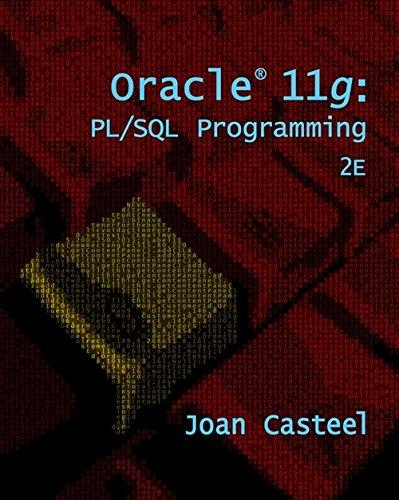Answered step by step
Verified Expert Solution
Question
1 Approved Answer
Lab 2 - 1 CLI Commands to Create a Directory Introduction Make sure that you complete the Tutorials in this module before starting this assignment.
Lab CLI Commands to Create a Directory
Introduction
Make sure that you complete the Tutorials in this module before starting this assignment. You will creating the directories on your virtual machine not your host machine.
While it is easy to use the Graphical User Interface GUI to do things in Windows, it is often handy to write script to perform a tasks that need to be done multiple times. Scripts are generally written and run through either the CLI or PowerShell. The commands for each environment are different and this assignment will cover the CLI commands to build several directories. If you have completed the tutorials, you should know what the commands are and how they are used.
Learning Objectives
MLO Use CLI commands to create directory structures CLO CLO
Instructions
For this assignment you will be creating a directory for your friend George so that he can manage his course materials for the semester.
Problem Statement
Your good buddy, George, is struggling with organizing his courses for the semester. He came to you to get some help setting up some folders to keep track of his files for his course. He wants to set up a folder for each class and then put subfolders under each to organize the work for each class. He wants them stored in his Documents folder. He is taking classes ITSC ENGL MATH and BIO He want the following sub folders created for the classes
for ITSC he needs folders for Notes and Assignments folders
for ENGL he needs folders for Notes, Assignments, and Writing folders
for Math he needs one folder for Assignments
For BIO he needs folders for Notes and Labs folders
Requirements
Your task is to create the folders and subfolders under the Documents folder in your virtual machine using the Command Prompt interface and the CLI commands. You will document your work by taking screen shots showing the steps you perform and the commands you use. The last command should be a tree command to show the completed structure. Paste the screen shots into a word document and explain what you are doing in each step in complete sentences using correct spelling and grammar.
Create a Microsoft Word document to explain what you did and include the screen shots of each step.
Use correct grammar, spelling, and punctuation to explain what is shown in each screen shot.
Review Lesson in this module for an example of what your assignment should look like when complete.
Step by Step Solution
There are 3 Steps involved in it
Step: 1

Get Instant Access to Expert-Tailored Solutions
See step-by-step solutions with expert insights and AI powered tools for academic success
Step: 2

Step: 3

Ace Your Homework with AI
Get the answers you need in no time with our AI-driven, step-by-step assistance
Get Started