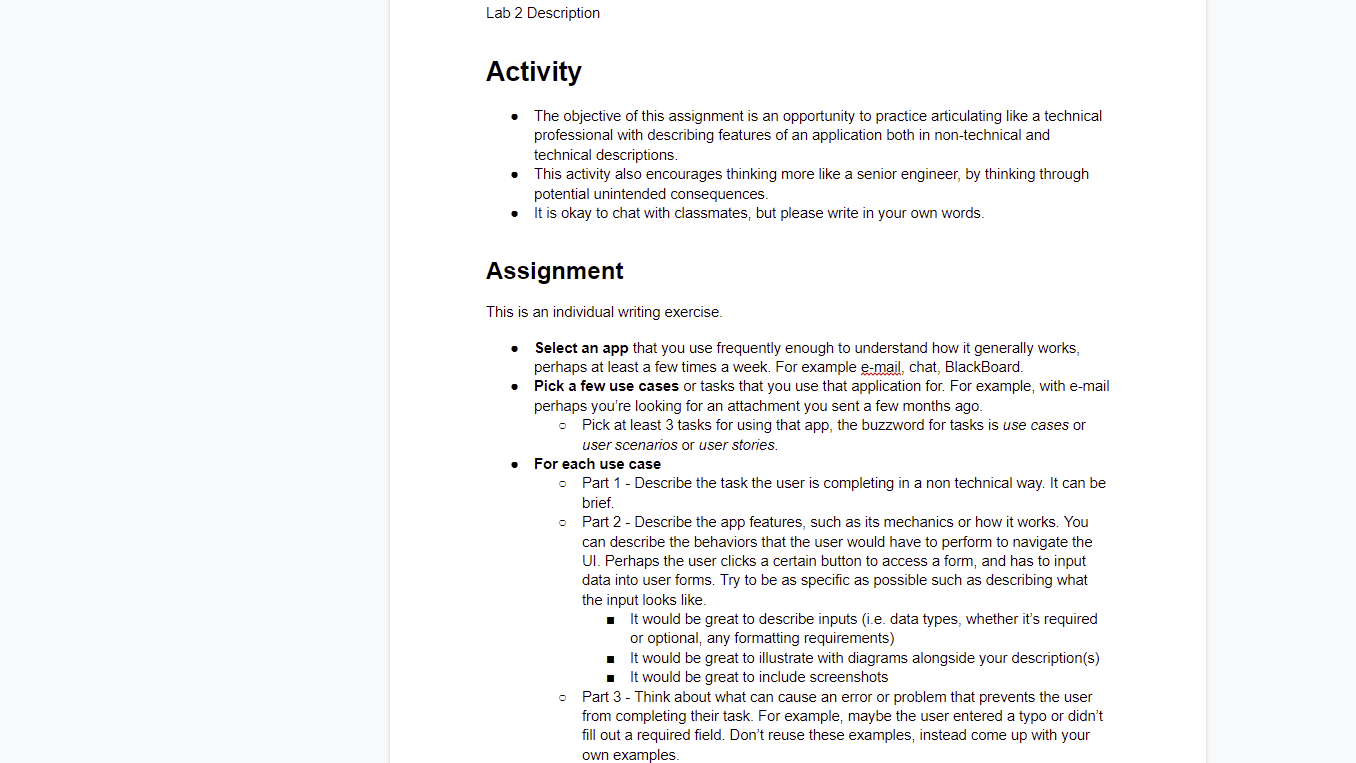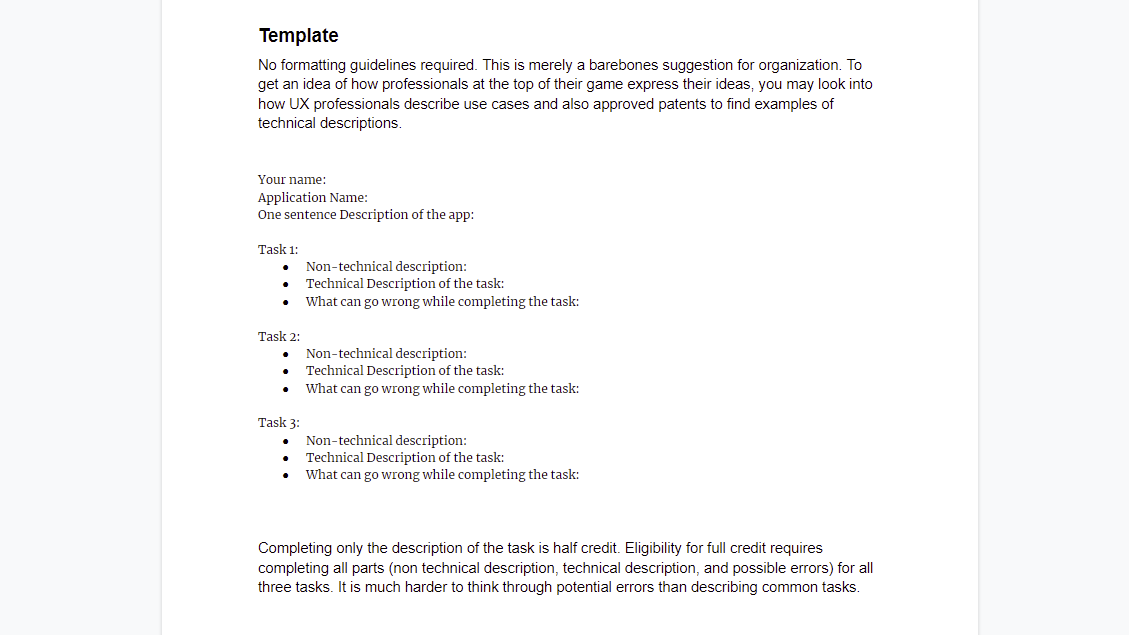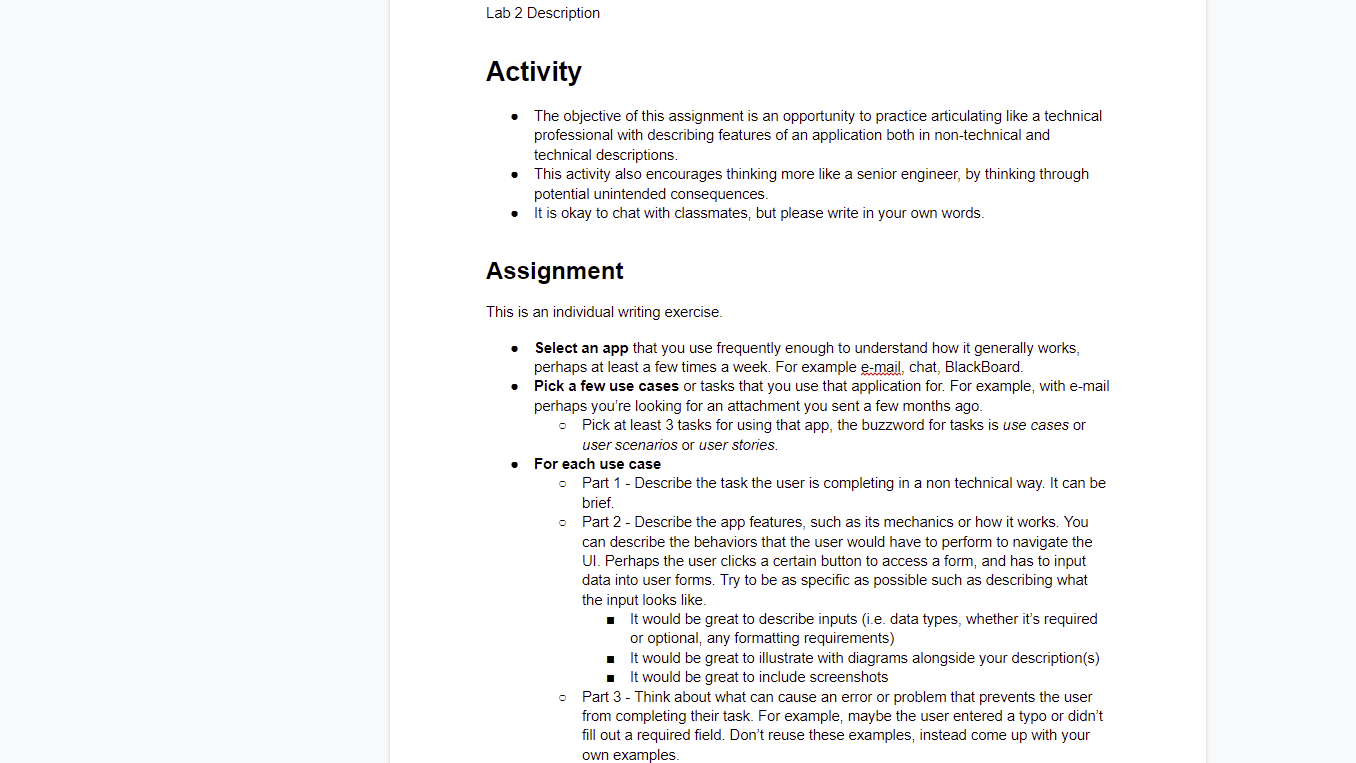
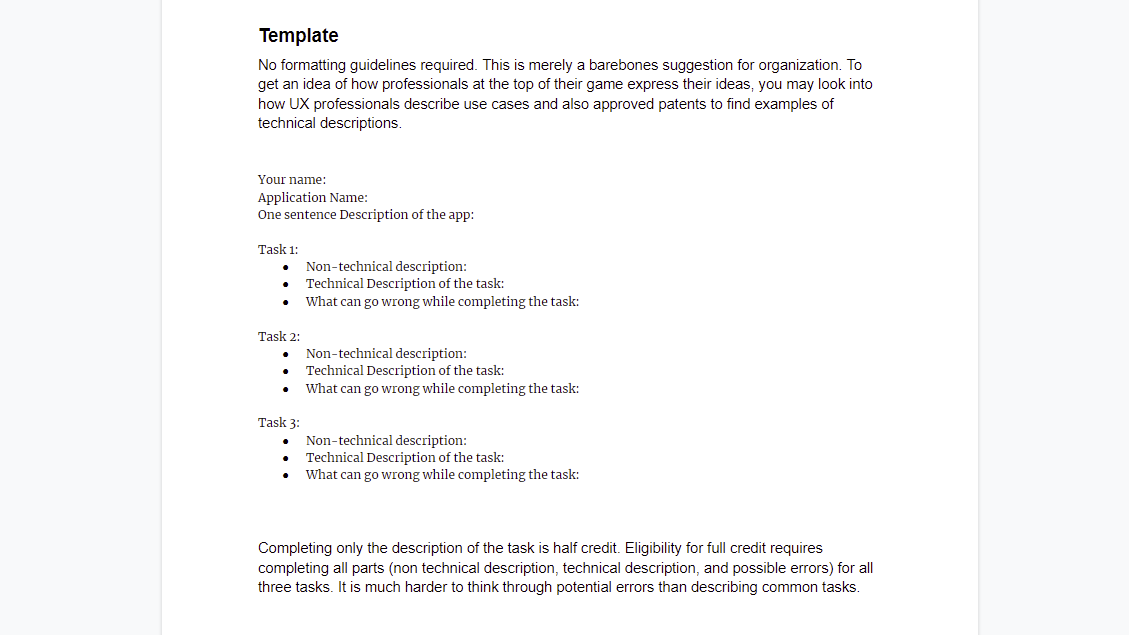
Lab 2 Description Activity The objective of this assignment is an opportunity to practice articulating like a technical professional with describing features of an application both in non-technical and technical descriptions. This activity also encourages thinking more like a senior engineer, by thinking through potential unintended consequences. It is okay to chat with classmates, but please write in your own words. Assignment This is an individual writing exercise. Select an app that you use frequently enough to understand how it generally works, perhaps at least a few times a week. For example e-mail, chat, BlackBoard. Pick a few use cases or tasks that you use that application for. For example, with e-mail perhaps you're looking for an attachment you sent a few months ago o Pick at least 3 tasks for using that app, the buzzword for tasks is use cases or user scenarios or user stories. For each use case Part 1 - Describe the task the user is completing in a non technical way. It can be brief. Part 2 - Describe the app features, such as its mechanics or how it works. You can describe the behaviors that the user would have to perform to navigate the UI. Perhaps the user clicks a certain button to access a form, and has to input data into user forms. Try to be as specific as possible such as describing what the input looks like It would be great to describe inputs (i.e. data types, whether it's required or optional, any formatting requirements) It would be great to illustrate with diagrams alongside your description(s) It would be great to include screenshots Part 3 - Think about what can cause an error or problem that prevents the user from completing their task. For example, maybe the user entered a typo or didn't fill out a required field. Don't reuse these examples, instead come up with your own examples Template No formatting guidelines required. This is merely a barebones suggestion for organization. To get an idea of how professionals at the top of their game express their ideas, you may look into how UX professionals describe use cases and also approved patents to find examples of technical descriptions. Your name: Application Name: One sentence Description of the app: Task 1: Non-technical description: Technical Description of the task: What can go wrong while completing the task: . Task 2: Non-technical description: Technical Description of the task: What can go wrong while completing the task: Task 3: Non-technical description: Technical Description of the task: What can go wrong while completing the task: Completing only the description of the task is half credit. Eligibility for full credit requires completing all parts (non technical description, technical description, and possible errors) for all three tasks. It is much harder to think through potential errors than describing common tasks