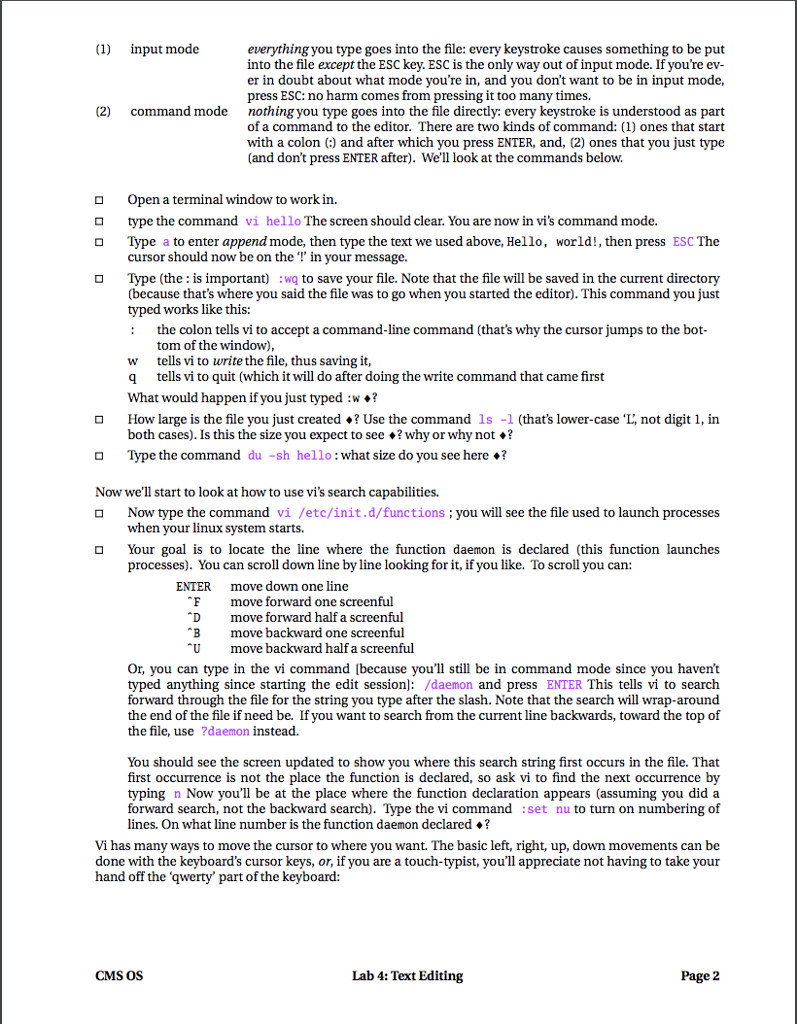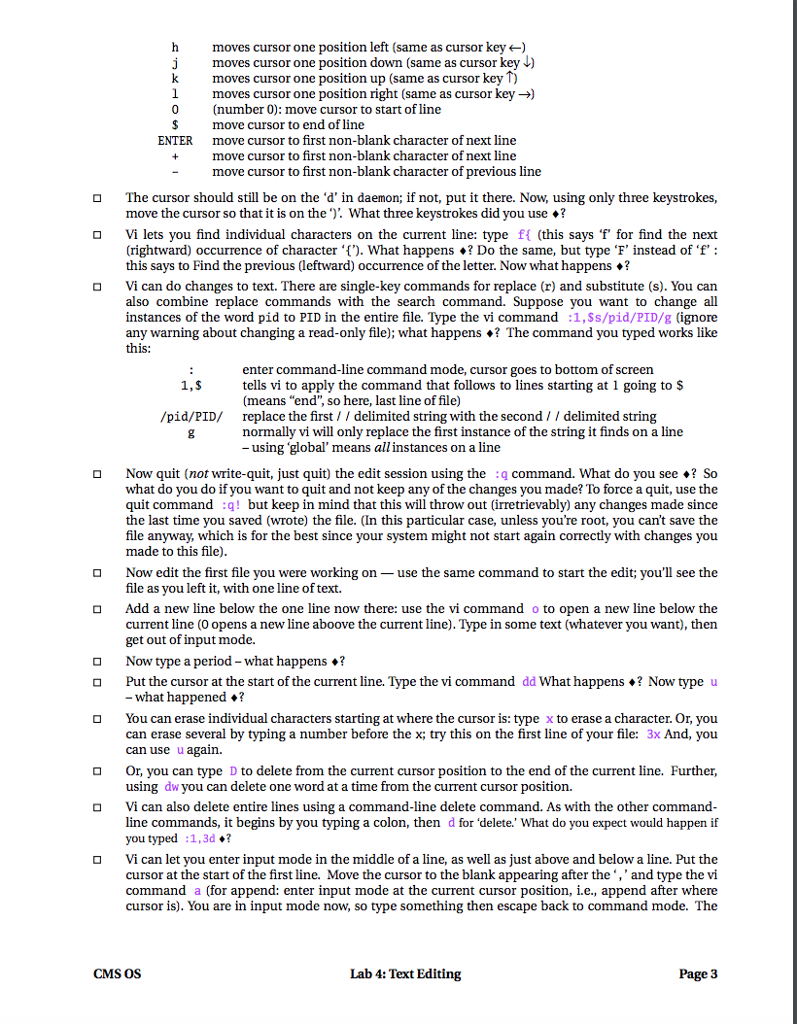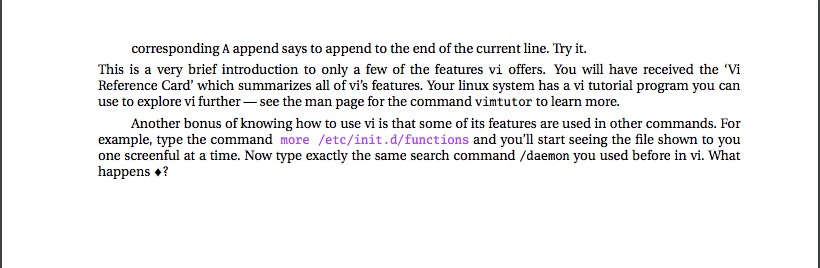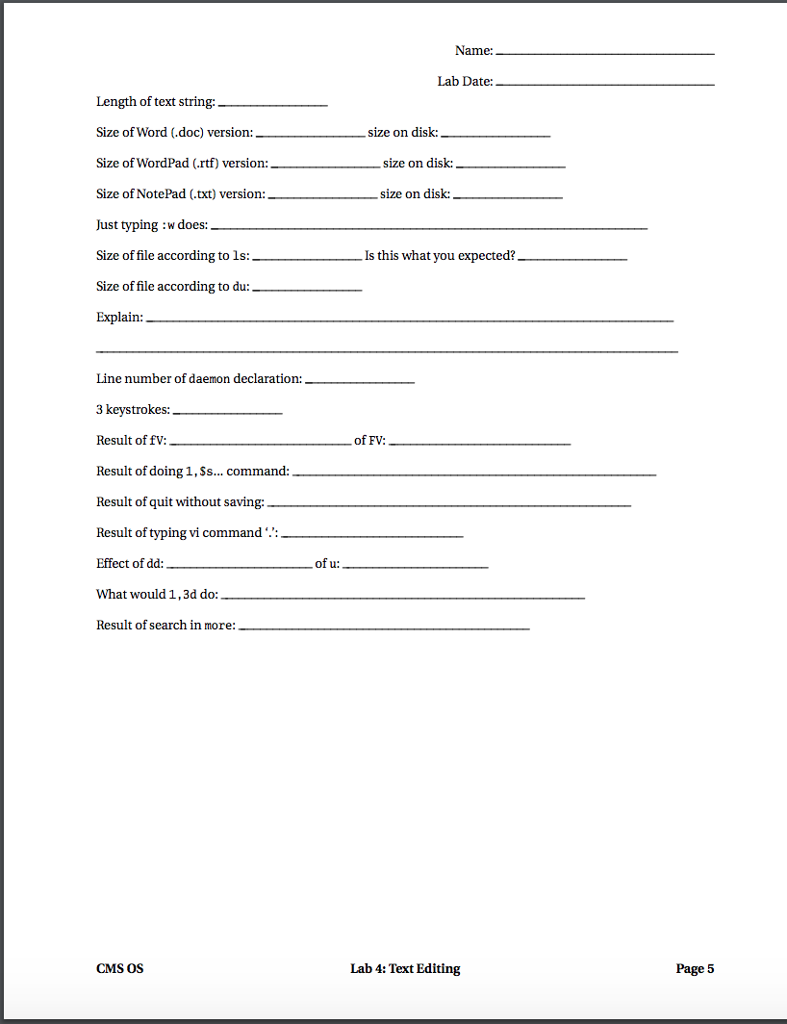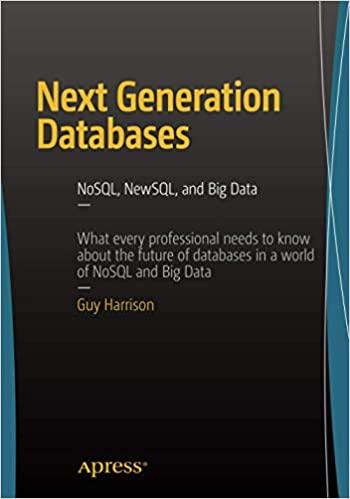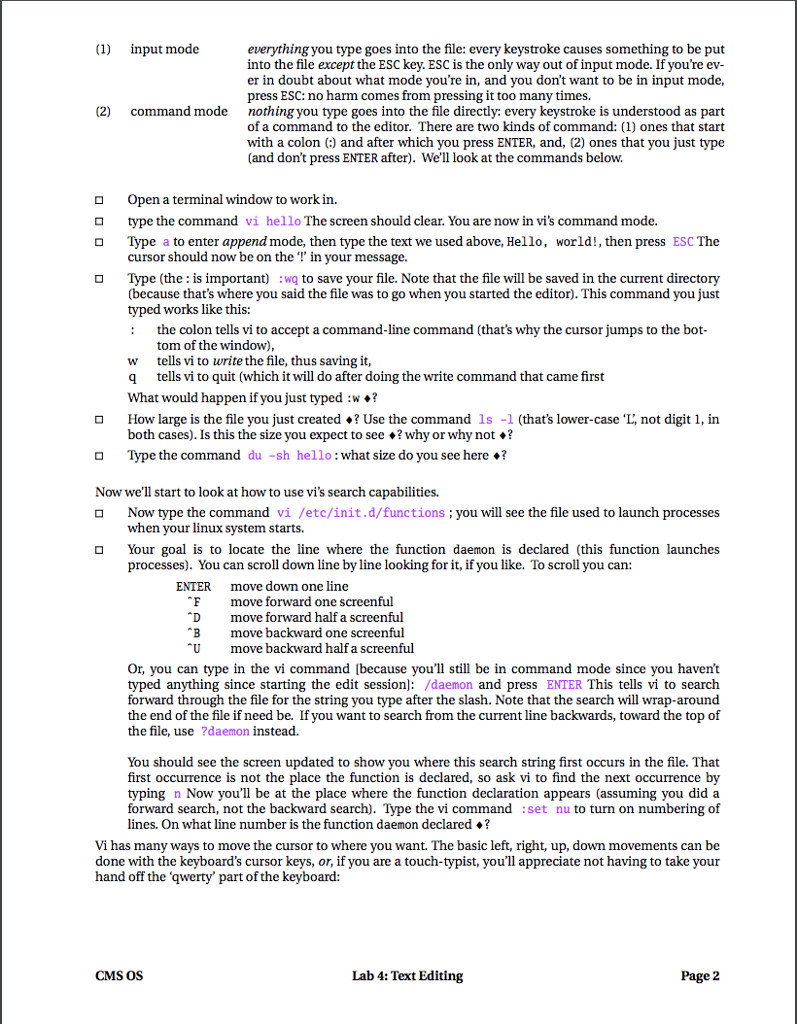
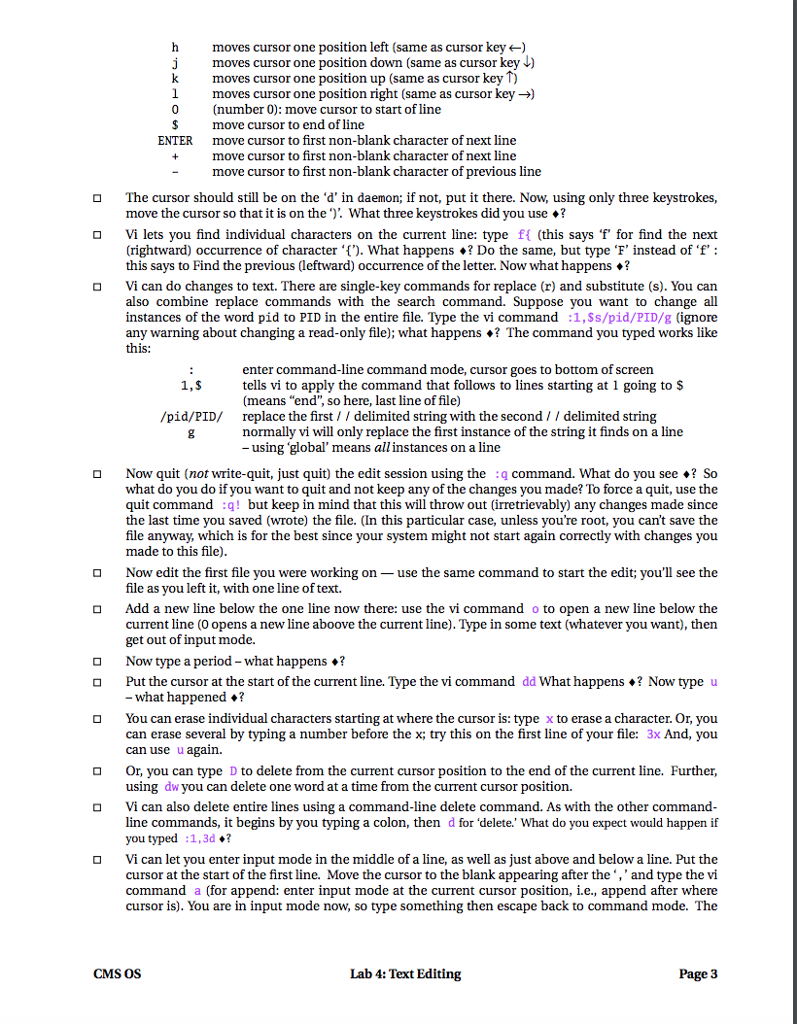
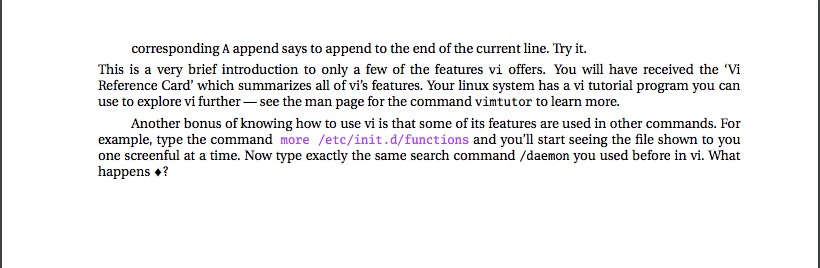
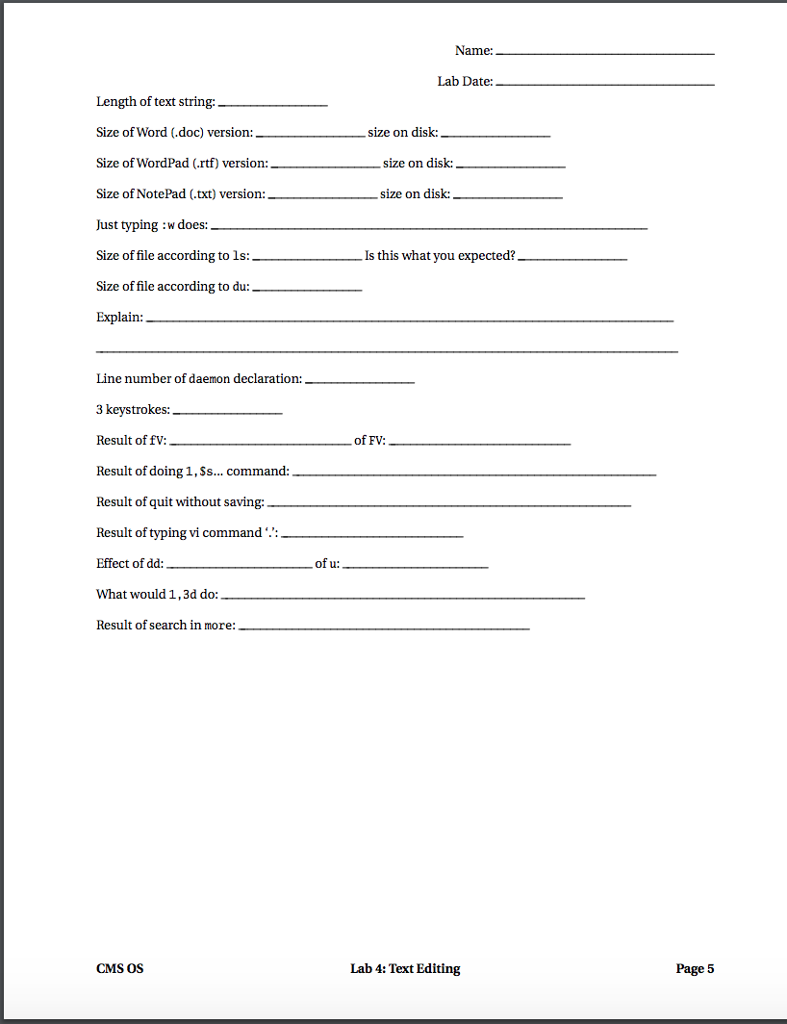
Lab 4: Text Editing A brief note about type setting conventions here. The font you are reading now is the font that describes the steps you need to follow for the lab, and provides some background information. This font is used to show things in windows that you would select, click on or need to notice. This font is used for things you type in using the keyboard. NOTE: Questions appear in the lab text that you need to answer and hand in on a separate sheet. Those questions are marked with a black diamond (*) Introduction In this lab you will learn how to use text editing tools that will be valuable in system administration work. Many system settings can be managed from GUI tools, but you will most often find that you have greater flexibility if you can edit configuration files direcctly. In some situations, you will not have a GUI tool available to you, and will have to edit files directly. Keep in mind that all the configuration settings you adjust with GUI tools actually live in text files that can be edited directly. Of course, you need to know what files to edit -more on that in future labs. 1. Windows 7 Start your Windows VM. Launch the Wordpad application: Start ? All Programs ? Accessories ? WordPad At the blinking cursor in a new, blank document,type in Hello, world! and save this in a file. When you go to save it, you'll have a choice of formats in a pull-down menu at Save as type:choose from this list Text Document and name your file something other than the default 'Document, then click on Save and quit Wordpad (use red in top right of window). Find your file (likely in Documents Library) and right-click on your just created file. Choose Properties from the pop-up. how many bytes big is your file?*What is the Size on disk reported to be? * Repeat the previous step using NotePad ( Start ? All Programs ? Accessories ? NotePad ). What is the exact size, in bytes, of your file this time *? What is its Size on disk ? O Newer versions of Wordpad can save files as true pure text, but older versions cannot. The only tool that comes standard with Windows now, and many past versions, that lets you correctly manipulate text files is NotePad. This is the tool you'll use for editing batch and other files (e.g., signature files for email messages) that are plain text files. What about Word, you may ask. Since you are unlikely to have set up Microsoft Office on your VM. I can provide the answer: "Hello, world!" in Word as a .docx file is 11,711 bytes long. Newest versions of Word do allow saving pure text, so it is possible to use Word to create plain text files. But it is not good to plan on always being able to do that on older installations-only Notepad works universally You can shut down your Windows VM. 2. Linux Start up your linux virtual machine and log in as whatever non-root privileged user you like The editor we'll use for all of our linux work is called vim, usually referred to as vi (for historical reasons) Vi is a very powerful editor, with sophisticated search features, and it is programmable: you can create 'macros' to perform any sequence of edit operations with a single keystroke. Learning to use vi can be a challenge, but well worth the effort: you'll never be daunted by any text editing you need to do on a linux or macintosh (where vi is also supplied as a standard editor). Vi is available as an add-on tool for Windows, so learning it here means you potentially have editing under control on any platform where you're likely to need to edit. Vi has two modes of operation