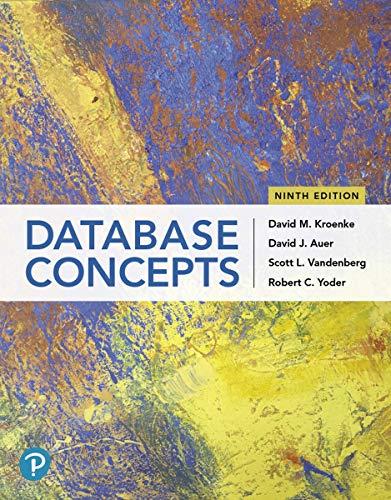Question
LAB 5 .4 Reading and Writing to a File Bring in billfile.cpp from the Lab 5 folder. The code is as follows: ______________________________________________________________________________ // This
LAB 5.4 Reading and Writing to a File
Bring in billfile.cpp from the Lab 5 folder.
The code is as follows:
______________________________________________________________________________
// This program will read in the quantity of a particular item and its price.
// It will then print out the total price.
// The input will come from a data file and the output will go to
// an output file.
// PLACE YOUR NAME HERE
#include
#include
using namespace std;
int main()
{
ifstream dataIn; // defines an input stream for a data file
ofstream dataOut; // defines an output stream for an output file
int quantity; // contains the amount of items purchased
float itemPrice; //contains the price of each item
float totalBill; //contains the total bill. The price of all items
dataIn.open("transaction.dat"); // This opens the file.
dataOut.open("bill.out");
// Fill in the appropriate code in the blank below
_________
// Fill in the input statement that brings in the
// quantity and price of the item.
// Fill in the assignment statement that determines the totalbill.
// Fill in the output statement that prints the total bill,
// with a label, to an output.
return 0;
}
__________________________________________________________________________
Exercise 1: Notice that this is an altered version of Lab 3.1. This program gets the information form a file and places the output to a file. You must create the data file. Your instructor will tell you how to create the data file and where to put it. Create a data file called transaction.dat that has the following information:

Exercise 2: Fill in the blank and the statements that will read the data from the file and print the following to bill.out:

Step by Step Solution
There are 3 Steps involved in it
Step: 1

Get Instant Access to Expert-Tailored Solutions
See step-by-step solutions with expert insights and AI powered tools for academic success
Step: 2

Step: 3

Ace Your Homework with AI
Get the answers you need in no time with our AI-driven, step-by-step assistance
Get Started