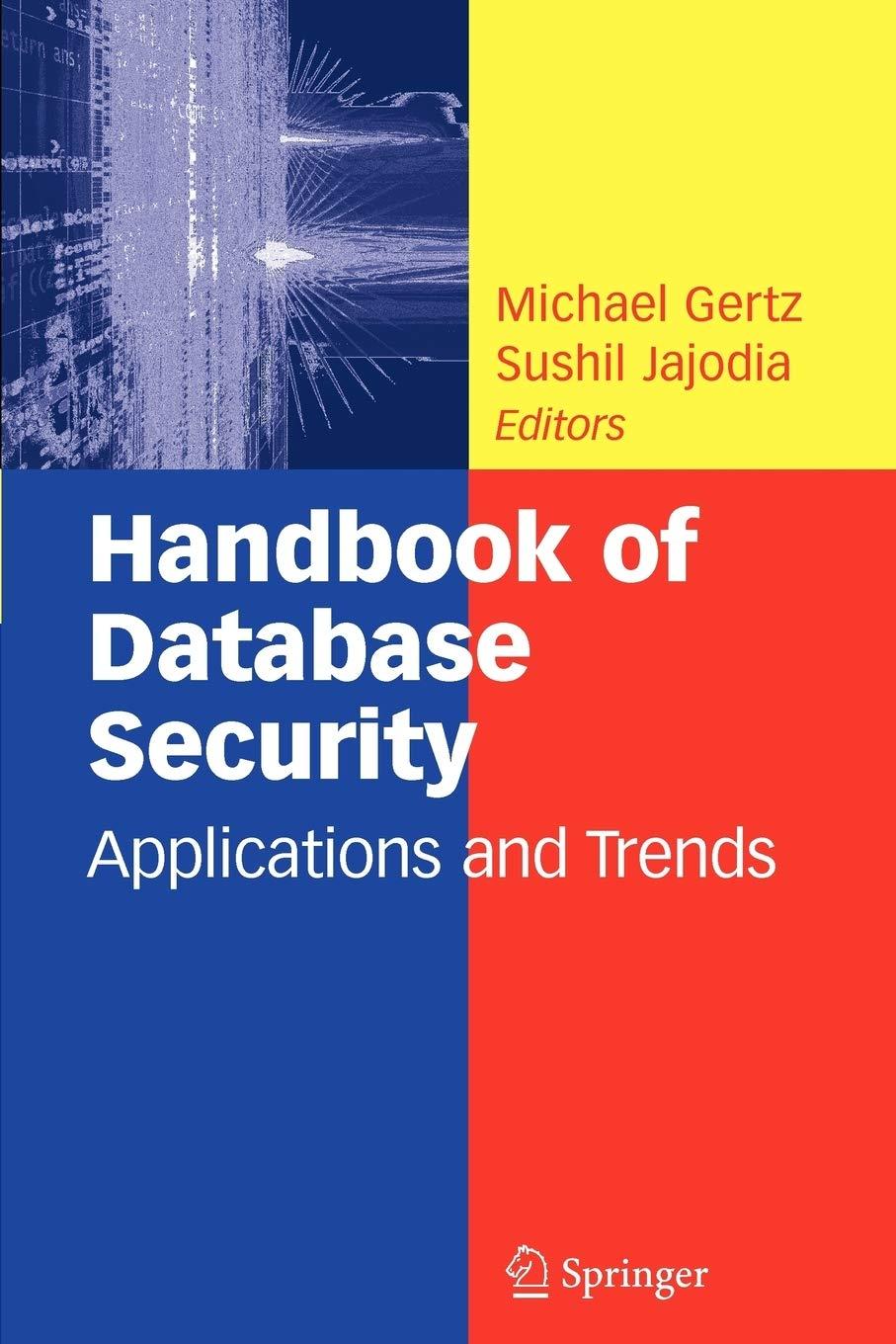Answered step by step
Verified Expert Solution
Question
1 Approved Answer
Lab 6.1 Test Hard Drive Performance Using HD Tune 121 What is the overall Health Status of the system? 4 The power on time shows
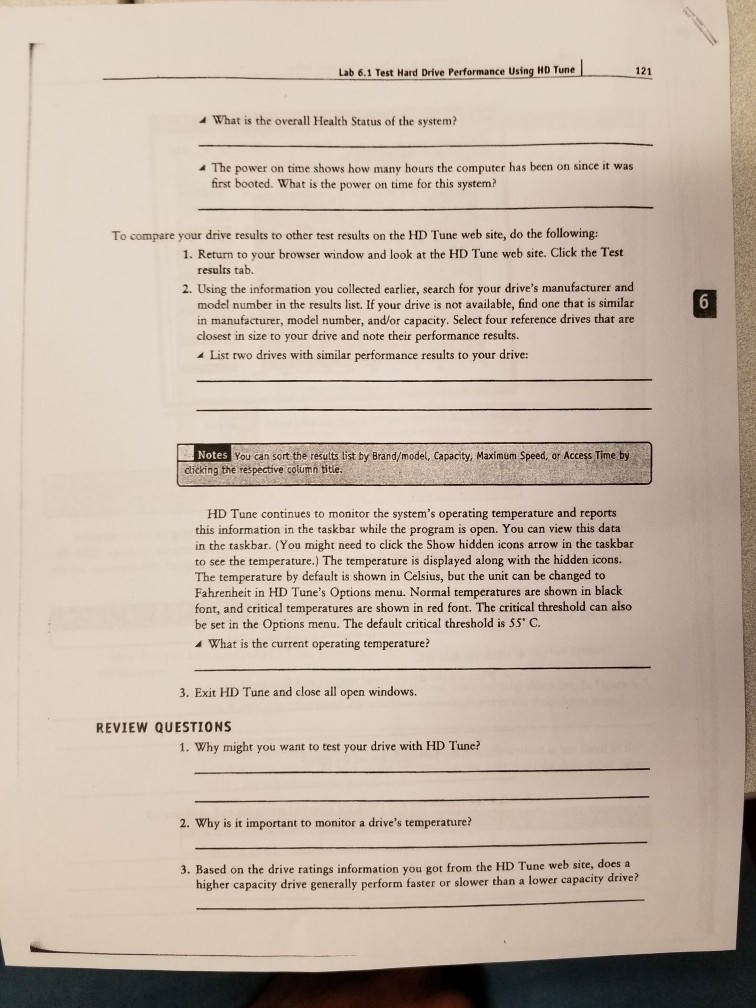
Lab 6.1 Test Hard Drive Performance Using HD Tune 121 What is the overall Health Status of the system? 4 The power on time shows how many hours the computer has been on since it was first booted. What is the power on time for this system? To compare your drive results to other test results on the HD Tune web site, do the following: 1. Return to your browser window and look at the HD Tune web site. Click the Test results tab 2. Using the information you collected earlier, search for your drive's manufacturer and model number in the results list. If your drive is not available, find one that is similar in manufacturer, model number, and/or capacity. Select four reference drives that are closest in size to your drive and note their performance results. List two drives with similar performance results to your drive: Notes You can sort the results list by Brand/model, Capacity, Maximum Speed, or Access Time by dicking the respective column title HD Tune continues to monitor the system's operating temperature and reports this information in the taskbar while the program is open. You can view this data in the taskbar. (You might need to click the Show hidden icons arrow in the taskbar to see the temperature.) The temperature is displayed along with the hidden icons. The temperature by default is shown in Celsius, but the unit can be changed to Fahrenheit in HD Tune's Options menu. Normal temperatures are shown in black font, and critical temperatures are shown in red font. The critical threshold can also be set in the Options menu. The default critical threshold is 55" C What is the current operating temperature? 3. Exit HD Tune and close all open windows. REVIEW QUESTIONS 1. Why might you want to test your drive with HD Tune? 2. Why is it important to monitor a drive's temperature? 3. Based on the drive ratings information you got from the HD Tune web site, does a higher capacity drive generally perform faster or slower than a lower capacity drive
Step by Step Solution
There are 3 Steps involved in it
Step: 1

Get Instant Access to Expert-Tailored Solutions
See step-by-step solutions with expert insights and AI powered tools for academic success
Step: 2

Step: 3

Ace Your Homework with AI
Get the answers you need in no time with our AI-driven, step-by-step assistance
Get Started