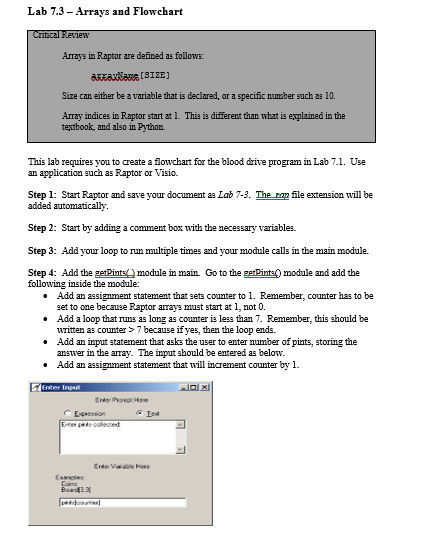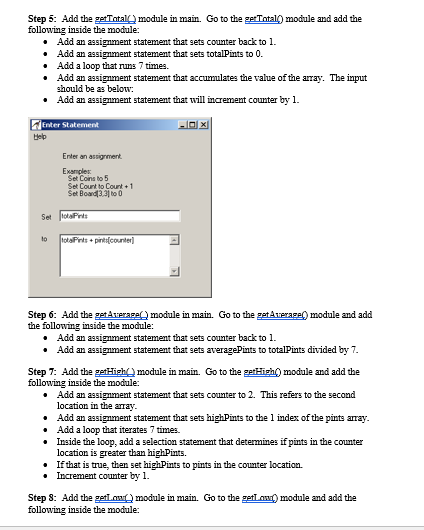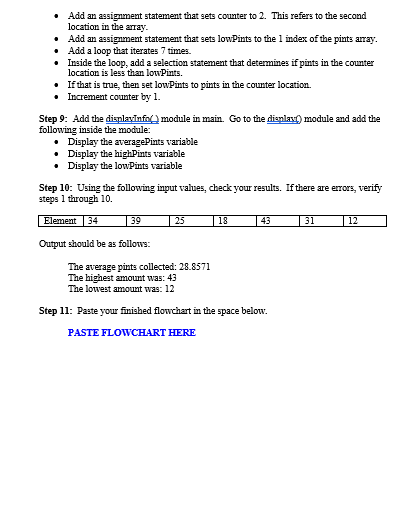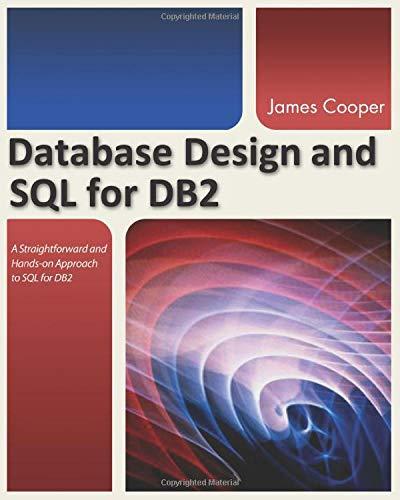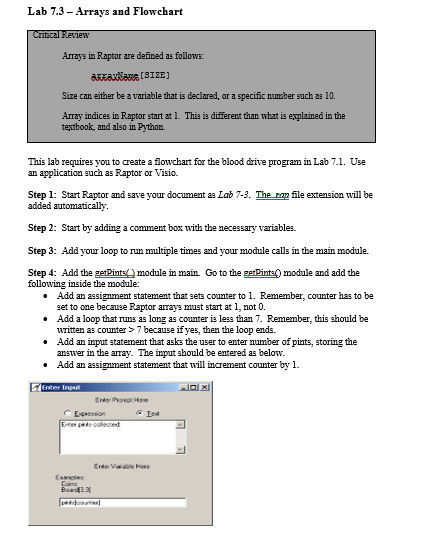
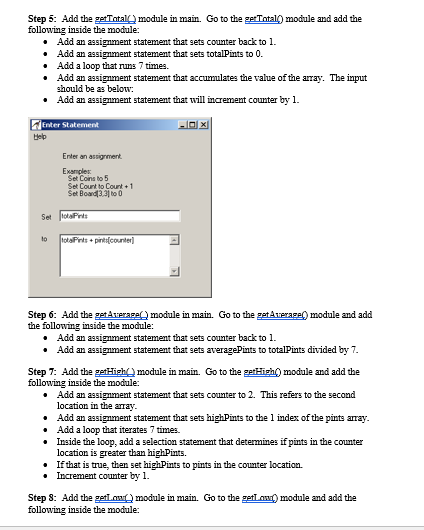
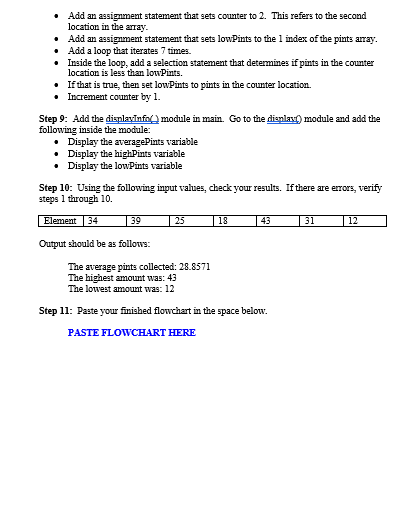
Lab 7.3-Arrays and Flowchart Arrays in Raptor are defined as follows Size can either be a variable that is declared, or a specific number such as 10. Array indices in Raptor start at 1. This is different than what is explained in the textbook, and also in Python. This lab requiresyou to create a owchart for the blood drive program in Lab 7.1. Use an application such as Raptor or Visio Step 1: Start Raptor and save your document as Lab 7-3. The zap file extension will be added automatically. Step 2: Start by adding a comment box with the necessary variables. Sp3Ayou lop e maia motala Step 4: Add the getPints module in main. Go to the gerPints0 module and add thie following inside the module: Add an assignment statement that sets counter to1. Remember, counter has to be set to one because Raptor arrays must start at l, not 0. Add a loop that rums as long as counter is less than 7. Remember, this should be written as 7 because ifyes, then the loop ends. Add an input statement that asks the user to enter mmber of pints, storing the anstwer in the aray. The input should be entered as below. Add an assignment statement that will increment counter by 1 - Lab 7.3-Arrays and Flowchart Arrays in Raptor are defined as follows Size can either be a variable that is declared, or a specific number such as 10. Array indices in Raptor start at 1. This is different than what is explained in the textbook, and also in Python. This lab requiresyou to create a owchart for the blood drive program in Lab 7.1. Use an application such as Raptor or Visio Step 1: Start Raptor and save your document as Lab 7-3. The zap file extension will be added automatically. Step 2: Start by adding a comment box with the necessary variables. Sp3Ayou lop e maia motala Step 4: Add the getPints module in main. Go to the gerPints0 module and add thie following inside the module: Add an assignment statement that sets counter to1. Remember, counter has to be set to one because Raptor arrays must start at l, not 0. Add a loop that rums as long as counter is less than 7. Remember, this should be written as 7 because ifyes, then the loop ends. Add an input statement that asks the user to enter mmber of pints, storing the anstwer in the aray. The input should be entered as below. Add an assignment statement that will increment counter by 1