Answered step by step
Verified Expert Solution
Question
1 Approved Answer
Lab Description: In this lab you will creating some combinational logic circuits. Don't worry if we haven't covered this in class yet, the lab manual
Lab Description:
In this lab you will creating some combinational logic circuits. Don't worry if we haven't covered this in class yet, the lab manual does an excellent job explaining what you need to know.
The components you are building in this lab are important. You will be building future projects based on these components. Through labs SW# through SW# you will be creating components that will be combined to create a simple microprocessor. You might find it useful to have a chart that shows how your components will build on each other to create your computer. You can find that chart here: SW Lab Dependency Chart pdf Download SW Lab Dependency Chart pdf Because later components build on earlier components, testing is important to make sure each circuit works correctly.
This lab starts on page of your Lab Manual. In this lab, you will start a pattern that you will use a lot going forward: building sets of files that work together a circuit, a component based on that circuit, and a circuit which demonstrates that the component is working correctly In this lab, this will be a bit halfadder. Notice the naming convention: hacct for the halfadder circuit, HA for the halfadder component which will be in your library jsmith.clf and hademo.cct for the halfadder demonstration circuit. Also note that the stands for bit. Later you will be making circuits, components and demos for other bitlengths etc.
The demo file is the one that I will be testing. It should use the final component, not the individual gates. That means that your hademo should look like this:
hademo.JPG
Not like this:
hademoBAD.JPG
Please Note: Make the demo very easy for the instructor to operate. The demo should have binary switches or hex keypads on the left side, the circuit or components in the middle and binary probes or hex displays on the right. Label inputs and outputs so I can quickly see that your circuit is working.
If the circuit is demonstrating something with inputs or outputs, use hex keypads and hex displays.
Make sure you turn in all of your files listed at the end of the lab, not just the demo circuit.
Notes:
The lab manual talks about writing a lab report. We will not be doing this. Your circuits will speak to your success on this project.
The manual includes a "Lab Report Grade Sheet" and "SelfAssessment Worksheet". These are not needed.
The components in your Library are cumulative, but I only list the new ones that are required. For example, your library eg smith.clf should contain HA INC and SUBTRY. SUBTRY was added during SW Lab #
Make sure the file names and components match the required names exactly: Spelling, UpperLowercase Underscores.
For the bit Incrementor, you need a Binary Switch attached to the INC input, so you can choose to increment or not. Despite the fact that LogicWorks erroneously allows you to attach a wire to that little line hanging off the keypad, that it NOT a signal. That little line just indicates which line is the Least Significant Bit LSB
Required Activities:
Read through the Lab and perform each of the activities.
What to Submit:
Circuit Files
scompdemo
bitincdemo
ha
hademo
Library Components in flast.clf
See attachment
Can you show me how to create this is full lab in logicworks please?
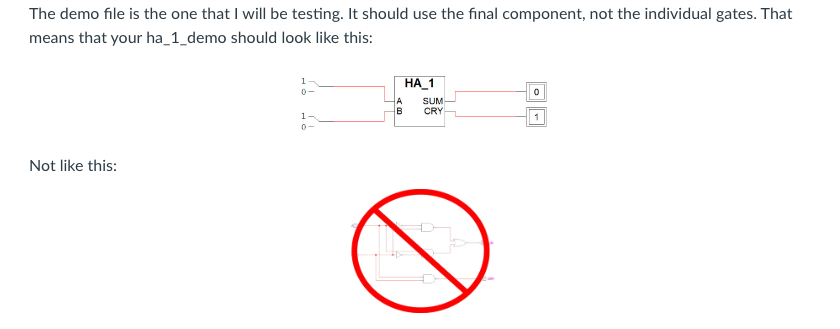
Step by Step Solution
There are 3 Steps involved in it
Step: 1

Get Instant Access to Expert-Tailored Solutions
See step-by-step solutions with expert insights and AI powered tools for academic success
Step: 2

Step: 3

Ace Your Homework with AI
Get the answers you need in no time with our AI-driven, step-by-step assistance
Get Started


