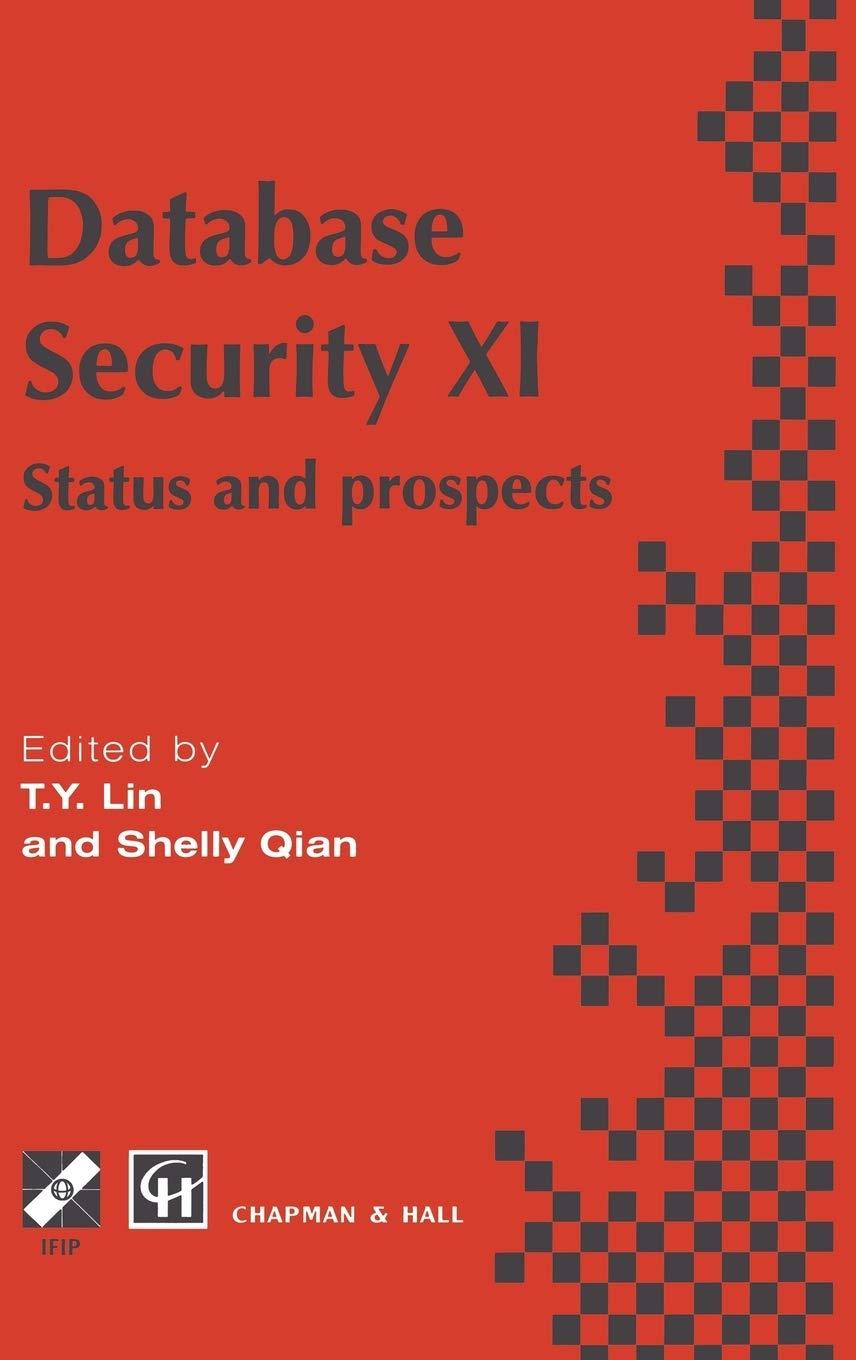Answered step by step
Verified Expert Solution
Question
1 Approved Answer
Lab Report 1 . Open VirtualBox and install Mint. When you are doing the install you will need to specify which OS you want, Mint
Lab Report
Open VirtualBox and install Mint. When you are doing the install you will need to specify which OS you want, Mint isn't on the list so pick Debian under Linux. You should be able to use the default settings.
Once you have made your new virtual machine and powered it double click on the "Install Mint" icon. You will need to make a usernamepassword Do NOT lose! If its gone its gone and you will need to reinstall the whole machine.
After you have done the install, VirtualBox will tell you to remove the instillation media, the way you do that is go to properties, click on CDDVD and then choose the button next to "use Physical Drive" rather then the boot from ISO option that is chosen by default.
Once you have installed the OS in your virtual machine take a screenshot
Login to Mint, open a command window and take a screenshot
From the home screen right click on your virtual machine, go to properties and take a screenshot with the properties open.
Step by Step Solution
There are 3 Steps involved in it
Step: 1

Get Instant Access to Expert-Tailored Solutions
See step-by-step solutions with expert insights and AI powered tools for academic success
Step: 2

Step: 3

Ace Your Homework with AI
Get the answers you need in no time with our AI-driven, step-by-step assistance
Get Started