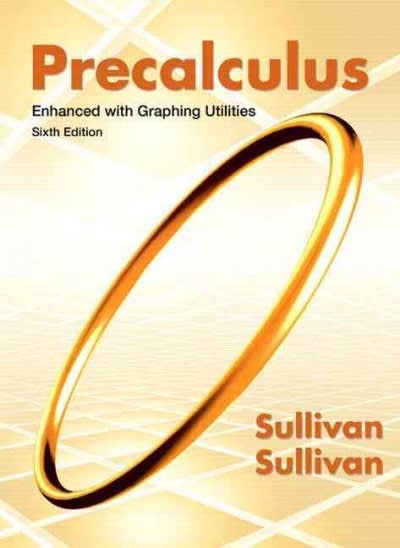Question
Lab Section: Statistical Tests Lab 1: For the first lab of this section you will be setting up your analysis file, data checking for outliers
Lab Section: Statistical Tests
Lab 1: For the first lab of this section you will be setting up your analysis file, data checking for outliers and running an Analysis of Variance, ANOVA.
Lab 2: For the second lab of this section you will be running F tests and t tests.
For both labs you will use the provided dataset and the one you collected.
Speadsheet Setup
In a single Excel file, creating and label a sheet with the 5 treatment's (F, Floor; T, Table; D, Dirt; V, Vegetation; C, Cushion) data (Orig Data). Order your data in columns with a Label in the first row.
Add a sheet for your data set after the data check (Cln Data).
Add a sheet for the ANOVA.
Add sheets for all t-test pairs; FT, FD, FV, FC, TD, TV, TC, DV, DC and VC.
Add a sheet for Results.
Outliers
Outliers - data that may be a mistake or not likely in the variation range of your sample can be justifiably removed if they are outside the fence on your box and whisker plots. Such points have a very low probability of being part of your sample.
However, if you feel that these potential outliers are valid data (the dropped ball did not bounce on the cushion for a 0) then keep them.
It is your choice to remove outliers but removing usually enables better statistical tests.
When removing outliers be sure to pull all the remaining data up a cell. If you leave a cell open between filled cells Excel may read the open cell as a 0. Do not leave open cells between filled cells. Empty cells at the end of a column are fine.
To determine the outliers bring your 5 treatment's data into the Clean data sheet.
Insert a box and whisker plot of the original 5 treatments. Check for outliers. If you find an outlier, review your original data collection records for any discrepancies.
Remove the indicated outliers from one set of the data. You will use both the original data and cleaned data for further analysis.
It is not permissible to remove more outliers after the initial removal as they are not really outliers (they weren't originally).
ANOVA
In the ANOVA sheet, use the Analysis ToolPak to completing an ANOVA using all 5 treatments with outliers and without outliers. If your data did not have outliers you only need run the original data.
Before running any statistical test formulate null and alternate hypotheses. Make sure you know what you are testing.
You will use Anova: Single Factor (one-way ANOVA - one independent variable or treatment).
In the output table find the p value. Is the p value greater than an alpha of 0.05?
Which hypothesis is falsified; which is supported?
Two sample t-tests
In each of the t-test pairs place the appropriate treatment data with a header label. Copy and paste from your clean data.
Before running any statistical test formulate null and alternate hypotheses. Make sure you know what you are testing.
Before running your t-tests you must check to see if the variances are close. You will use the F test to check for homogeneity of variance. Remember the F statistic is simply:
F = smaller variance/larger variance from the two samples you wish to compare.
This F statistic is compared to an expected F if the variances were close to the same.
If the p value is greater than 0.05 then the null is supported (accepted).
If the p value is 0.05 or less then the alternate is supported (accepted).
Are your variances homogeneous?
Using the Analysis ToolPak complete paired t-tests for your data.
For unequal variances use t-test: Two-sample Unequal Variances.
For equal variances use t-test: Two-sample Equal Variances.
What doing your t-test results tell you about the differences between the treatments?
Two tailed or One tailed tests
Before running the experiment you could not predict if one sample would yield results greater or lesser than another sample. As you don't know which end of the distribution will find the difference you need to use the p value from a two-tailed test.
If you knew before running the experiment that your treatment sample would be higher for some reason and that it could not be lower you would use the p value from a one-tailed value.
Results Table
Creating a results table with pair, F test, t-test typing and t-test p value in the header:
Under Pair, list all pairwise comparisons in your data. The pairs are: FT, FD, FV, FC, TD, TV, TC, DV, DC AND VC.
Link the P values in your results to the Results Table.
Step by Step Solution
There are 3 Steps involved in it
Step: 1

Get Instant Access to Expert-Tailored Solutions
See step-by-step solutions with expert insights and AI powered tools for academic success
Step: 2

Step: 3

Ace Your Homework with AI
Get the answers you need in no time with our AI-driven, step-by-step assistance
Get Started