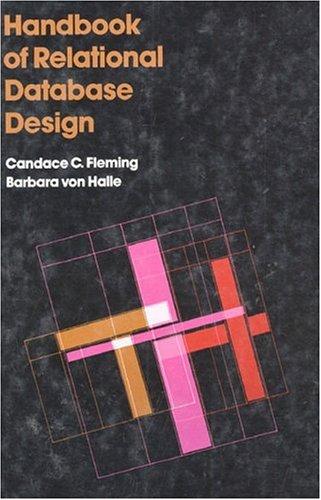Answered step by step
Verified Expert Solution
Question
1 Approved Answer
Lab: Student course management tool Objective: Create a tool where students can add and drop classes ( similar to Lionpath ) 1 . This Login
Lab: Student course management tool
Objective: Create a tool where students can add and drop classes similar to Lionpath
This Login part is based on your previous lab.
Lab: User login system
Create a user login system. Your code should do the following:
Load your user database from UDtxt
Display Login or create a new user? Select L to login select C to create new user.
If wrong selection is entered, take the user back to step
If the user entered L display Please enter your user name and hit enter
Check to see if the user is in UDtxt if not, display User not found take the user back to
If the username is in UDtxt then prompt user to enter password by displaying: Enter password
check to see if the user has the correct password, if yes, display you are logged in else, display
wrong password and take the user back to
If the user entered C at step prompt the user to create a new username by displaying Please
enter your first name, last name, and student ID separated by a space. The user name should be the
First letter of the first name, the first two letters of the last name, and the first three numbers of the
student ID For example: if the user entered Tom Waits the user ID should be twa
Once username is generated, then prompted the user for password by displaying Please enter
password
Prompt the user to reenter password Please reenter password:
: Check to see if the two passwords are the same, if not, display: Password did not match
If two passwords match, save the new generated username and password into UDtxt
Take the user back to and make sure the new username and password works.
Create two class, a student class, and a course class, take advantage of the codes provided in the class
slides and sample codes.
Student Course
Username:str
Courses:list
courseName:str
students: list
addCourse:None
dropCourse:None
getCourse:list
addStudent:None
dropStudent:None
getStudents:list
getNumber of students:int
Create a student object for every student in the UDtxt you can use a loop for this
Create course objects:
CS
CS
EE
EE
Math
Math
After the student user login to their account as we have done in lab Display the following:
A: Show all courses available
B: Add a course
C: Drop a course
D: Show all my courses
E: Exit
When students choose option A display the following, where # is the actual number of students
enrolled in the class.
CS students number:#
CS students number:#
EE students number:#
EE students number:#
Math students number:#
Math students number:#
Let the students add or drop a classes as they wish for option B and C When they choose E exit the
program.
For option D show the courses in the students course list.
The hard part. Since your program will end when user chose option E You need to keep track the
classes been added and dropped by each students, and who are actually in the classes. Therefore, based
on your experiences in lab and create a SItxt student info to store the courses in each students
course list. Create CItxt course info to store all the students enrolled in each course. This will be
executed in the background every time when the user chose option E: Exit. When you run your program,
and create your course objects, this information needs to be read into each student and course object.
When a student log into his or her account, the student should be able to see what courses is in the
course list by chose option D The number of students in each course also need to be displayed in Option
A It is critical that you store the course list for each user in SItxt and store the number of students in
CItxt Different users will log in and check for course info, and this info has to be updated and saved
after each login
Deliverables:
Step by Step Solution
There are 3 Steps involved in it
Step: 1

Get Instant Access to Expert-Tailored Solutions
See step-by-step solutions with expert insights and AI powered tools for academic success
Step: 2

Step: 3

Ace Your Homework with AI
Get the answers you need in no time with our AI-driven, step-by-step assistance
Get Started