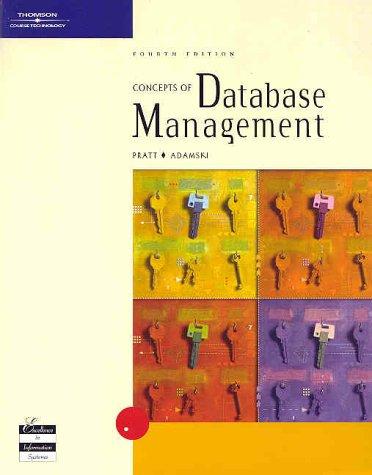Answered step by step
Verified Expert Solution
Question
1 Approved Answer
Laboratory Exercise 4 - Linux File system VI. LABORATORY ACTIVITY TASKS: Creating empty files in Linux: Ordinary file -> touch filel (this command will lead
Laboratory Exercise 4 - Linux File system 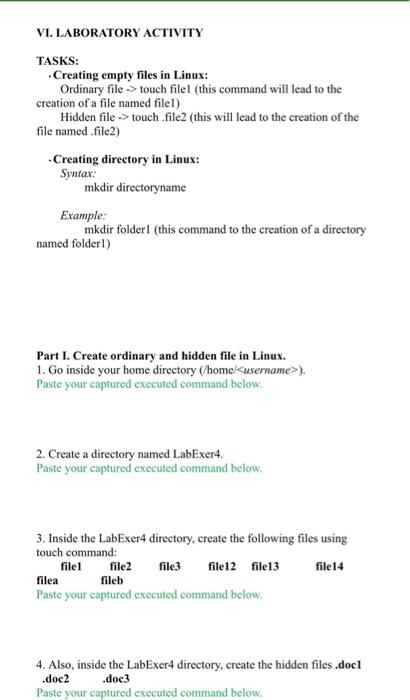
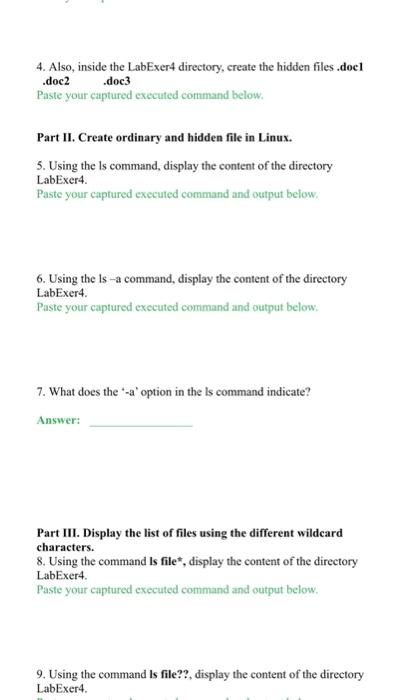
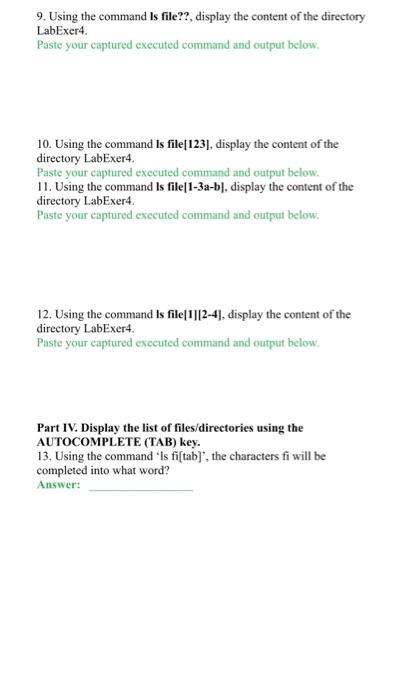
VI. LABORATORY ACTIVITY TASKS: Creating empty files in Linux: Ordinary file -> touch filel (this command will lead to the creation of a file named filel) Hidden file -> touch file (this will lead to the creation of the file named .file) Creating directory in Linux: Syntax: mkdir directoryname Example: mkdir folderl (this command to the creation of a directory named folderl) Part I. Create ordinary and hidden file in Linux. 1. Go inside your home directory (home/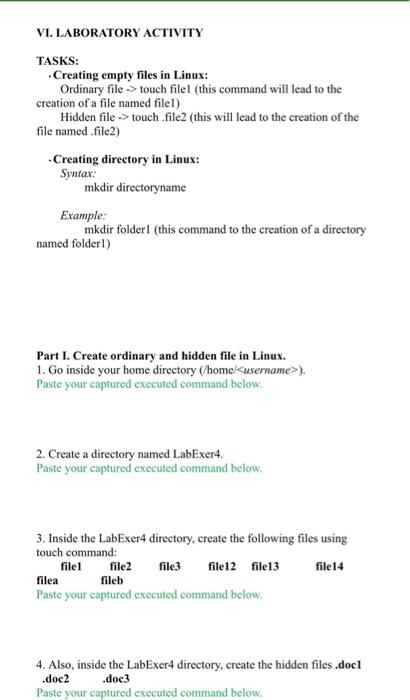
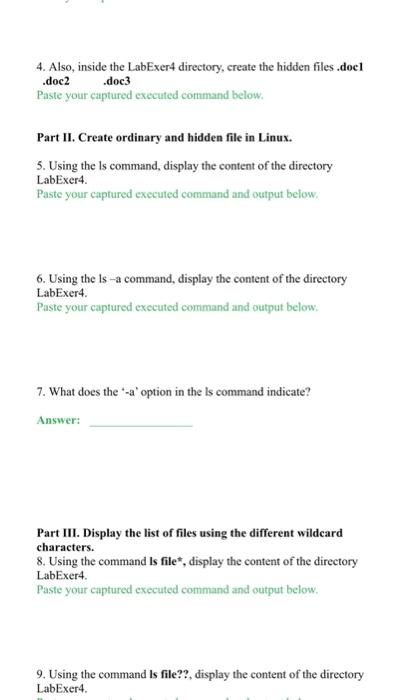
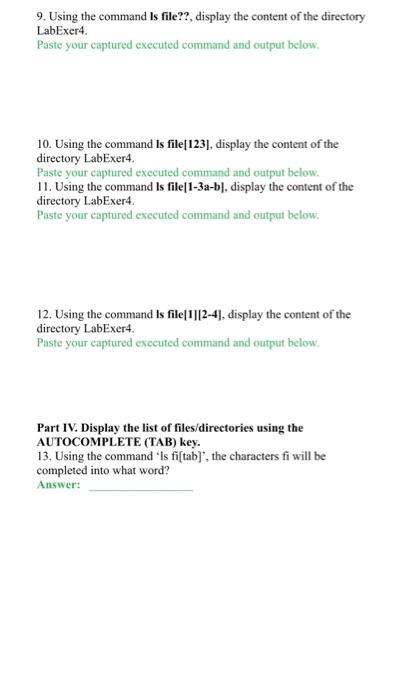
Step by Step Solution
There are 3 Steps involved in it
Step: 1

Get Instant Access to Expert-Tailored Solutions
See step-by-step solutions with expert insights and AI powered tools for academic success
Step: 2

Step: 3

Ace Your Homework with AI
Get the answers you need in no time with our AI-driven, step-by-step assistance
Get Started