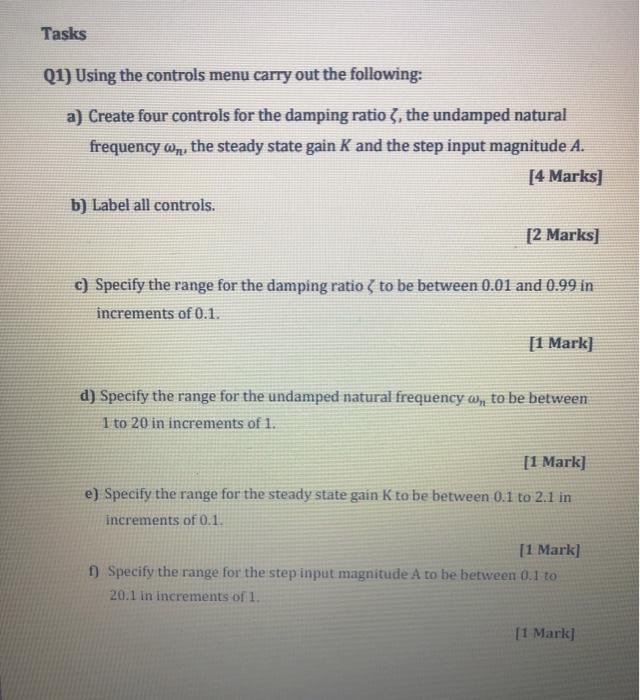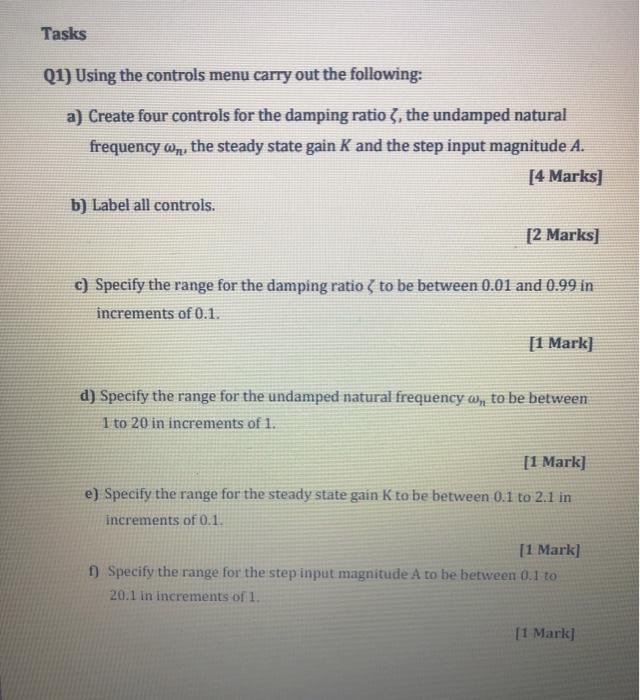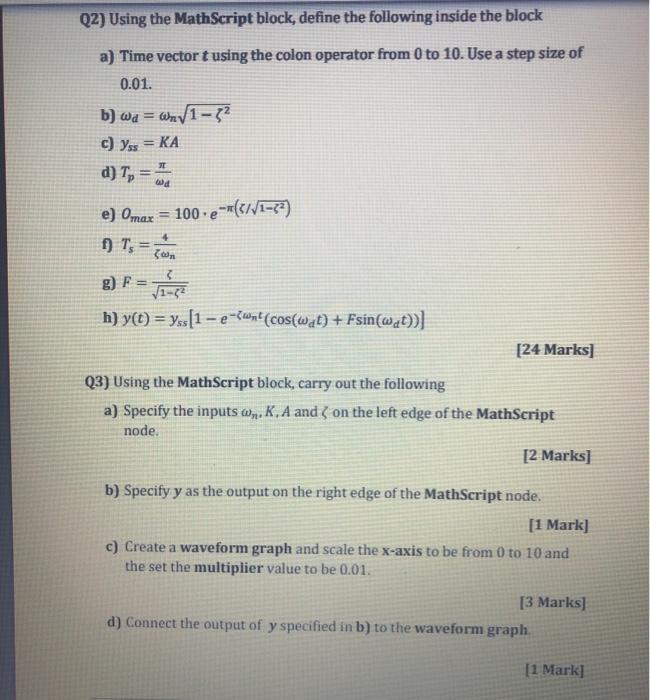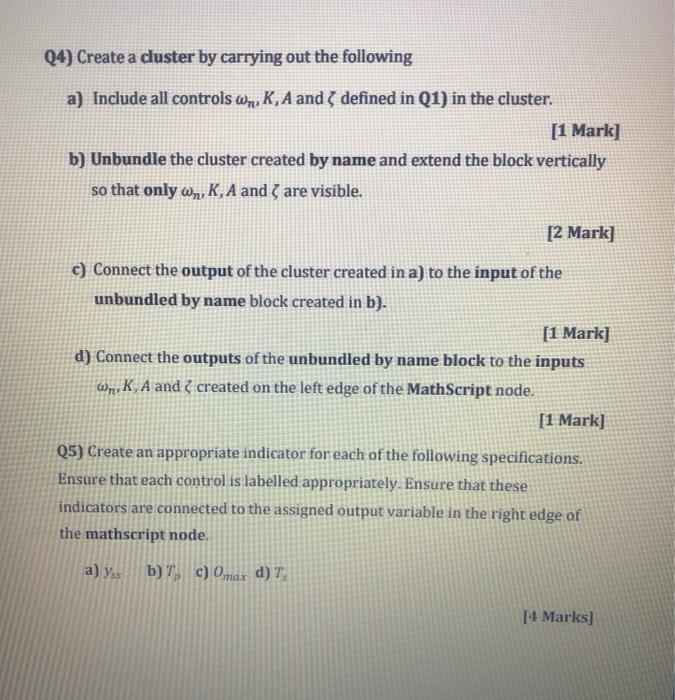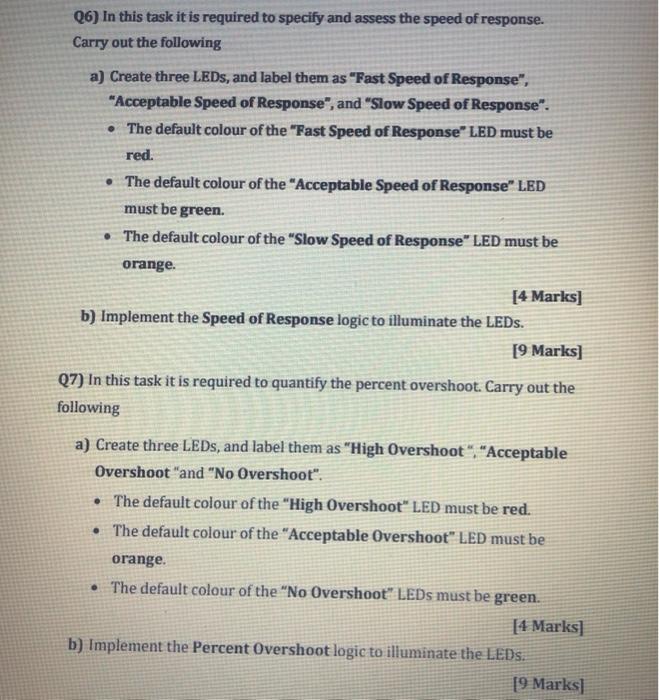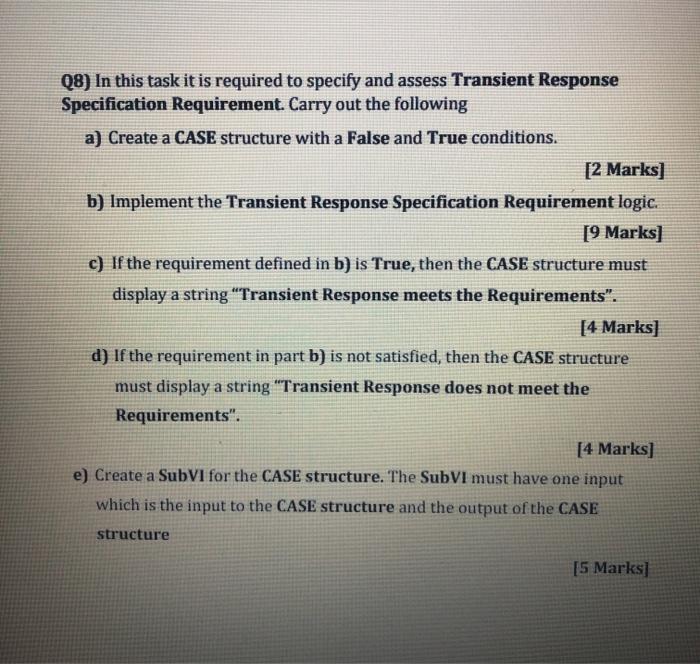labview questions please answer
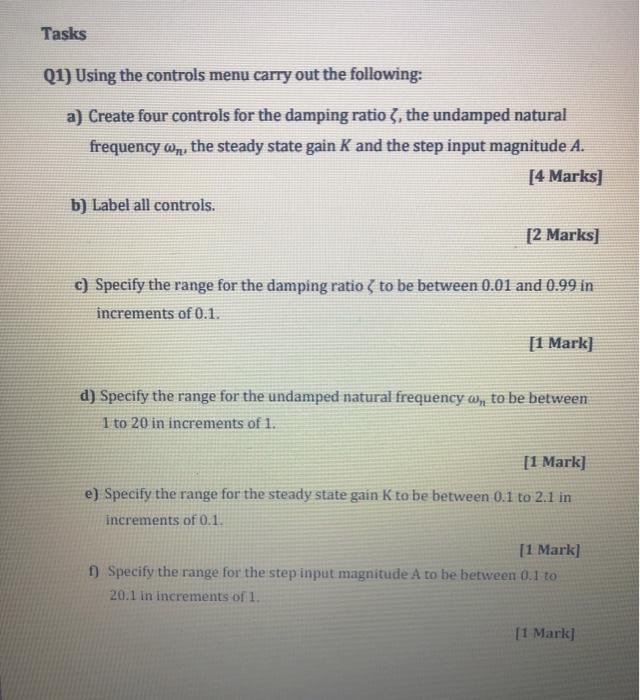
Tasks 01) Using the controls menu carry out the following: a) Create four controls for the damping ratio , the undamped natural frequency wn, the steady state gain K and the step input magnitude A. [4 Marks] b) Label all controls. [2 marks] c) Specify the range for the damping ratio ( to be between 0.01 and 0.99 in increments of 0.1 [1 Mark] d) Specify the range for the undamped natural frequency an to be between 1 to 20 in increments of 1. [1 mark] e) Specify the range for the steady state gain K to be between 0.1 to 2.1 in increments of 0.1 [1 Mark] 1) Specify the range for the step input magnitude A to be between 0.1 to 20.1 in increments of 1. [1 mark] 02) Using the MathScript block, define the following inside the block a) Time vector t using the colon operator from 0 to 10. Use a step size of 0.01. b) wa = WV1 - 32 c) Yss = KA d) To = wa e) Omax = 100. e --(31/1-22) f) Ts 8) P = va h) y(t) = yxs[1 - ecum (cos(wat) + Fsin(Wit))) [24 Marks] Q3) Using the MathScript block, carry out the following a) Specify the inputsam. K. A and on the left edge of the MathScript node. [2 marks] b) Specify y as the output on the right edge of the MathScript node. [1 Mark] c) Create a waveform graph and scale the x-axis to be from 0 to 10 and the set the multiplier value to be 0.01. [3 Marks) d) Connect the output of y specified in b) to the waveform graph [1 Mark] (4) Create a cluster by carrying out the following a) Include all controls wn, K, A and { defined in Q1) in the cluster. [1 Mark] b) Unbundle the cluster created by name and extend the block vertically so that only wn, K, A and are visible. [2 Mark] c) Connect the output of the cluster created in a) to the input of the unbundled by name block created in b). [1 Mark] d) Connect the outputs of the unbundled by name block to the inputs Wn, K, A and created on the left edge of the MathScript node. [1 Mark] Q5) Create an appropriate indicator for each of the following specifications. Ensure that each control is labelled appropriately. Ensure that these indicators are connected to the assigned output variable in the right edge of the mathscript node. a) Yss b) c) Omar d) [4 Marks] Q6) In this task it is required to specify and assess the speed of response. Carry out the following a) Create three LEDs, and label them as "Fast Speed of Response", "Acceptable Speed of Response", and "Slow Speed of Response". The default colour of the "Fast Speed of Response" LED must be red. The default colour of the "Acceptable Speed of Response" LED must be green. The default colour of the "Slow Speed of Response" LED must be orange. [4 Marks] b) Implement the Speed of Response logic to illuminate the LEDs. [9 Marks] Q7) In this task it is required to quantify the percent overshoot. Carry out the following a) Create three LEDs, and label them as "High Overshoot", "Acceptable Overshoot "and "No Overshoot". The default colour of the "High Overshoot" LED must be red. The default colour of the "Acceptable Overshoot" LED must be orange. The default colour of the "No Overshoot" LEDs must be green. [4 Marks] b) Implement the Percent Overshoot logic to illuminate the LEDs. [9 Marks (8) In this task it is required to specify and assess Transient Response Specification Requirement. Carry out the following a) Create a CASE structure with a False and True conditions. [2 marks] b) Implement the Transient Response Specification Requirement logic. [9 Marks] c) If the requirement defined in b) is True, then the CASE structure must display a string Transient Response meets the Requirements". [4 Marks] d) If the requirement in part b) is not satisfied, then the CASE structure must display a string "Transient Response does not meet the Requirements". [4 Marks] e) Create a SubVi for the CASE structure. The SubVI must have one input which is the input to the CASE structure and the output of the CASE structure [5 Marks]