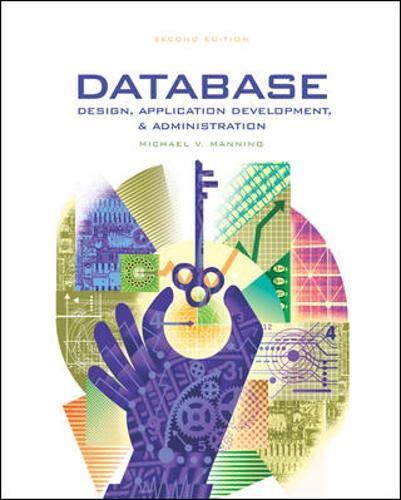Question
Language is C. Please write the find_connect_region function. Thank you. #include // Define the image size we are using #define SIZEX 50 #define SIZEY 50
Language is C. Please write the find_connect_region function. Thank you.
#include
// Define the image size we are using #define SIZEX 50 #define SIZEY 50
// Include the functions to read / write the images #include "imgUtils.c"
void find_connected_region(unsigned char input[SIZEY][SIZEX], int px, int py, unsigned char output[SIZEY][SIZEX]) { /** * The function takes in the input image array (input) representing the * elevation maps of our newly discovered planet, and the initial position * of the rover (px, py). Each element of `input` has values 0-255 inclusive. * Each element of the array represents the color of the corresponding pixel, * where 0 represents the colour black, and 255 represents the colour white. * * NOTE: Because of how 2D arrays are stored in memory, we need to be careful * when trying to access the correct pixel. PGM images use the math * convention where the first index is the ROW, and the second index * is the COLUMN. So, to get the color of pixel (x, y), you will * need to do: * input[y][x] * * * Given * - The input elevation map in `input` * - An initially empty image called `output` (all the pixels have colour 0) * - And initial coordinates of the rover (px, py) * * Your task is to find all *connected* pixels that have the same elevation * as the one at (px,py) in `input`, and mark these pixels on `output`. * * For instance, if the initial coordinates are (px=5, py=10), your program * must check the elevation at input[10][5], then set the colour of all * connected pixels to white (255) in the levelset_map. * * Example with a very tiny sample image: * * input: * 1 1 1 2 3 3 * 1 1 2 3 3 4 * 1 2 2 2 4 3 * 1 1 1 2 4 3 * 1 1 2 2 3 3 * 4 4 4 4 2 2 * * * If we call the function with the `input` above, and initial coordinates * (1,1), it should produce * * output: * * 255 255 255 0 0 0 * 255 255 0 0 0 0 * 255 0 0 0 0 0 * 255 255 255 0 0 0 * 255 255 0 0 0 0 * 0 0 0 0 0 0 * * If we call the function with initial coordinates (4, 0) it will produce * * output: * * 0 0 0 0 255 255 * 0 0 0 255 255 0 * 0 0 0 0 0 0 * 0 0 0 0 0 0 * 0 0 0 0 0 0 * 0 0 0 0 0 0 * * In effect, this function extracts the connected region in the image * array with the same elevation as that of the pixel at (px, py). * * NOTE: A pixel can be 'connected' to it's it's 4 neighbours above, below, * to the left and right of it, if they have the same colour. In * particular, we will NOT count pixels along the diagonal. Carefully * look at the examples above to make sure you understand this. * * - You should NOT change the contents of the input array. * * There are many ways to approach this problem, you're free to choose * whatever makes more sense to you. Make reasonable assumptions where * needed, and solve the problem! */
return; // Update the `output` array as needed before returning. }
int test(unsigned char *test, int size){ int i; for(i=0;i #ifndef __testing__ // You know the drill, don't remove this. int main() { unsigned char input[SIZEY][SIZEX]; unsigned char output[SIZEY][SIZEX]; // Initialize output array to have colour black (0) for (int y = 0; y < SIZEY; y++) { for (int x = 0; x < SIZEX; x++) { output[y][x] = 0; } } // -------------------------------------------------------------------------- // Testing with floo-region-1.pgm // Output file will be output-1.pgm // -------------------------------------------------------------------------- // Read the selected input image into input[][] readPGM("floo-region-1.pgm", &input[0][0]); printf("Calling find_connected_region() on image 1... "); find_connected_region(input, 24, 16, output); // Staring position is (24, 16) // Write the connected region to the output image writePGM("output-1.pgm", &output[0][0]); // -------------------------------------------------------------------------- // Testing with floo-region-2.pgm // Output file will be output-2.pgm // -------------------------------------------------------------------------- // Read the selected input image into input[][] readPGM("floo-region-2.pgm", &input[0][0]); // Don't forget to reset the output array! for (int y = 0; y < SIZEY; y++) { for (int x = 0; x < SIZEX; x++) { output[y][x] = 0; } } printf("Calling find_connected_region() on image 2... "); find_connected_region(input, 4, 35, output); // Staring position is (4, 35) // Write the connected region to the output image writePGM("output-2.pgm", &output[0][0]); printf("Done! "); return 0; } #endif
Step by Step Solution
There are 3 Steps involved in it
Step: 1

Get Instant Access to Expert-Tailored Solutions
See step-by-step solutions with expert insights and AI powered tools for academic success
Step: 2

Step: 3

Ace Your Homework with AI
Get the answers you need in no time with our AI-driven, step-by-step assistance
Get Started