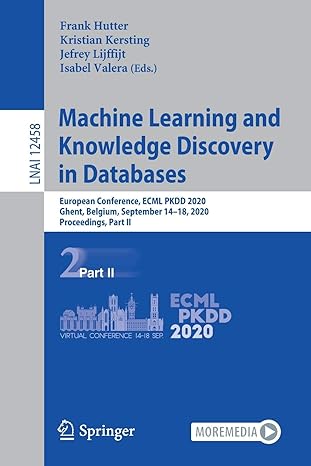Answered step by step
Verified Expert Solution
Question
1 Approved Answer
Last week's constructor method code: public MyApp() { //Create and set up the window. this.setTitle(Threads and Animation); setDefaultCloseOperation(JFrame.EXIT_ON_CLOSE); //Display the window, centred on the screen
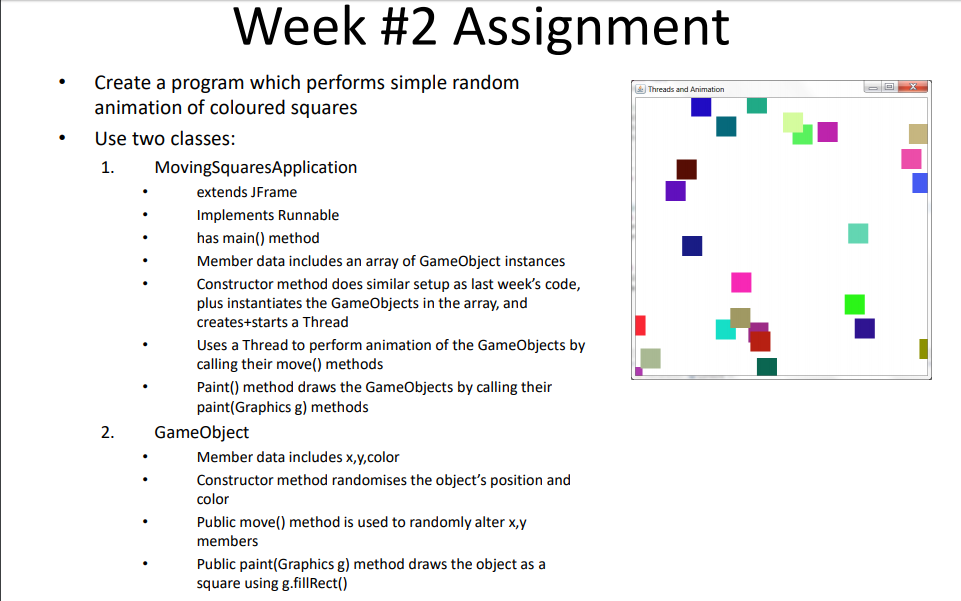
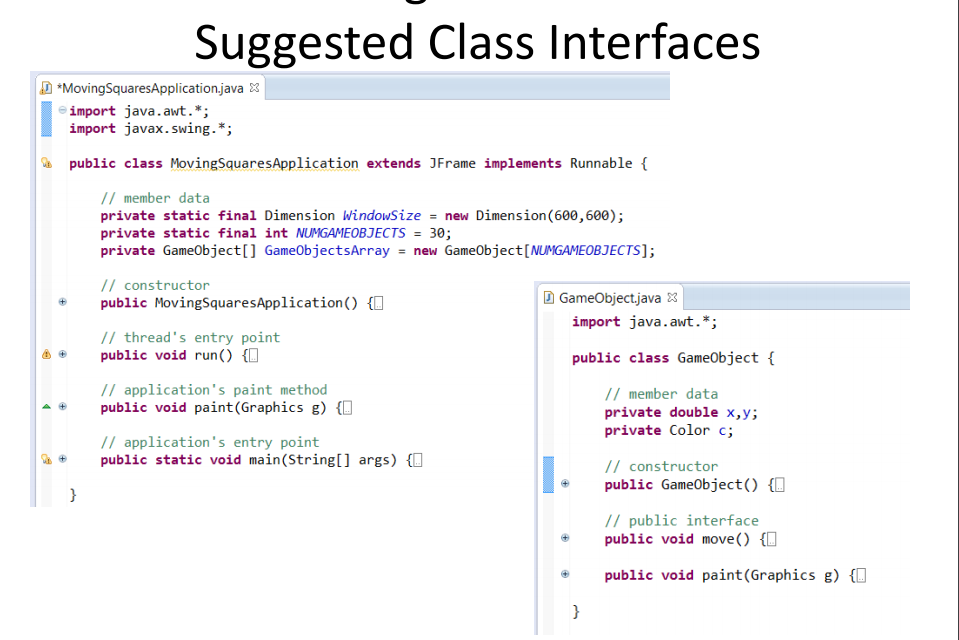
Last week's constructor method code:
public MyApp() {
//Create and set up the window. this.setTitle("Threads and Animation");
setDefaultCloseOperation(JFrame.EXIT_ON_CLOSE);
//Display the window, centred on the screen
Dimension screensize = java.awt.Toolkit.getDefaultToolkit().getScreenSize();
int x = screensize.width/2 - WindowSize.width/2;
int y = screensize.height/2 - WindowSize.height/2;
setBounds(x, y, WindowSize.width, WindowSize.height);
setVisible(true);
}
Week #2 Assignment Create a program which performs simple random animation of coloured squares Use two classes: Threads and Animation MovingSquaresApplication extends JFrame Implements Runnable has main) method Member data includes an array of GameObject instances Constructor method does similar setup as last week's code, plus instantiates the GameObjects in the array, and creates+starts a Thread Uses a Thread to perform animation of the GameObjects by calling their move() methods Paint) method draws the GameObjects by calling their paint(Graphics g) methods GameObject Member data includes x,y,color Constructor method randomises the object's position and color Public move() method is used to randomly alter x,y members Public paint(Graphics g) method draws the object as a square using g.fillRect()Step by Step Solution
There are 3 Steps involved in it
Step: 1

Get Instant Access to Expert-Tailored Solutions
See step-by-step solutions with expert insights and AI powered tools for academic success
Step: 2

Step: 3

Ace Your Homework with AI
Get the answers you need in no time with our AI-driven, step-by-step assistance
Get Started