Answered step by step
Verified Expert Solution
Question
1 Approved Answer
latex overleaf code: documentclass [ a 4 paper, 1 0 pt ] { article } usepackage [ top = 0 . 5 in
latex overleaf code: documentclassapaper,ptarticle
usepackagetopin bottomin leftin rightingeometry
usepackagegraphicx
usepackagetcolorbox
usepackageqrcode
usepackagemulticol
usepackagetikz
usetikzlibrarybackgrounds
Custom colors
definecolortitlecolorRGB
Define a new tcolorbox environment with a background image
tcbuselibrarylistings
tcbuselibraryskins
tcbset
myboxstyle
enhanced,
colbackwhite, Background color of the box content
colframetitlecolor, Frame color
widthlinewidth
boxrulemm
titlecentering textbfTitle
overlay
begintikzpictureremember picture,overlay
Background image
odeanchorsouth west,inner sepptouter sepptopacitybackground at current page.south west
includegraphicswidthpaperwidthheightpaperheightbackgroundjpg
;
Text overlay
odealigncenter at current page.center
textbfHuge Text on Image
Large Another Text
;
endtikzpicture
begindocument
setlengthcolumnsepin
beginmulticols
Box
beginminipagelinewidth
begintcolorboxmybox
begincenter
textbf
ormalsize Title
endcenter
vspacecm
begintcolorboxcolbackwhite, colframewhite, widthlinewidth boxrulemm
begintabular@ptextwidth ptextwidth@
textbfHugetextcolorblackahahah
textbflargetextcolorblackhahahhaha &
beginminipagetlinewidth
raggedleft
qrcodeheightcmahanahtml
endminipage
endtabular
vspacecm
begincenter
No additional image here; it's all handled by the background image
endcenter
endtcolorbox
endtcolorbox
vspacecm Adjust the vertical space between boxes
endminipagehfill
endmulticols
enddocumentMAKE THS EXTERHAL BOXES IN CODE. EXTERHAC
BOX SCHOULD HAVE ABLITY TO AOD IMAGE BACGROUM
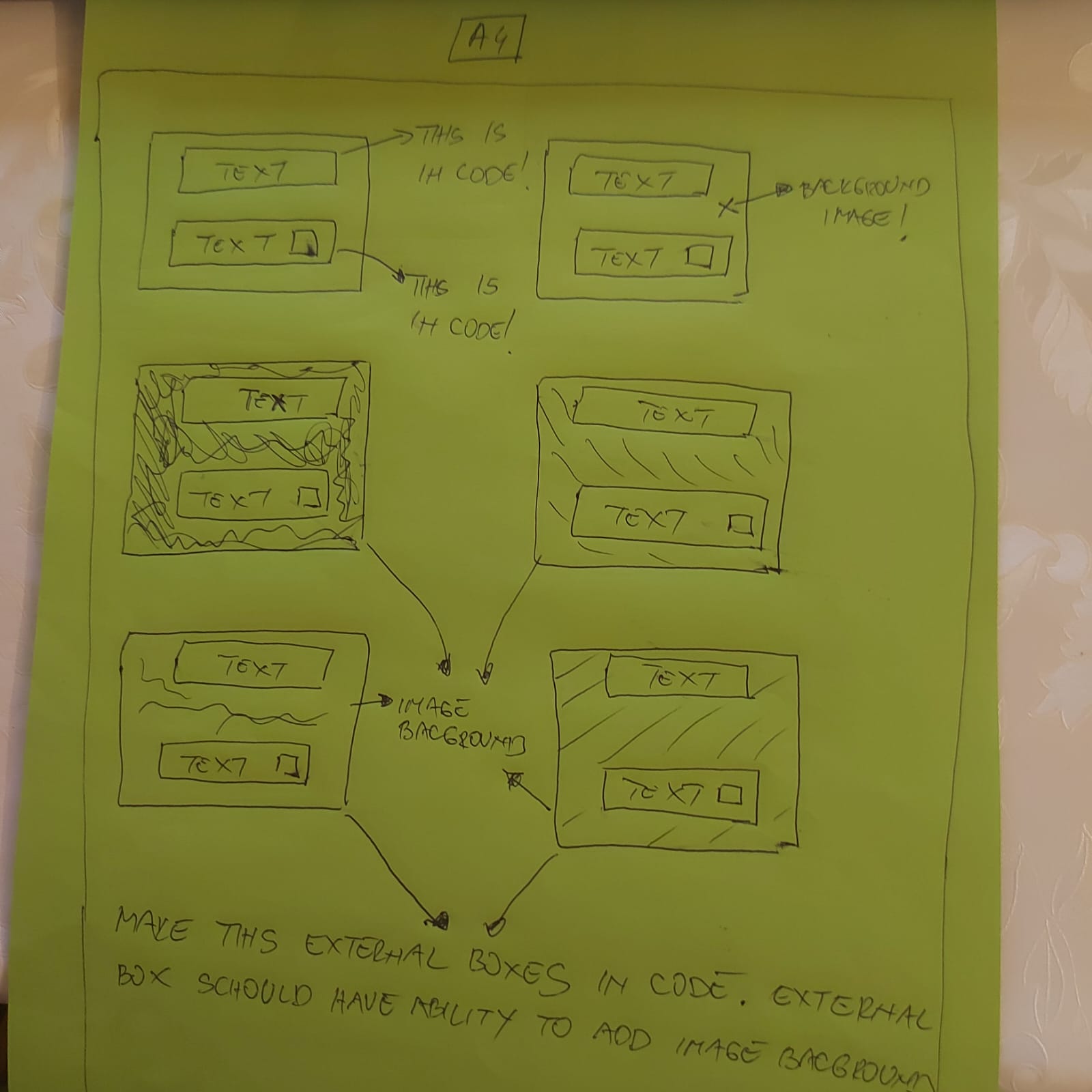
Step by Step Solution
There are 3 Steps involved in it
Step: 1

Get Instant Access to Expert-Tailored Solutions
See step-by-step solutions with expert insights and AI powered tools for academic success
Step: 2

Step: 3

Ace Your Homework with AI
Get the answers you need in no time with our AI-driven, step-by-step assistance
Get Started


