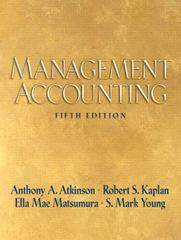Question
Lawn and Garden Fun You have just moved into a new house with a big back yard. Because you've always lived in an apartment, you
Lawn and Garden Fun You have just moved into a new house with a big back yard. Because you've always lived in an apartment, you own virtually no lawn and garden tools or supplies. It's spring, and you need to find some good deals on the Internet for various lawn and garden items. Formatting of your workbook is up to you, use themes, cell styles, fonts/colors of your choosing. Make the sheet look nice, make sure all numbers are formatted correctly. You may also add any additional to the sheet that you want. 1. Log on to the Internet and go to a Web site that sells lawn and garden items (for example: www.walmart.com). 2. Choose at least five items from the lawn and garden section that you need to buy. 3. Start Excel and open a new workbook. 4. Create a worksheet called Lawn & Garden Supplies. Include the name of the item, price, and color/size/etc. if there is a choice. 5. Enter a column for Quantity and a column for Extended Price. 6. Enter a formula in the Extended Price column that multiplies the cost of the item and the number of items. 7. Order at least 2 of each item. Check your Extended Price column to make sure it has calculated correctly. 8. Add a row label for Subtotal. Add a calculation to find the total price of all items. 9. Add a row label for S/H (shipping and handling charge). 10. Add a row label for Grand Total. 11. Create an IF function using the following criteria and place it in the correct cell: Total Price $0 - $75 = $20 S/H Total Price $75 - above = $50 S/H 12. Name your document Lawn and Garden yourname. 13. Save your document and exit Excel. Turn in the completed file to Canvas.
Step by Step Solution
There are 3 Steps involved in it
Step: 1

Get Instant Access to Expert-Tailored Solutions
See step-by-step solutions with expert insights and AI powered tools for academic success
Step: 2

Step: 3

Ace Your Homework with AI
Get the answers you need in no time with our AI-driven, step-by-step assistance
Get Started