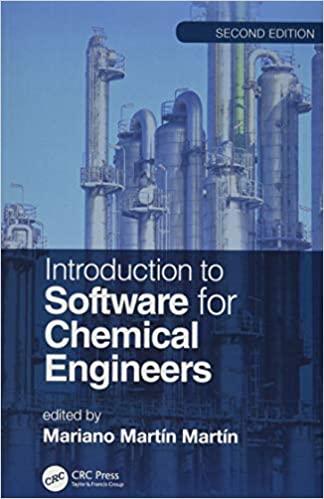Answered step by step
Verified Expert Solution
Question
1 Approved Answer
Learning objectives: 1 . Construct the model equations for the chemical engineering system. 2 . Use of suitable software to perform the numerical solution to
Learning objectives:
Construct the model equations for the chemical engineering system.
Use of suitable software to perform the numerical solution to a chemical engineering
problems.
v Aim:
To develop a comprehensive process model for a selected chemical reaction and
simulate the reaction using MATLAB to understand system behavior under various
conditions.
vi Task:
Step : Selection of the Chemical Reaction
Choose a Textbook: Select a suitable textbook that covers chemical reactions
typically used in chemical engineering. A good example could be "Chemical Reaction
Engineering" by Octave Levenspiel or "Elements of Chemical Reaction Engineering"
by H Scott Fogler.
Select a Chemical Reaction: Pick a real chemical reaction from the textbook.
Examples might include the Haber process ammonia synthesis sulfuric acid
production, or esterification reactions.
Capture the Reaction: take a screenshot or note down the reaction equation, along
with any relevant details like reaction conditions and kinetics mentioned.
Step : Reactor Selection
Reactor Type Selection: Choose the most appropriate reactor type based on the
reaction dynamics. Options might include:
Batch Reactor
Continuous Stirred Tank Reactor CSTR
Plug Flow Reactor PFR
Packed Bed Reactor
Justification: Provide a rationale for the reactor choice, focusing on maximizing
reaction yield, controlling temperature, and handling any side reactions or phase
issues.
Step : Modeling the System
Develop Reaction Kinetics: Express the reaction rates as a function of
concentration and temperature.
Mass, Mole and Energy Balances: Write down the mass, mole and energy balance
equations for the reactor considering steadystate or dynamic conditions as
applicable.
Incorporate RealLife Constraints: Include factors such as heat transfer limitations
pressure drops, and catalyst deactivation, if relevant.
Step : Simulation in MATLAB
MATLAB Setup: Outline the steps for setting up the model in MATLAB, including
initializing variables and setting up solvers.
Coding: Write MATLAB code to solve the balance equations. Use builtin functions
and solvers like ode for differential equations.
Simulation Runs: Conduct simulations, if relevant, to observe:
The effect of varying feed rates
Temperature changes
Pressure variations
Catalyst effectiveness over time
Step : Results and Discussion
Present Simulation Data: Use plots and graphs to represent how the system
responds to different operational parameters.
Analysis: Discuss the stability, efficiency, and scalability of the reactor design based
on the simulation results.
Step : Conclusion
Summarize the key findings from the modeling and simulation work and suggest future
directions for research or industrial application.
Submission Requirements
Report: Compile the findings into a detailed report, including diagrams, reaction
details, MATLAB code, and outputs.
Step by Step Solution
There are 3 Steps involved in it
Step: 1

Get Instant Access to Expert-Tailored Solutions
See step-by-step solutions with expert insights and AI powered tools for academic success
Step: 2

Step: 3

Ace Your Homework with AI
Get the answers you need in no time with our AI-driven, step-by-step assistance
Get Started