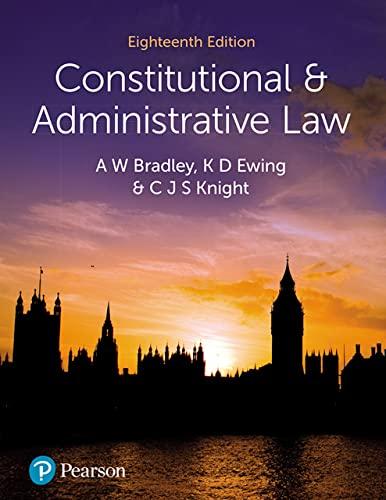Answered step by step
Verified Expert Solution
Question
1 Approved Answer
'Legal Issue Trail' is another way of saying 'Shepard's'. Yes No Hint To have the Lexis system automatically re-run your Shepard's report, set an Alert
- 'Legal Issue Trail' is another way of saying 'Shepard's'.
Yes
No
Hint
- To have the Lexis system automatically re-run your Shepard's report, set an Alert by clicking the:
House icon
Bell icon
Star icon
Hint
- What is not a way to retrieve a Shepard's Report on Lexis?
Type Shep: and the citation
Click on the Shepard's signal next to the case name
Click the Shepard's tab at the top of the main Lexis home screen
- In a Shepard's Report, the editorial comment LIMITED BY generates a:
Red Stop Sign
Yellow Triangle
Green Diamond
Hint
- While looking at a LexisNexis Headnote in a case, what can you do to see a Shepard's report for that headnote only?
Click 'Shepardize Document' on the right side of the screen
Click 'Shepardize - Narrow by this Headnote' under the headnote
Click 'More Like this Headnote' under the headnote
Hint
- Lexis has a feature that allows you to Shepardize a specific statute subsection.
True
False
Hint
- A Shepard's Report only lists cases that cite to your case.
True
False
Hint
- When you are trying to determine whether another jurisdiction reviewed a specific topic from a case, a good place to check is:
Shepard's Report
Topic Summary Report
Search the case name
Hint
- On Lexis, 'More Like This Headnote' and 'Shepardize Narrow by Headnote' conduct the same search with your headnote text.
True
False
Hint
- On Lexis, Shepard's signals for statutes display on the result list.
True
False
Step by Step Solution
There are 3 Steps involved in it
Step: 1

Get Instant Access to Expert-Tailored Solutions
See step-by-step solutions with expert insights and AI powered tools for academic success
Step: 2

Step: 3

Ace Your Homework with AI
Get the answers you need in no time with our AI-driven, step-by-step assistance
Get Started