Question: Lenguage C++ Task Create a class called MyString -- this will be a string class, which allows creation of string objects that have flexible sizes,
Lenguage
C++
Task
Create a class called MyString -- this will be a string class, which allows creation of string objects that have flexible sizes, intuitive operator syntax (through operator overloads), and other useful features. Your class will need to maintain the string internally as an array of characters, and since string sizes are not fixed, dynamic allocation techniques will need to be used in the class. Your class should maintain any string ojbect in a valid state at all times, and it should not allow any memory leaks.
The class should be written in the files mystring.h and mystring.cpp. I have provided a starter version of the file mystring.h, which already has many of the required features (i.e. the interface for users) declared. Do not change the prototypes of the already-declared functions.
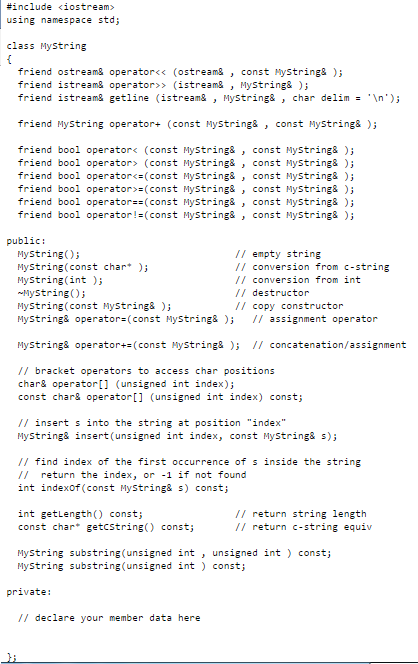
Important Note: Since the intention of this assignment is for you to write a string class, you may NOT use the
Details and Requirements
Data
Your class must allow for storage of a flexibly-sized string of characters. Make sure to declare any appropriate member data variables in the header file. All member data of your class must be private.
Function descriptions
Standard Constructors
The default constructor should set the object to represent an empty string.
MyString(const char* ) -- this is a conversion constructor. A c-string will be passed as a parameter, and this constructor should set up the string object to store that string inside. This will enable type conversions from c-strings to MyString objects.
MyString(int ) -- this is a conversion constructor that should convert an integer value to a string representation. For example, if the value 1234 is passed in, the MyString object should now store the same string data that would be represented by the c-string "1234"
Note that these last two constructors will allow automatic type conversions to take place -- in this case, conversions from int to MyString and from c-style strings to type MyString -- when appropriate. This makes our operator overloads more versatile, as well. For example, the conversion constructor allows the following statements to work (assuming appropriate definitions of the assignment operator and + overloads described later):
MyString s1 = "Hello, World"; MyString s2 = 12345; MyString s3 = s1 + 15; // concatenation "Hello, World15"
Automatics Since dynamic allocation is necessary, you will need to write appropriate definitions of the special functions (the "automatics"): destructor, copy constructor, assignment operator. The destructor should clean up any dynamic memory when a MyString object is deallocated. The copy constructor and assignment operator should both be defined to make a "deep copy" of the object (copying all dynamic data, in addition to regular member data), using appropriate techniques. Make sure that none of these functions will ever allow memory "leaks" in a program.
I/O functions
operator
operator >> -- extraction operator. This should read a string from an input stream. This operator should ignore any leading white space before the string data, then read until the next white space is encountered. Prior data in the MyString object is discarded. Note: Just like the operator>> for c-strings, this will only read one word at time.
getline function. This should read a string from an input stream. This operator should read everything from the input stream (first parameter) into the MyString object (second parameter) until the specified delimiter character is encountered. Notice that if the function is called with 3 parameters, the third parameter is the delimiter. If the function is called with 2 parameters, the delimiter is the newline ' ' by default. Prior data in the MyString object is discarded.
Comparison operators Write overloads for all 6 of the comparison operators ( , = , == , != ). Each of these operations should test two objects of type MyString and return an indication of true or false. You are testing the MyString objects for order and/or equality based on the usual meaning of order and equality for c-strings, which is lexicographic ordering. Remember that this is based on the order of the ascii characters themselves, so it's not exactly the same as pure "alphabetical" ordering. Examples:
"apple"Concatenation operators
operator+ -- this should concatenate the two operands together and return a new MyString as a result.
operator+= -- this should concatenate the second operand onto the first one (i.e. changing the first one)
Examples:
MyString s1 = "Dog"; MyString s2 = "food"; MyString s3 = s1 + s2; // s3 is "Dogfood" and s1, s2 are not changed s1 += s2; // s1 is now "Dogfood"Bracket operators The bracket operator overloads have these prototypes:
char& operator[] (unsigned int index); // returns L-value const char& operator[] (unsigned int index) const; // read-only returnBoth of these should return the character at the given index position. Note that the first one returns the character by reference, so it allows the slot to be changed. The second returns by const reference and is a const member function and will run in read-only situations -- calls on const objects. Example calls:
const MyString s = "I love Java"; MyString t = "I love C++"; // these two calls use the const version above char ch = s[4]; // ch now stores 'v' ch = s[7]; // ch now stores 'J' // these calls use the non-const version above t[0] = 'U'; // s is now "U love C++" t[3] = 'i'; // s is now "U live C++"Note that since the parameter in each is an unsigned int, it's not possible to have a negative array index passed in. If the index passed to the function is too big (out of bounds for what's currently stored), then:
The read-only/const version should just return the null character '\0'
The L-value version should resize the stored string to accomodate the specified index. All new slotsbetween the end of the prior string and the new index location should be set to spaces
Examples:
const MyString s = "Howdy"; // length of s is 5 characters char ch = s[10]; // ch now stores '\0' MyString t = "Hello"; // length of t is 5 characters t[7] = 'b'; // t is now "Hello b" (length is now 8)Standard accessors getLength should return the length of the stored string (i.e. number of characters). For example, "Hello" has 5 characters getCString should return the actual stored data as a c-string (i.e. null-terminated char array)
substring functions There are two versions of substring -- a 1 parameter version and a 2-parameter version. Both should return a MyString object that consists of a portion (or "substring") of the original string. Neither should change the calling object. The first parameter represents the starting index of the substring. In the 2-parameter version, the second parameter gives the length of the substring to return (if the length is too long, default to the rest of the string ). In the 1-parameter version, the substring consists of the characters from the start index to the end of the string. Examples:
MyString s = "Greetings, Earthling!"; MyString x, y, z; x = s.substring(4); // x is now "tings, Earthling!" y = s.substring(3, 5); // y is now "eting" z = s.substring(16, 10); // z is now "ling!"insert() function This function should change the calling object by inserting the data from the second parameter AT the index given by the first parameter. If the index is out of bounds (longer than the string's length), then just insert at the end. This function should also return the calling object. Examples:
MyString s = "Hello world"; s.insert(6, "cruel "); // s is now "Hello cruel world" s.insert(20, "!!!"); // s is now "Hello cruel world!!!"indexOf function This function should search through the MyString to find the first occurence of the pattern or substring given in the parameter. The function should return the first index where it was found, or it should return -1 if the pattern is NOT found. Examples:
MyString s = "The bobcat likes to concatenate"; int x = s.indexOf("cat"); // x is now 7 x = s.indexOf("dog"); // x is now -1General Requirements
As usual, no global variables. If you use any constants in the class, make them static
All member data should be private
Use appropriate good programming practices as denoted on previous assignments
Since the only output involved with your class will be in the
You may NOT use classes from the STL (Standard Template Library) -- this includes class
-- as the whole point of this assignment is for you to learn how to manage dynamic memory issues inside of a class yourself, not rely on STL classes or the string class to do it for you. You may use standard I/O libraries like iostream and iomanip, as well as the common C libraries cstring and cctype
Extra Credit:
Create an overloaded version of the - operator to "subtract" two MyString objects. The meaning of - is that it should return a MyString object that is the result of taking the first string and removing all instances of the second string from it. Examples:
MyString s = "The bobcat concatenated the catapult with the catamaran"; MyString t = "cat"; MyString result = s - t; // result now stores "The bob conenated the apult with the amaran";Hints and Tips:
Converting between ints and characters: Be aware that 1 and '1' are not the same thing. '1' stores the ascii value of the character representing 1, which happens to be 49. The easiest way to convert between single digit integers and the character code representation is to add or subtract the ascii value of '0'. Example:
int x = 5; char ch = x + '0'; // now ch is '5'Input:For the >> operator overload as well as the getline function, there are some issues to be careful about. You will not be able to just use the normal version of >> (or getline) for c-strings, because it attempts to read consecutive characters until white space or a delimiter is encountered. The problem here is that we will be entering an unknown number of characters, so you won't be able to allocate ALL of the space in advance. These operations may need to dynamically resize the array as you read characters in.
Sample main program
It will be up to you to write 1 or more test programs to test out the features of your class.
#include iostream using namespace std; class Mystring friend ostream& operator> (istream& , Mystring&); friend istrean& getline (istream& , MyString& , char delim = . "); friend Mystring operator+ (const Mystring&, const MyString&); friend bool operatork (const MyString&, const HyString&); friend bool operator (const Mystring&, const Mystring&); friend bool operator (const MyString&, const HyString&); friend bool operator (const MyString&, const HyString&); friend bool operator(const MyString&, const HyString&); friend bool operator !=(const MyString& , const MyString& ); public: Mystring) Mystring(const char* ); Mystring int); MyString); Mystring (const MyString&j Mystring&operator-(const MyString&); // assignment operator // empty string /I conversion from c-string conversion from int /I destructor /I copy constructor Mystring&operator+ const Mystring& ); // concatenation/assignment // bracket operators to access char positions char& operatorl (unsigned int index); const char& operator[] (unsigned int index) const; // insert s into the string at position "index" Mystring& insert(unsigned int index, const MyString& s); // find index of the first occurrence of s inside the string // return the index, or -1 if not found int indexof (const MyString& s) const; int getLength const; const char getcstring) const; // return string length // return c-string equiv Mystring substring (unsigned int, unsigned int const; Mystring substring(unsigned int) const; private: / declare your member data here
Step by Step Solution
There are 3 Steps involved in it

Get step-by-step solutions from verified subject matter experts


