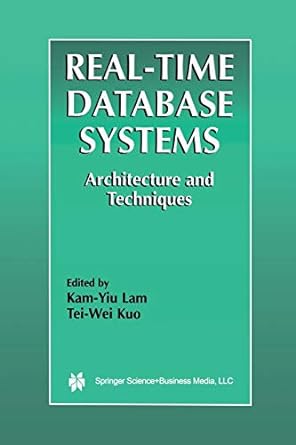Question
Linux 1. free is a command that displays used and available memory in your system. 2. Read the man page of the free command. 3.
Linux
1. free is a command that displays used and available memory in your system.
2. Read the man page of the free command.
3. Run the command free -w several times, running other programs in between, and store the results in a file. Take note of the memory used, memory used for buffers, memory used for cache, and swap used. Run ram-intensive programs, or enough instances of programs, that there are significant (noticeable) changes to the available memory, buffers, cache, and swap. Do this at least until you can see meaningful changes to swap. Keep track of which programs you started between samples. Choose five meaningful samples points. Keep them in chronological order. They do not have to be a sequence of 5 runs, but sample i should occur before sample j for all i < j.
4. Draw a graph as follows: X-axis: Time (or sample number); Y-axis: memory use, use (i) Memory Used per unit time, (ii) Memory Buffered per unit time, (iii) Memory Cached per unit time, and (iiii) Swap Used per unit time.
Note: Indicate for each of the five samples (Time on X-axis) the programs that you started and are still running when the sample is taken. This means to indicate all programs started between the two selected samples, not just the new instances of programs started between (j 1 and j). Note: you may use the Y-axis on the left and right side for difference scales (Used/Available ram may be in the millions of bytes while swap may be in the thousands). Be sure to properly label your graph.
Step by Step Solution
There are 3 Steps involved in it
Step: 1

Get Instant Access to Expert-Tailored Solutions
See step-by-step solutions with expert insights and AI powered tools for academic success
Step: 2

Step: 3

Ace Your Homework with AI
Get the answers you need in no time with our AI-driven, step-by-step assistance
Get Started