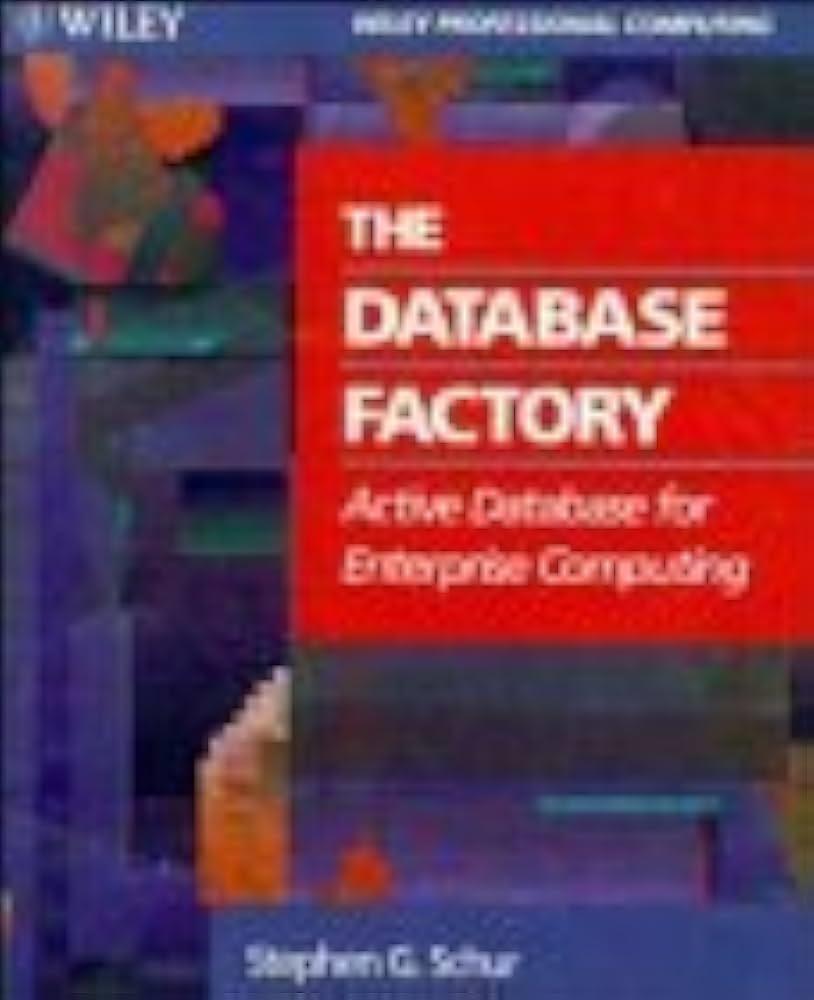Question
Linux Assignment 1 Dr. Philip Craiger Summer 2017 You should immediately save this document as: ..1.txt You should answer all of the questions for this
Linux Assignment 1 Dr. Philip Craiger Summer 2017 You should immediately save this document as: ..1.txt You should answer all of the questions for this assignment by typing the answers in the spaces provided below the question. DO NOT USE A WORD PROCESSOR. Use a text editor, that way I don't get two assignments name first.last.1.txt.doc (which is NOT a text file!). --You will start off with a 75 should you NOT follow these directions.-- --You will upload your file to the Dropbox.-- --No late assignments accepted.-- Below are questions related to the command line use of Linux. You can use the videos, man pages, and notes to answer these questions. Remember that Linux is CASE SENSITIVE. Rm and rm are NOT the same command. I will count off totally for a question if you do not take this into account. For each command give me the ENTIRE COMMAND SEQUENCE. If I ask you 'What command would I use to move the file one.txt to the parent directory and rename it to two.txt?", the answer is NOT 'mv'. That is only part of the command. I want the entire command sequence. **** All of these questions can be answered by viewing the videos, notes, and the man pages. You will do well if you have worked in Mint and copied the commands I've run while watching the videos ********* --No late assignments accepted.-- Note this is a new assignment. Cheating will be dealt with according to DSC Policies. Unless otherwise instructed, assume your present working directory is ~. --No late assignments accepted.-- TEST EACH COMMAND OUT BEFORE TURNING IN YOUR ASSIGNMENT. I KNOW IF COMMANDS WORK OR NOT. There are 100 possible points. ------------------- 1. What keys on the keyboard would I use to scroll back and forth through the commands I've previously issued from the terminal? (5 points) 2. If I typed "cd ~/Vi" at the command line in terminal (running under a default Mint installation), then hit the tab key, then hit the [return] key, what would happen? (5 points) 3. What command would I use to create the following nested directory structure: ~/Desktop/September/2015 4. In the nano editor, the key combination ^O does what? (5 points) 5. I'm in the directory '~/Desktop/September/2015/'. At the command prompt I type 'cd ../..' In what directory would I be now? (5 points) 6. I'm in ~. Give me the command that would use the ABSOLUTE path to change to the following directory: ~/Videos/one/two/three/four. (5 points: Don't have that directory? Then CREATE IT!) 7. My present working directory is ~. I want to delete all files in the ~/Videos/one/two/three/four directory that end with the extension '.docx'. What command would I run to do this? (5 points: Hints: 1) Create that directory; 2) create some *.docx files; 3) run a command to see if it works as expected!) 8. What command would I use to make a copy of the file "~/Bob" and name it '~/Videos/one/two/three/four/Bob2'. (5 points) 9. My present working directory is "~/Videos/one/two/three/four". Give me a command using a RELATIVE path that would take me to ~. (5 points) 10. This question is related to Question 9 above. Now I want to change back to directory '~/Videos/one/two/three/four'. What simple command would I use to do this? (5 points) 11. What command would I use to create the nested directories "~/hello/world/how/dare/you" (hint: Use a SINGLE command. See the man pages). (5 points) 12. I have a file called "bjork.txt" in the directory '~/bjork/bjork/bjork', which is my present working directory. I want to move the file "bjork.txt" to that directories parent directory (~/bjork/bjork). What command would I use to do this? (5 points) 13. What command would I use to display a big text file called "mybigfile.txt" to the screen so I could move through it a line or a page at a time? (5 points) 14. Root can update an Mint installation with the following command line: aptitude update && aptitude safe-upgrade What commands must a NON-ROOT user use in order to update their installation? (5 points) 15. What is the option for the 'ls' command that provides a directory listing hidden and non hidden files? (5 points) (Hint: Use the man page, and give me the ENTIRE command) 16. I want to move the file "~/Videos/one/two/three/four/Bob2" to my ~/Documents directory. What command would do this? (5 points) 17. My present working directory is ~. I want to rename the file ~/Pictures/film1.txt to ~/Photos/film2.txt. What command would do this? (5 points) 18. I'm in the following directory: ~/Desktop/September/2015/hello/world/how/dare/you. I type: 'cd ../../../../' then {return} at the command prompt. In what directory would I be then (give me the FULL path)? (5 points) 19. I have 24 files in the ~/Documents directory and I want to delete two them. I want to be prompted for removal for each file. What command would do this? (5 points: hint - use the man page) 20. My current working directory is ~. What command would I use to remove the empty directory "~/Videos/one/two/three/four"? I ONLY want to remove the 'four' directory, NO OTHER DIRECTORY. (5 points)
Step by Step Solution
There are 3 Steps involved in it
Step: 1

Get Instant Access to Expert-Tailored Solutions
See step-by-step solutions with expert insights and AI powered tools for academic success
Step: 2

Step: 3

Ace Your Homework with AI
Get the answers you need in no time with our AI-driven, step-by-step assistance
Get Started