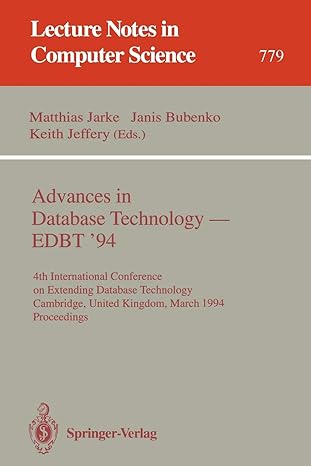Answered step by step
Verified Expert Solution
Question
1 Approved Answer
Linux Assignment 3 Spring 2017 Dr. Philip Craiger Note that this file was saved as Unix ASCII, which has different linefeed/carriage return than DOS. You
Linux Assignment 3 Spring 2017 Dr. Philip Craiger Note that this file was saved as Unix ASCII, which has different linefeed/carriage return than DOS. You can properly view it within Linux. You should immediately save this document as. .3.txt. You should answer all of the questions for this assignment by typing the answers in the spaces provided below the question. You will start off with a 75 should you NOT follow these directions. Below are questions related to the command line use of Linux. You can use the videos, man pages, and notes to answer these questions. Note that I will know if you 'google' for your answers as students who do this will do well on the assignments, and poorly on exams. Remember that Linux is 'case sensitive.' Rm and rm are NOT the same command. I will count off totally for a question if you do not take this into account. For each command give me the ENTIRE COMMAND SEQUENCE. If I ask you What command would I use to move the file one.txt to the parent directory and rename it to two.txt?", the answer is NOT 'mv.' That's only part of the command. I want the entire command sequence. **** All of these questions can be answered by viewing the videos, notes, and the man pages. You will do well if you have worked in Ubuntu and copied the commands I've run while watching the videos ********* I suggest you TRY each command to make sure it works before submitting your assignments. If you need to create some files so you can try some of these commands, use 'touch '. If you need to put some content in a file so you can search contents, you can use 'gedit' (the graphical text editor), or use what I use in class: echo "some text here" > name.of.file. UNLESS OTHERWISE SPECIFIED ASSUME YOUR CURRENT WORKING DIRECTORY IS ~. There are a maximum of 100 points. ------------------- 1. I have a file with the following permissions: -rw-rw-rw- 1 pc pc ....... california.doc I want to change the permissions so that the file can only be read and written to by the file's owner and group. What command would make that change? Use OCTAL notation(5 points). 2. Use UGOA notation to change the following file's permission from this: -rwxrwxrwx 1 pc pc ....... carlifornia.doc to this: -rw------- 1 pc pc ....... california.doc (5 points) 3. User fflintsone was just fired, and I need to remove his account from my server and remove his home directory, but I also want to create a backup of all files in fflintsone's home directory and save that to my home directory. What SINGLE command would do this? (5 points) 4. Yikes! I just ran the following command: # sudo chmod 000 ./mydirectory Now I can't read the directory or cd into it! Show me a command that would allow the directory's owner to cd to the directory and list the contents for the owner of the directory ONLY! (5 points) 5. I run a server that currently has 50,000 users logged in. I am interested in finding out if user 'brubble' has logged in, and if so, when he logged in. What command sequence would I use to show me the status for 'brubble' ONLY -- no one else (Hint: one of the commands is grep) (5 points) 6. What command would I use to find out the office number for 'brubble' (assuming the /etc/passwd file contains this information) (5 points) 7. I plugged in my USB thumbdrive in Linux and it doesn't appear to work. What command would I run to identify whether the kernel loaded a driver? (5 points) 8. What is /dev/sdc3? (I want a detailed explanation of EACH component) (5 points). 9. I want to manually mount a thumb drive (/dev/sdc3) that has an VFAT (Windows) file system. I created a directory called 'brubble' on which to mount it. Specify the command to manually mount the thumb drive on the directory '~/brubble'. (Note: You may NOT use 'auto' as a parameter, see the man page: 5 points) 10. I'm finished with the thumb drive from Question 9 above. Specify the command to unmount the drive. (5 points) 11. I think a program might be running that's using a network connection. What command would I use to display all ESTABLISHED TCP and UDP connections along with the name of the program which established the connection? 12. What command would I use to find all files under ~ that contain the whole word "brubble" at the START of a line? (5 points) 13. What command would I use to find all regular files under my home directory whose file size is greater than 5MB, whose extension is .docx, and whose contents contains the whole word 'Mint' (case insensitive). Make sure to print out the file's name that contains the keyword! (Hint: you will use grep as one of the commands: 5 points) 14. I have /dev/sdc3 mounted on /home/pc/brubble. My present working directory is /home/pc/brubble I type 'umount /home/pc/rubble' but I get an error message. Why? What can I do to alleviate the problem? I want both the reason and the solution! (5 points) 15. I want to find out how much space my home directory and all subdirectories are currently using and I also want that output to be friendly meaning I want to see KB, MB, etc in place of bytes. (5 points) 16. I typed 'who' from the command line and saw the following: brubble pts/3 2017-1-15 13:00 (mint18.local) What does all that mean? (Tell me what EACH column means! 5 points). 17. I have a file called "mybackup.tgz" which is owned by user brubble. I want to change the owner of that file to user fflintsone. What command would do this? (5 points) 18. I want to create a new user "wflintstone". I want her home directory to be /home/wilma_flintsone, and I want her user ID to be 314. What single command would do this? (Watch the videos, and see the man page: 5 points) 19. Regarding question 18 above, I want to modify wflintstone so her shell is /bin/tcsh. What command would do this? (5 points) 20. I want to allow wflintsone to be able to use 'sudo.' Explain what you would do to allow this in Mint. (5 points)
Step by Step Solution
There are 3 Steps involved in it
Step: 1

Get Instant Access to Expert-Tailored Solutions
See step-by-step solutions with expert insights and AI powered tools for academic success
Step: 2

Step: 3

Ace Your Homework with AI
Get the answers you need in no time with our AI-driven, step-by-step assistance
Get Started