Answered step by step
Verified Expert Solution
Question
1 Approved Answer
linux commands please screenshot output of the asked commands ty, will give thumbs up if done correctly NAME CIS 440 Unix Spring 2021 Lab Please
linux commands 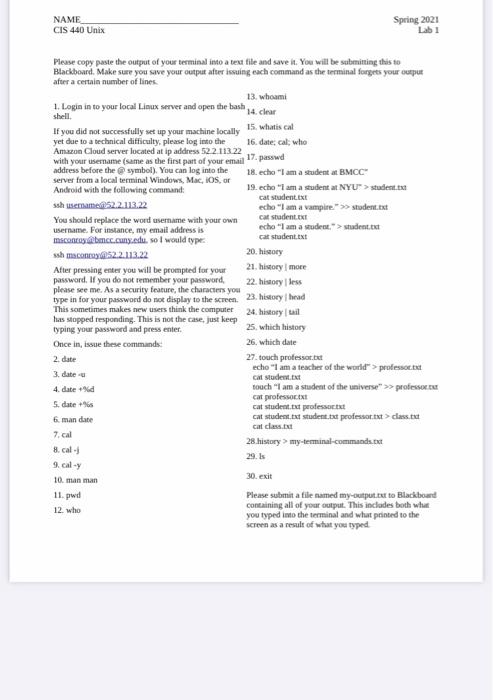
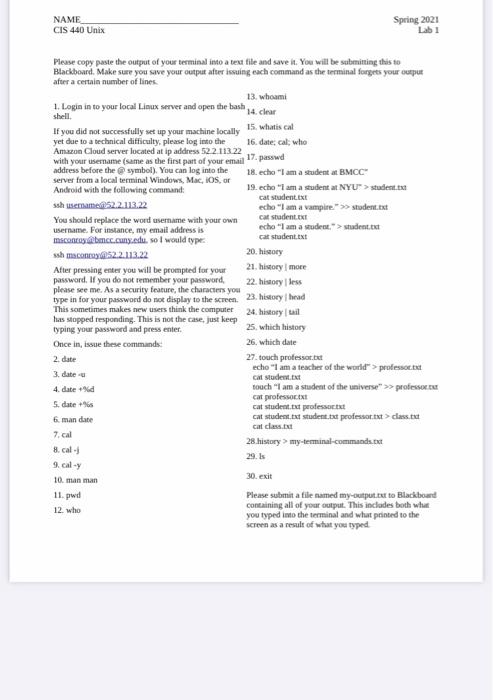
please screenshot output of the asked commands ty, will give thumbs up if done correctly
NAME CIS 440 Unix Spring 2021 Lab Please copy paste the output of your terminal into a text file and save it. You will be submitting this to Blackboard. Make sure you save your output after issuing each command as the terminal forgets your output after a certain number of lines 13. whoami 1. Login in to your localLinux server and open the bash clear shell If you did not successfully set up your machine locally 15. whatis cal yet due to a technical difficulty, please log into the 16. date, cal; who Amazon Cloud server located at ip address 52 2.113.22 with your username (same as the first part of your email 17. passwd address before the symbol). You can log into the 18. echo "I am a student at BMCC server from a local terminal Windows, Mac, iOS, or Android with the following command: 19. echo "I am a student at NYU" > student.txt cat student.txt sshusemame 52.2.113.22 echo "I am a vampire." >> student.txt You should replace the word username with your own cat student.Et username. For instance, my email address is echo "I am a student student.txt mscontos.bmc.cuny.edu. so I would type cat student.txt ssh macom 52.2.113.22 20. history After pressing enter you will be prompted for your 21. history more password. If you do not remember your password, 22. history less please see me. As a security feature, the characters you type in for your password do not display to the screen. 23. history hrad This sometimes makes new users think the computer 24. history wil has stopped responding. This is not the case, just keep typing your password and press enter. 25, which history Once in, issue these commands: 26, which date 2.date 27. touch professor echo 1 am a teacher of the world"> professotest 3.date 4. date + touch "I am a student of the universe" >>professor cat professor 5. date + %5 cat student.txt professorat ti mandate cat student. Est student.txt professor.it > class.txt Cat class.txt 7.cal 28. history > my-terminal-commands.txt 8. cal. 29. Is 9. caly 10. man man 30. exit 11. pwd Please submit a file named my-output. Ext to Blackboard containing all of your output. This includes both what 12. who you typed into the terminal and what printed to the screen as a result of what you typed Step by Step Solution
There are 3 Steps involved in it
Step: 1

Get Instant Access to Expert-Tailored Solutions
See step-by-step solutions with expert insights and AI powered tools for academic success
Step: 2

Step: 3

Ace Your Homework with AI
Get the answers you need in no time with our AI-driven, step-by-step assistance
Get Started


