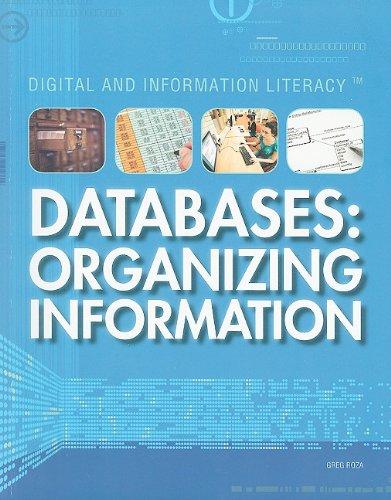Question
LINUX HOMEWORK 1. Type the three following commands, hitting enter after each entry. Now recall and change those commands as described. Submit your updated command
LINUX HOMEWORK
1. Type the three following commands, hitting enter after each entry. Now recall and change those commands as described. Submit your updated command and results to parts a, b, and c..
$cat /etc/passwd
$ls $HOME
$date
a. Using command-line recall (up and down keyboard arrows), recall cat and change /etc/passwd to /etc/group.
b Recall the ls command, determine how to list files by time.
c. Add format indicators to the date command to display the date output as month/day/year.
2. In a long listing of a file, what indicates that the file is a regular file?
The word file displayed at the end of the files long listing.
The character d displayed at the beginning of the files long listing.
The character f displayed at the end of the files long listing.
The hyphen (-) displayed at the beginning of the files long listing.
The hyphen (-) displayed at the end of the files long listing.
3. Assuming all the following files are present in the current working directory, the command ls a* would find which files (Choose all that apply.):
bandana
Banana
appliance
cat
Apple
4.Use the human readable df utility to answer the following questions.
a. How many filesystems are on your Linux system?
b. Which filesystem stores your home directory?
c. Assuming that your answer to exercise 4a is two or greater, attempt to create a hard link to a file on another filesystem. What error message do you get? What happens when you attempt to create a symbolic link to the file instead?
5. Answer which of the following either an absolute pathname, a relative pathname, or a simple filename?
a. realestate_co
b. correspond/business/realestate_co
c. /home/CS2080
d. /home/CS2080/music/classical
e. ..
f. letter.03420
6. Assume the working directory is /home/CS2080 with a subdirectory named music, give three sets of commands you can use to create a subdirectory named classical under music. Now provide two sets of commands you can use to remove the classical directory and its contents.
7. List two ways you can identify the PID number of the login shell.
8. What types of files does gzip typically compresses by more than 80 percent? What types of files by typically less than 10 percent?
Using what youve learned so far in the course, answer the following questions.
9. What command can the current users execute to show a list of commands previously entered? Explain the utility of this command.
10. Which of the following describe a process (select all that apply):
a. a running program.
b. a running instance of a command.
c. identified by a Process ID number.
d. a potential program.
e. associated with a user account.
11. What are the results of using which for a command that is located a directory other than your current search path?
12. a. What command displays the current aliases?
b. Write an alias command to list only the hidden files within the current users home directory.
13. Explain the activity of the shell while a command is executing? How can you avoid waiting before running another command?
14. Enter the following command: $ sleep 30 | cat /etc/services
Is there any output from sleep? Where does cat get its input from? What has to happen before the shell will display a prompt?
15. Assume the PATH variable has been deleted, what are some of the problems that could arise? What is the reasons for these problems? What is the simplest way to restore PATH to its original state?
16. What can you do to make the function available every time you log in?
Step by Step Solution
There are 3 Steps involved in it
Step: 1

Get Instant Access to Expert-Tailored Solutions
See step-by-step solutions with expert insights and AI powered tools for academic success
Step: 2

Step: 3

Ace Your Homework with AI
Get the answers you need in no time with our AI-driven, step-by-step assistance
Get Started