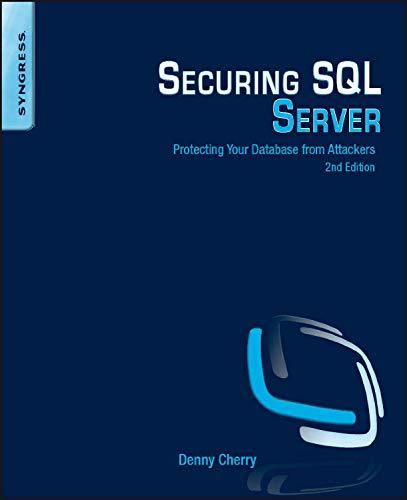Question
[LINUX] I need the command for each of these steps. Home directory = fire50 ---------------------------------------------------------------------------------------------------------------- Step 3: You can use the cat utility to create
[LINUX]
I need the command for each of these steps. Home directory = fire50
----------------------------------------------------------------------------------------------------------------
Step 3: You can use the cat utility to create a file in your current directory. For example, "Hello World!", the content of MyFile, is created as follows:
$cat>MyFile Hello World! CTRL-D
Now you need to use the cat utility to create Sam's chapter files in your home directory from the information provided here:
| Chapter Title | Text |
| Chapter_1 | It was a dark and stormy night. Christina unsuccessfully tried to block out the sounds of the thunderstorm. |
| Chapter_2 | Christina looked at her watch. He was late. |
| Chapter_3 | The sun was setting but Jake didnt care. |
Step 4: Verify that all files were created in your home directory. For each chapter, verify the line, word, and character count. Note your results in the answer sheet.
Step 5: Create a file in your home directory named ChapterList that lists the names of the first three chapters in your home directory. Sort the file in reverse order and note the results in the answer sheet you used from Step 4.
Step 6: Locate the word thunderstorm in the appropriate chapter by employing the correct utility at your terminal screen. Locate the word storm. Do the results differ? Give reasons for your answer in the answer sheet you used from Step 4.
Step 7: To review how the chapters of Sams novel flow together, create a file named Novel that is a concatenation of the three chapter files. Display the contents of the Novel file on your screen to ensure that it successfully contains the text of all three chapters.
Step by Step Solution
There are 3 Steps involved in it
Step: 1

Get Instant Access to Expert-Tailored Solutions
See step-by-step solutions with expert insights and AI powered tools for academic success
Step: 2

Step: 3

Ace Your Homework with AI
Get the answers you need in no time with our AI-driven, step-by-step assistance
Get Started