Answered step by step
Verified Expert Solution
Question
1 Approved Answer
Linux ps is a command that displays information about all processes currently running in your system. Read man page of ps command. Enter the
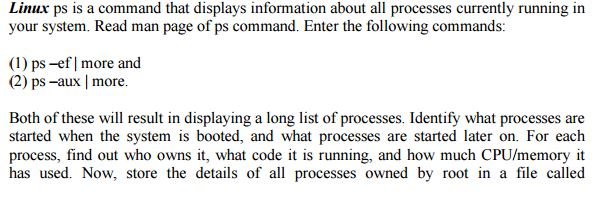
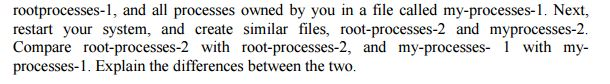
Linux ps is a command that displays information about all processes currently running in your system. Read man page of ps command. Enter the following commands: (1) ps -ef | more and (2) ps-aux | more. Both of these will result in displaying a long list of processes. Identify what processes are started when the system is booted, and what processes are started later on. For each process, find out who owns it, what code it is running, and how much CPU/memory it has used. Now, store the details of all processes owned by root in a file called rootprocesses-1, and all processes owned by you in a file called my-processes-1. Next, restart your system, and create similar files, root-processes-2 and myprocesses-2. Compare root-processes-2 with root-processes-2, and my-processes- 1 with my- processes-1. Explain the differences between the two.
Step by Step Solution
There are 3 Steps involved in it
Step: 1

Get Instant Access to Expert-Tailored Solutions
See step-by-step solutions with expert insights and AI powered tools for academic success
Step: 2

Step: 3

Ace Your Homework with AI
Get the answers you need in no time with our AI-driven, step-by-step assistance
Get Started


